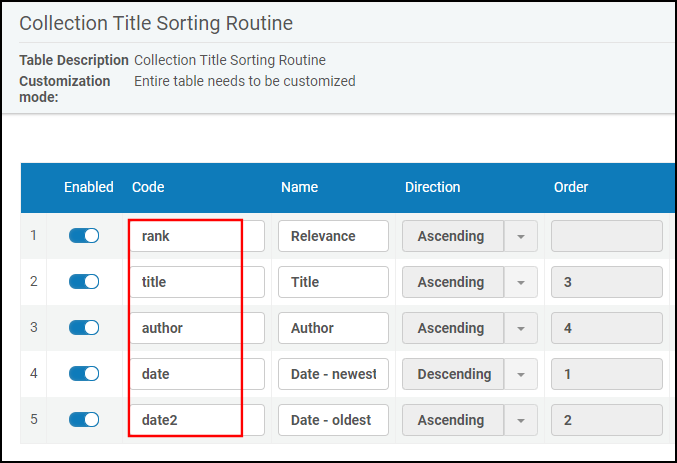Primo 2020 Release Notes
- Last updated
- Save as PDF
For information regarding Primo VE, see the Primo VE Release Notes.
Click here to view the monthly release and maintenance schedules.
Download a PDF of the Release Notes.
Upcoming Issues to Note
Upgrade to OAS (Oracle Analytics Server)
We are on track to upgrade all customers to OAS by the end of November. For more details, see the Primo OAS Rollout Plan.
For local Primo (on-premises) customers, you must successfully install, at a minimum, the Primo August release before your OAS Go Live date on November 29 to continue using Primo Analytics.
Color Contrast Improvements for Accessibility
As part of our ongoing commitment to improve accessibility, we have improved the contrast of font, button, and background colors. If you have made customizations to font, button, or background colors, please make sure to adjust accordingly, noting that our changes were made to match the expected contrast ratio. More details can be found here.
For more details, see Color Contrast Improvements for Accessibility.
February 2021 Sneak Peek
-
Show loading spinner as Alma Mashup is loaded.
-
Show users their recent searches as suggestions in Auto-complete.
-
UX improvement to My Favorites and List of Versions.
Download a PDF of the Release Notes.
Upcoming Issues to Note
The OBI that is used with Primo Analytics will be upgraded to OAS (Oracle Analytics Server) and rolled out in Q4 2020. For more details on the migration of reports, see Primo OAS (Oracle Analytics Server) Rollout. Note that Data Visualization (DV) is currently in preview mode and is not planned for Primo Analytics at this stage.
November Sneak Peek
-
Configure the FRBR Preferred Record – Allow customers to give preference to newer records (NERS).
-
Utilize Mobile Device Capabilities – Add a QR code for a permalink to any search or results page.
-
Primo Analytics – Add option to share Primo Analytics reports by sending them to an FTP server.
-
Ongoing Accessibility Improvements – Based on external audit.
Download a PDF of the Release Notes.
August Sneak Peek
-
Configure the FRBR Preferred Record - Allow customers to give preference to newer records (NERS).
-
Export to Excel - Allow users to export their selected records to Excel from the brief results (NERS).
-
Enhanced Personalization - Allow users to select their recent search scopes more easily.
Download a PDF of the Release Notes.
Upcoming Issues to Note
-
Customization packages should be tested in this release since CSS changes were made to improve visibility on mobile devices.
-
For on-premises customers, the February release service pack was updated to support the new MFT (Managed File Transfer), which is the only MFT that will be used starting with the Primo August release.
-
Upgrade to Open JDK 11.
For on-premises customers using Solaris/Sun OS, there are several third-party software/libraries that are no longer supported by Solaris. Specifically, we will continue to run Open JDK 8 on Solaris/Sun OS in 2020, but we will no longer be able to deliver new releases for Primo on Solaris/Sun OS in 2021.
-
For Primo Analytics, the upgrade to OBI 12 is expected to be rolled out in the May release. More details on the migration of your reports to OBI 12 will be published soon.
May Sneak Peek
-
Enhance sticky facets to allow filters to be saved (NERS)
-
Efficient workflow when using Delete and Reload Pipe (NERS)
-
FRBR Boosting - Add configuration to use date for preferred record (NERS)
-
Upgrade to OBI 12 - Support the move and upgrade to OBI 12
Features
Enhanced Configuration for FRBR Preferred Record: Prefer Latest Version
November 2020 PRM-XXXXX
This enhancement allows you to display the most current record by creation date as the preferred record for a FRBR group even when other records in the group have a higher ranking. If a record has no creation date, it is given lower priority over records that have a creation date. If all records in the group do not have a creation date, the record with highest ranking is used as the preferred record.
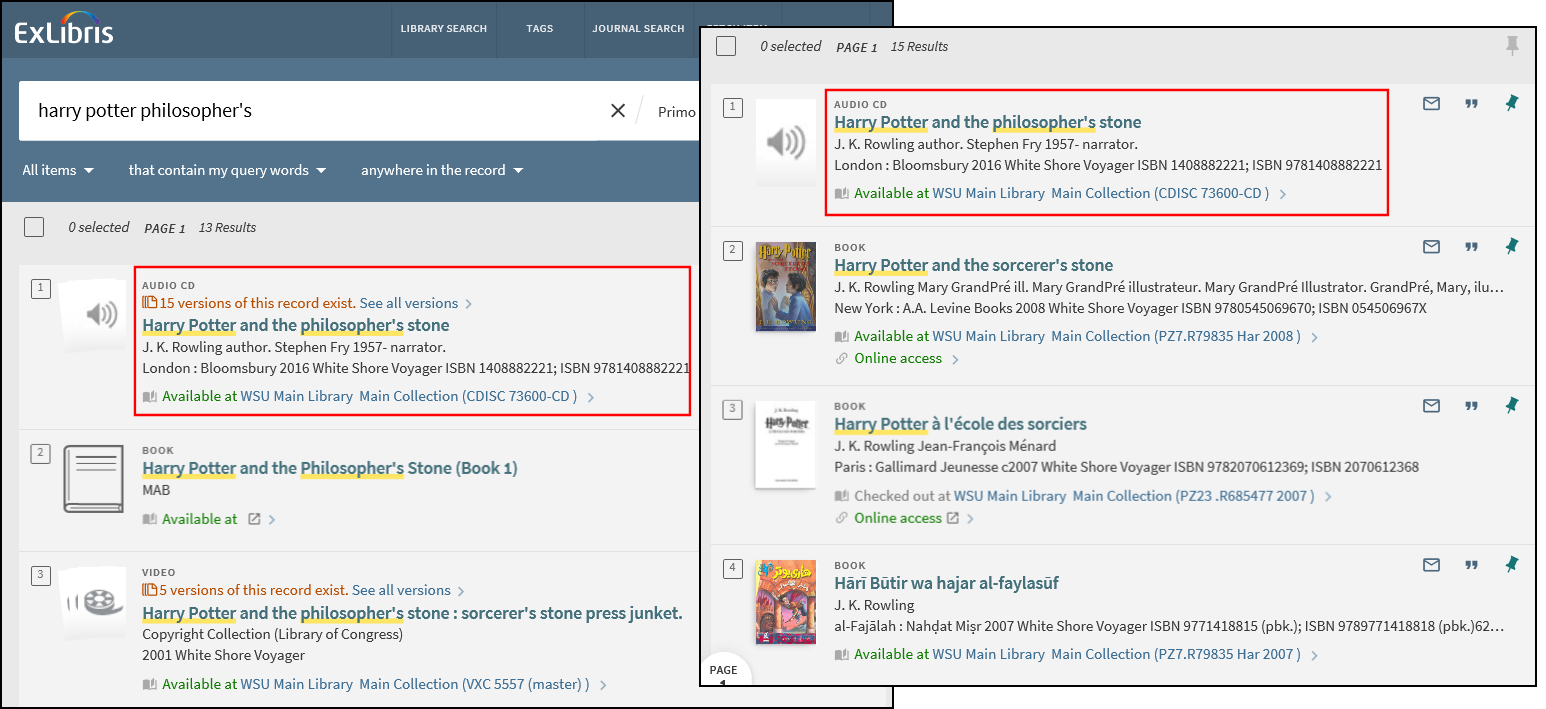
Configuration Options
This functionality is disabled by default. If you want to enable it, select the Prefer Latest Version option under the FRBR Resource Type Boosting section on the Search Engine Configuration page. For more information, see Search Engine Configurations.
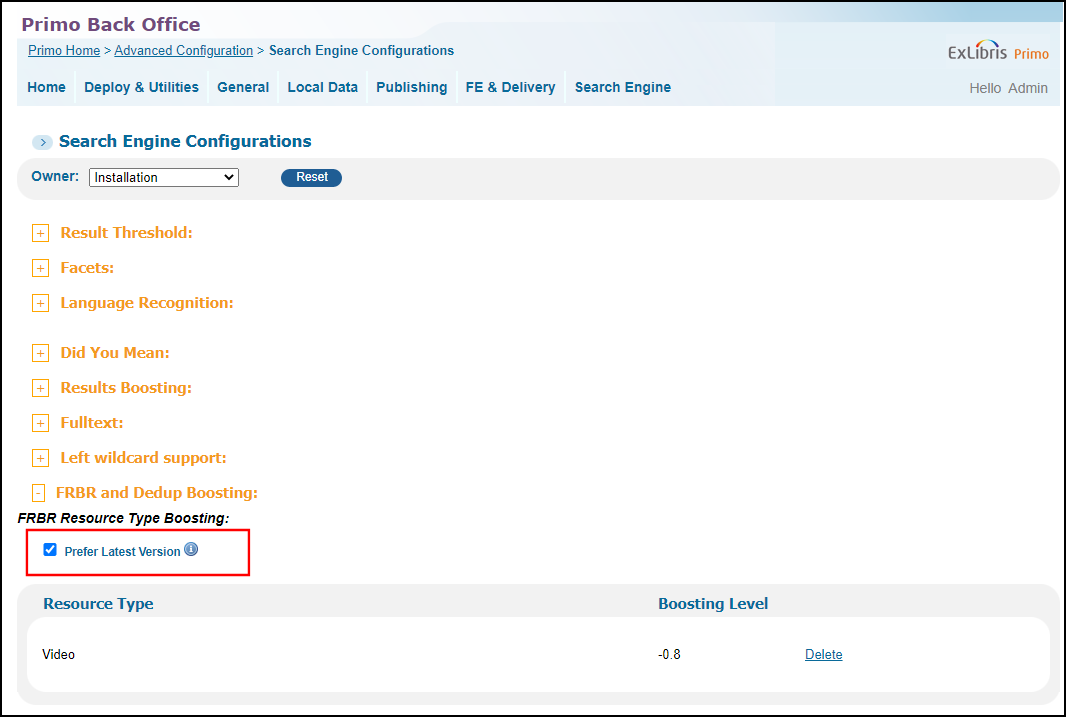
Utilize Mobile Device Capabilities – QR Code as a Link to Primo Pages
November 2020 PRM-43937
The QR link has been added to Primo's Main Menu to allow users to access information specific to each page in Primo (such as a specific item or a favorite search).
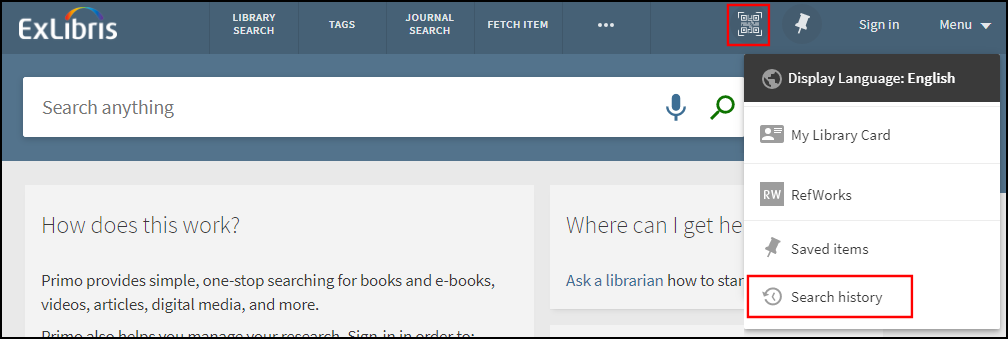
This new link is replacing the Search History link, which is still available in the Main Menu drop-down list.
If enabled, users can also get a record's QR code by selecting the QR send-to action on the record's Full Display page.
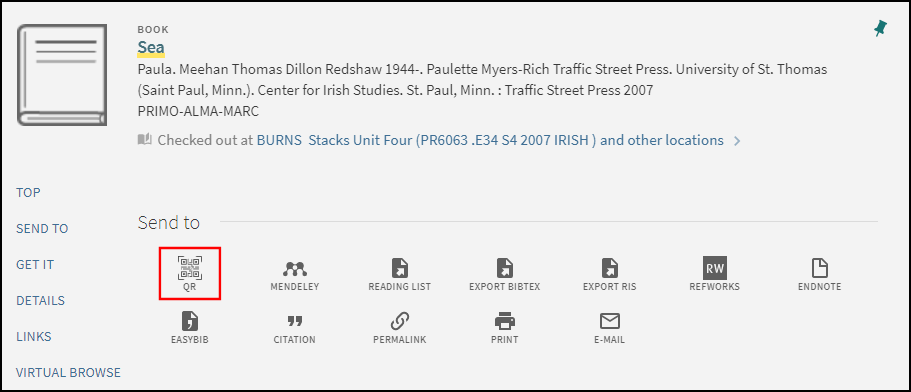
Selecting a QR link displays the page's QR code, allowing users to either copy the page's permalink or use their mobile device to scan the code.
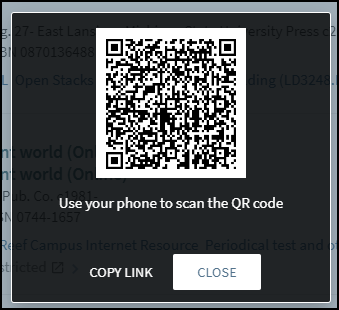
Configuration Options
The following table lists the Back Office configurations associated with this functionality.
| Element | Description |
|---|---|
|
View Properties mapping table |
The QR code in the Main Menu is enabled by default. To disable it, set the enable_qr parameter to false. |
|
Actions List mapping Table |
The send-to action for the QR code on the Full Display page is disabled by default. To enable it, select the row containing the QR action name. As with other action, you can specify its order using the Order field. |
|
User Tile code table |
The following codes were added to support the customization and translation of the labels in the QR dialog box:
|
|
Keeping This Item Tile code table |
The following code was added to support the customization and translation of the label for the new send-to action:
|
Analytics - QR Actions
To support this functionality, the following actions have been added to the Action Usage subject area:
| Group | Subgroup | Action | Description |
|---|---|---|---|
| General | General | Click on the QR link | User selected the QR link to get the page's permalink. |
| Document | Actions | Click on the QR action from full record display | User selected the QR send-to action on a record's full display. |
Ongoing Accessibility Improvements (November)
November 2020 PRM-44141
As part of our continuous effort to comply with Web Content Accessibility Guidelines 2.1 Level AA, we have consulted with an external accessibility company, resolved many issues this release, and are expected to resolve more issues in the upcoming releases. To help track these improvements, you can review the attached list of Resolved Accessibility Issues.
For this release, some of the many improvements include the following:
-
Modified the contrast of the font, button, and background colors. For more information, see Color Contrast Improvements for Accessibility.
If you have made any related customizations, please make sure to adjust accordingly, noting that our changes were made to match the expected contrast ratio. For more details about these changes, see Primo November 2020 Release Changelog.
-
Angular Materials was upgraded from version 1.1.0-rc.5 to 1.1.22 to resolve critical accessibility issues, such as keyboard traps in the Primo Send-To Actions. As part of this upgrade, out-of-the-box changes were made to the user experience and behavior of some components in the Primo UI, for example:
-
Modified the appearance of drop-downs when focus is placed on them.
-
Changed the keyboard navigation for Send-To action components and the Main Menu.
For more details about these changes, see Primo November 2020 Release Changelog.
-
Add Option to Send Primo Analytics Reports to FTP Server
November 2020 PRM-43159
This enhancement allows you to schedule Primo Analytics reports and have them sent to your FTP server to be shared with other departments. Previously, these report were sent only to a list of specified email addresses.
Configuration Options
To support this functionality, an FTP option has been added to the Schedule Reports and Dashboards page. Selecting this option displays the necessary fields to access the FTP server (such as FTP Server and Directory). For more details, see Scheduling Analytics Jobs.
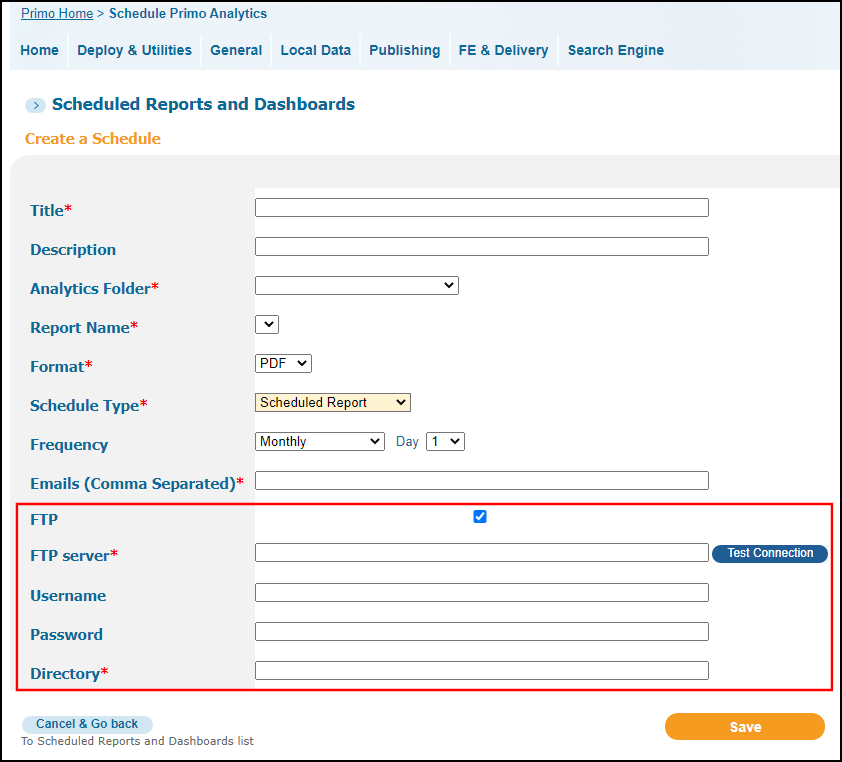
Add Filter to IP Table
November 2020 PRM-43697
A filter has been added to the Edit IPs page in the Institution Wizard to allow institutions with a large number of IP addresses to filter the list.
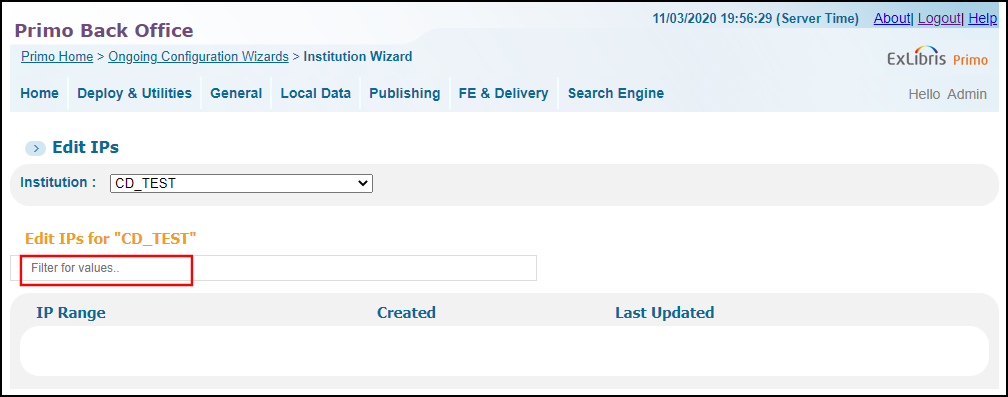
New Action - Export to Excel
August 2020 - NERS Enhancement (ID #6190)PRM-41703
The new Export to Excel action allows users to download information (which includes all enabled display fields and a permalink) for one or more records to a .csv or .xlsx file.
Title,Creator,Is Part Of,Subject,MESH subjects,Genre,Contents,Other title,Related titles,Series,Publisher,Creation Date,Edition,Format,Source,Identifier,Donation Info,Audience,Course Information,Permalink
Dinner illustrated : 175 meals ready in 1 hour or less ,"America's Test Kitchen (Firm), editor. ",,Dinner and dining; Quick and easy cooking; Cookbooks; COOKING / Courses & Dishes / General; COOKING / Methods / General; COOKING / Reference,,,Includes index.,,,,"Boston, MA : America's Test Kitchen",2018,,300 pages cm,Library Catalog,LC : 2017055764; ISBN : 9781945256301 (paperback),,,,https://sqa-na01.alma.exlibrisgroup.com/permalink/PRIMO_OAP_INST/1kh011t/alma99221941300496
This action is supported in the following areas of the UI:
-
Brief Results page – Users can either export a single record or select and export one to 50 records in bulk to a file.
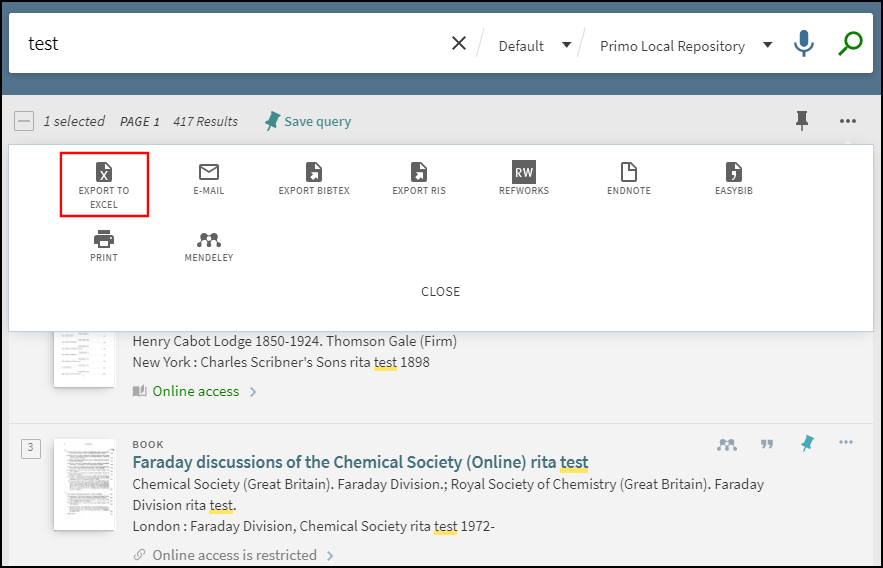 Export to Excel Action on the Brief Results Page (Bulk Selection)
Export to Excel Action on the Brief Results Page (Bulk Selection) -
Full Display page – Users can export the record to a file.
-
My Favorites > Saved Records – Users can either export a single record or select and export one or more records in bulk to a file.
-
My Library Card > Loans and Requests – In Alma environments only, users can either export a single record or select and export one or more records in bulk to a file.
After selecting the Export to Excel action in UI, users will have the option to download the results to a file using one of the following file types: .csv or .xlsx.
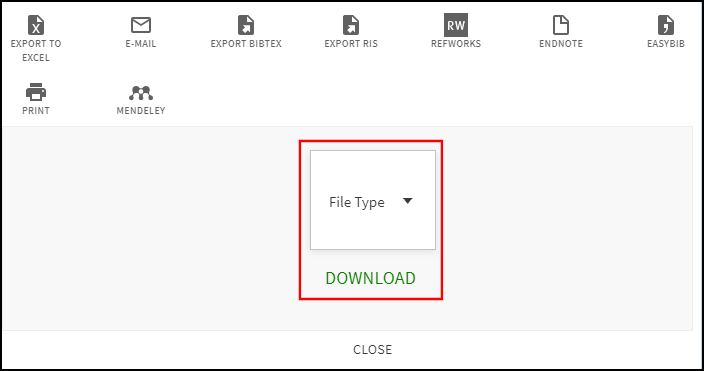
When using the CSV file type for non-Latin languages, we recommend that you use Notepad to open the file, but if you prefer to use Excel, make sure that you use UTF-8 encoding.
Configuration Options
The following table lists the configuration settings that are associated with this functionality.
| Back Office Element | Description |
|---|---|
|
Actions List mapping table |
The Excel mapping row has been added to allow you to enable the new Export to Excel action, set its position, and set whether it is a top-level action. |
|
Keeping this item tile code table |
The following codes have been added to support the customization and translation of the associated labels in the UI:
|
Analytics - Export to Excel Action
To support this functionality, the following actions have been added to the Action Usage subject area:
| Group | Subgroup | Action | Description |
|---|---|---|---|
|
Document |
Actions |
Excel export |
The user has exported to Excel by selecting the Export to Excel action for a specific record. |
|
Results List |
Records Bulk |
Send bulk of records to Excel |
The user has exported results to Excel using the bulk file selection method. |
Enhanced Personalization - Easy Selection of Recently Used Search Scopes
August 2020 PRM-40345
The Scope drop-down list for basic searches has been modified as follows to allow users to find scopes quickly or to reuse recently selected scopes:
-
The Look-up or select prompt has been added to the top of the Scope drop-down list. As users begin typing characters at the prompt, matching scopes will appear in the lower portion of the box for selection. Recently selected scopes will appear only once in the selection list.
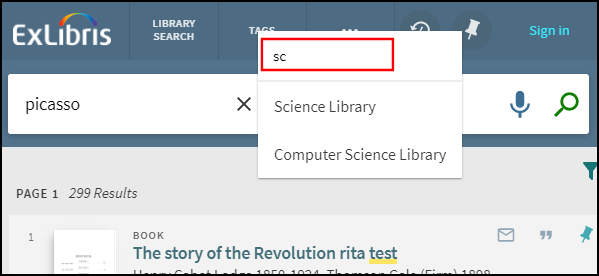 Scope Lookup
Scope Lookup -
The last three scopes that were recently used in a search appear just below the Look-up or select prompt and are indicated by the Recent icon
 . For signed-in users only, the scopes for each search tab are retained between sessions.
. For signed-in users only, the scopes for each search tab are retained between sessions.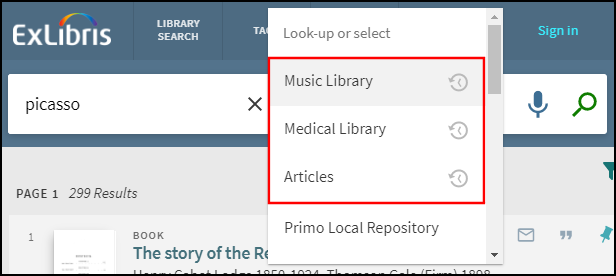 Recently Used Scopes
Recently Used Scopes
Configuration Options
This capability is not enabled out of the box. The following table lists the configuration settings that are associated with this functionality.
| Option | Description |
|---|---|
|
View Properties mapping table |
To enable this feature, add the enable_recent_scopes property name to the View Properties mapping table (if it does not exist) and set its value to true. |
|
Search Tile code table |
The following code was added to support the new Look-up or select prompt: default.nui.searchLookup: Look-up or select |
|
aria Labels code table |
The following code was added to support accessibility for this functionality: default.nui.search.searchTabFilter: You can filter to a specific search tab by typing its name. Use the up arrow to get to the filtering field |
Collection Discovery Enhancement - Add More Sort Options
August 2020 PRM-43373
Since the launch of Collection Discovery, it is apparent that many customers configure their Collection Discovery pages to show only collections or items. With this in mind, we have added separate sort drop-down lists for sub-collections (Sort sub-collections by) and items (Sort items by). This allows users to independently sort sub-collections and items on a collection's discovery page. For sub-collections, users can sort by relevance and title only, and for items, users can sort by author, date (oldest and newest), relevance, and title. The default sort type is now configurable with top-level collections in Alma (see Configuration Options).
Only relevant sort drop-down lists will appear on the collection's discovery page. Since the collection has only items in the following example, the page displays only the Sort items by drop-down list for the listed items in the collection:
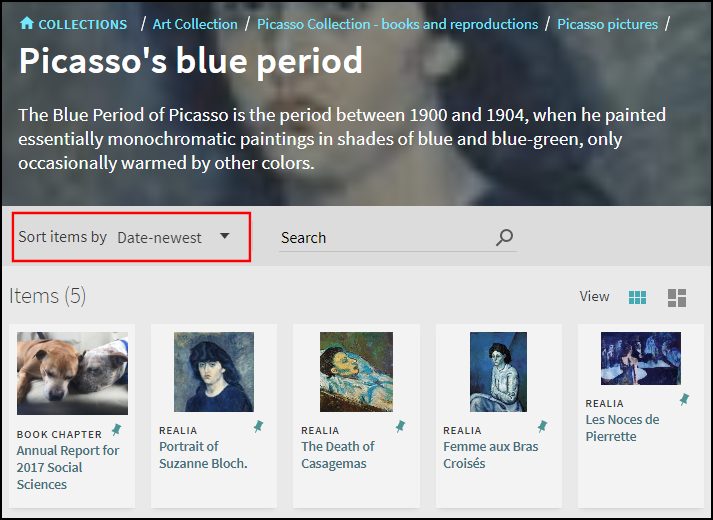
If the collection contains both items and sub-collections, the page will display both Sort by drop-down lists to allow each section to be sorted independently.
Configuration Options
This functionality is enabled by default. The following table lists all configuration options associated with this functionality.
| Option | Description |
|---|---|
|
Collection Resource Editor page in Alma |
On the Discovery tab, you can set the default sort option in Collection Discovery by selecting one of the following options from the Sort titles by drop-down list under the Display section on the Discovery tab: Relevance, Title, Author, Date - oldest, or Date - newest. If no option is selected or the selection is not relevant to sub-collections, the default sort is Relevance for Collection Discovery in Primo VE. |
|
Collection Title Sorting Routing mapping table in Alma (Configuration Menu > Fulfillment > Discovery Interface Display Logic > Collection Titles Sorting Routine) |
Make sure that codes defined in the Sort Fields Config mapping table in Primo (Primo Home > Advanced Configuration > All Mapping Tables > Sort Fields Config) are also configured in this table.
Collection Title Sorting Routine Mapping Table in Alma
|
|
Collection Discovery code table |
This table allows you to customize and translate the labels associated with this functionality:
The following codes were updated to allow for the display of the number of collections and sub-collections in Collection Discovery. If you have customized these codes, make sure that you add the placeholder.
The following codes are no longer in use:
The options for the Sort by filters are customized with the Sort Values Labels code table. |
Search Engine Optimization: Add Metadata Tags to Improve Visibility on the Web
August 2020 PRM-43402 PRM-42549
This release includes the following changes to improve the visibility of Primo sites on the Web:
-
Added support for the following open graph meta tags (which are part of Facebook's Open Graph Protocol) in Primo pages to control how their URLs are displayed when shared with social media sites: og:title, og:description, og:url, og:type, and og:image. For example:
<meta id="ogTitle" property="og:title" content=""><meta id="ogDescription" property="og:description" content=""><meta id="ogImage" property="og:image" content=""><meta id="ogType" property="og:type" content="website"><meta id="ogURL" property="og:url" content="">
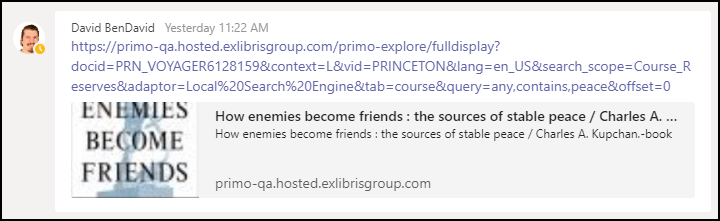 Display of a Primo Record in Microsoft Teams
Display of a Primo Record in Microsoft TeamsThis functionality is supported only for the full view of a record and not for any other Primo page.
-
Added the ability to use the head meta tag to configure the description that appears for the main Primo pages in Web search results. For example:
<meta name="description" content="Access to My Library's services and resources, which provided to support the teaching, learning, and research needs of our university.">Customers can set this description per institution by modifying the following code in the Header/Footers Tiles code table:
default.main.description: Primo by Ex Libris
Mobile Device Usability Improvements to My Favorites
August 2020 PRM-33487
A Filter icon has been added to the Saved Records tab in My Favorites to allow users who are using mobile devices to sort and filter their saved searches by specific labels.
![]()
Selecting the Filter icon opens the Tweak my saved records page, which allows users to select/clear labels and to specify one of the following sort types: Author, Date added, or Title.
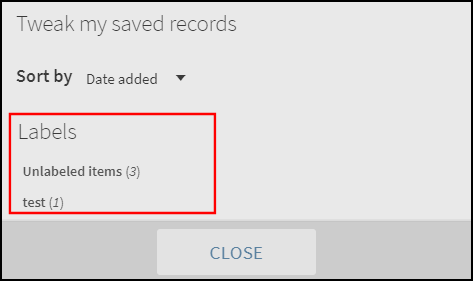
Configuration Options
This capability is enabled out of the box. The following table lists additional configurations that are associated with this functionality.
| Option | Description |
|---|---|
|
Results Tile code table |
The following code was added to support the new section for mobile devices: default.nui.sortAndlabels.title: Tweak my saved records
|
|
aria Labels code table |
The following code was added to support accessibility for this functionality: default.nui.aria.sortAndlabels: Tweak my saved records |
My Library Card: Disable Edit Option in Personal Details
August 2020 PRM-47234
In many cases, borrower information comes directly from corporate systems and cannot be modified from within Primo. With this enhancement, the Edit option can now be hidden on the Personal Details tab in My Library Card since changes in Primo would have no effect in the corporate system.
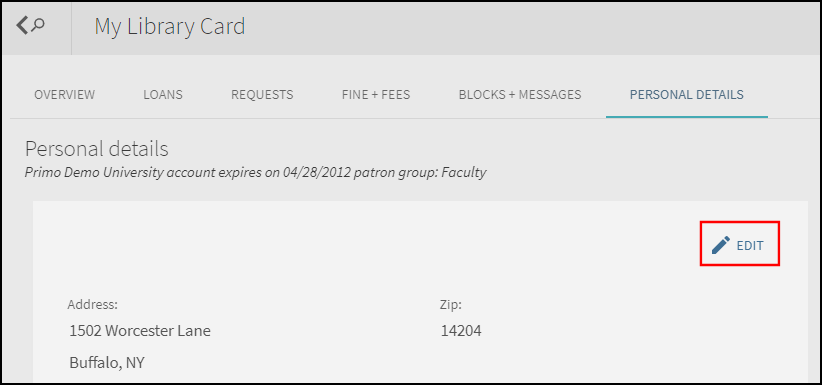
Configuration Options
The Edit button on the Personal Details Tab in My Library Card is displayed out of the box. To hide the Edit button, add the enable_edit_my_library_card property name to the View Properties mapping table (Primo Home > Advanced Configuration > All Mapping Tables) and set its value to false.
Ongoing Accessibility Improvements (August)
August 2020 PRM-43323 PRM-42196 PRM-41484
We are continuously working to improve product accessibility to make it comply with the standard of WCAG 2.0 AA level. In this release, we have resolved the following issues:
-
Added the following ARIA label to the aria Labels code table, which was missing for the Primo Search Box: default.nui.aria.search.searchField.
-
The ARIA label for the Saved Search Alert button was the same for both active and inactive states. This has been fixed by providing a code for each state in the aria Labels code table:
-
default.nui.aria.savedQueriesList.alert: Set alert for this saved search
-
default.nui.aria.savedQueriesList.unset.alert: Unset alert for this saved search
-
Ongoing Primo Analytics Improvements (August)
August 2020 PRM-42972, PRM-41367, PRM-41686
Improved the following issues with the Primo Zero Result Searches Report in Primo Analytics:
-
False zero results – In some cases, no results were sent for a search query that did have results..
-
Missing zero results – In some cases, users received no results in the UI, but the searches were not reported or listed in the report. In some cases, customers did not see any reporting of searches with no results.
The following table lists the new usage actions for features that were added in previous releases.
| Group | Subgroup | Action | Description |
|---|---|---|---|
| Document | General | Click on Icon | An icon in the brief results was selected by an end user. |
| Exploration | Resource Recommender | Click on "See all suggested resources" |
The See all suggested resources link was selected by an end user. |
Improved Sticky Facets Behavior (NERS #6125)
May 2020 PRM-40512
This enhancement improves the behavior of sticky facets by allowing users to apply persistence to all active filters in the Active Filters section. Previously, persistence had to be applied to each filter individually. In addition, this enhancement includes the following changes:
-
Instead of clearing only the non-persistent filters in the Active Filters section, the Reset Filters option in the Active Filters section now behaves like the Library Search button in the main menu, which clears all filters in the Active Filters section, including the persistent filters.
-
The new lk option will be added to the facet and mfacet parameters in a search's URL to mark the persistent filters. This allows you to reuse the URL later and retain the persistent filters in another search session. For example:
https://MyUnv.alma.exlibrisgroup.com/discovery/search?query=any,contains,test&tab=LibraryCatalog&search_scope=MyInstitution&vid=PRIMO_OAP_INST:Alma&mfacet=tlevel,include,online_resources,1,lk&mfacet=tlevel,exclude,available_p,1,lk
As in previous releases, removing, modifying, and adding search terms in the search box will continue to retain only the filters that have been made persistent for that search session.
-
Perform a search and filter your results by selecting one or more facets individually or in bulk. The non-persistent filters have the white background color.
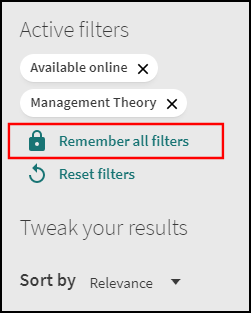 Adding All Filters to the Persistence List
Adding All Filters to the Persistence List -
Select the Remember all filters button to make all filters persistent. When made persistent, the system changes the background color of the filter to yellow.
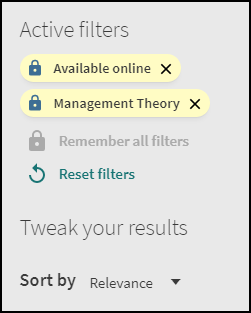 Adding Additional Filters to the Persistence List
Adding Additional Filters to the Persistence ListThe system disables the Remember all filters button when all filters in the Active filters section are persistent.
PRM-42350
Configuration Options
No configuration is necessary to enable this functionality. It is enabled by default.
The following table lists the codes used to customize and translate the display labels and tooltips for this enhancement.
| Code Table | Description |
|---|---|
|
Results Tile |
The following codes were added for this enhancement:
|
|
aria Labels |
The following code was added for this enhancement:
|
Analytics - Sticky Facets
To support this functionality, the following action has been added to the Action Usage subject area:
| Group | Subgroup | Action | Description |
|---|---|---|---|
|
Results List |
General |
Remember All Filters |
The user selected the Remember all filters option. |
Simplify Data Reload Flow (NERS #6184)
May 2020 PRM-41603
Previously, the Delete Data Source and Reload pipe allowed you to harvest records that had been exported since the last time the records were harvested and loaded into Primo. With this enhancement, you can retain the same date for subsequent pipe executions so that you can automatically reload the same set of harvested records.
Configuration Options
The Use Static Date field has been added to the Define Pipe page for Regular and Delete Data Source and Reload pipes. When selected, the Start harvesting files/records from field retains the date on which the pipe was first run instead of automatically changing it to the date on which the pipe was last run.
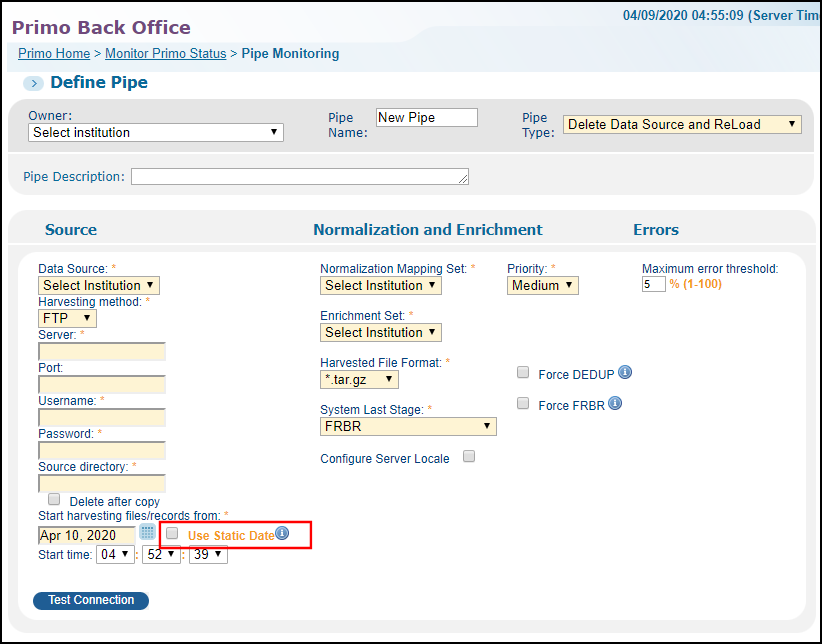
Support Language Configuration for Voice Search Assistant
May 2020 PRM-42785, PRM-42494
For the new UI only, this enhancement allows you to configure the list of supported languages and the default language that appear after selecting the Microphone icon in the Primo Search box.
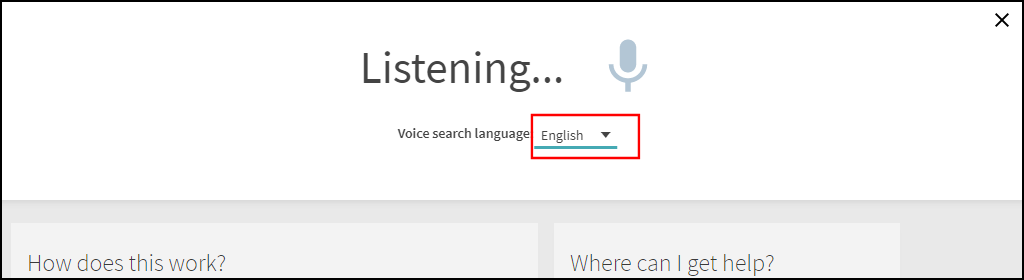
Configuration Options
The following table lists the configuration options for this enhancement.
| Option | Description |
|---|---|
|
Voice Search Languages Activation mapping table |
This table has been added to the Front End subsystem, and it allows you to select the languages that appear in the Language drop-down list for the Voice Search Assistant feature. The following options are supported:
The codes and languages are based on the supported languages for the Voice Search Languages API. For more details, see Supported Languages from GitHub. |
|
Voice Search Supported Languages code table |
This table has been added to the Front End subsystem, and it allows you to customize and translate the labels that appear in the Language drop-down list for the Voice Search Assistant feature. |
Split Audio Visual Facet
May 2020 PRM-40852
Primo has added separate Resource Type facets for Audio and Video, which allows users to filter their audio/visual results separately for CDI searches.
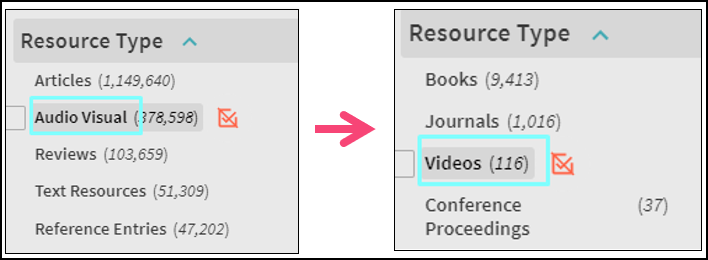
For more information regarding the new CDI resource Types, see Resource Types in CDI.
Configure the Display of Related Records in Get It (Alma NERS #5340)
May 2020 URM-113292
As with related records in View It, this enhancement allows you to enable/disable the display of related records for physical holdings (Get It) based on whether the item is a serial, a monograph, or a closely related item. In addition, the type of relation is now added to the end of the title, and you can specify whether the closely related items appear in the main list of locations or under the new Locations for Related Titles section.
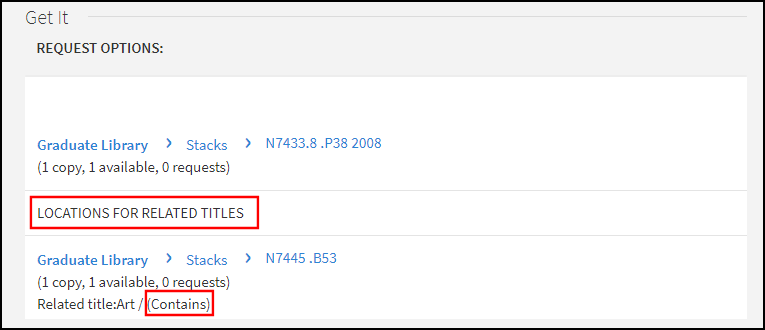
Configuration Options
The ability to enable/disable the display of related records is configured with the new Get It section on the Related Record Services Configuration page in Alma (Configuration Menu > Fulfillment > Discovery Interface Display Logic > Related Records). For more information, see Enabling the Display of Related Records in Primo.
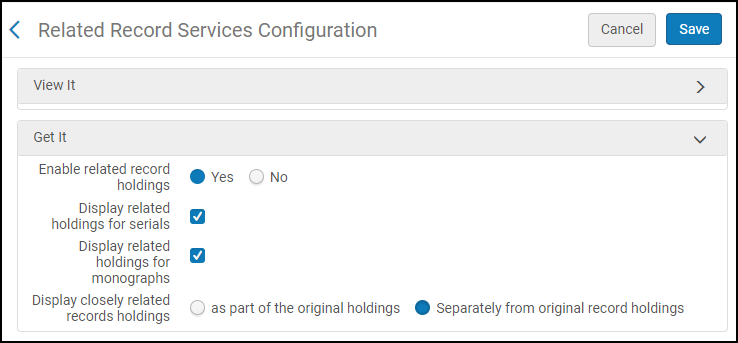
Improved Display of Subcategories for Database Searches
May 2020 PRM-40512
Previously, users had to select the greater-than sign (>) to display a category's subcategories on the Database Search page. With this enhancement, users can also select a category name to display its subcategories in addition to its results list.
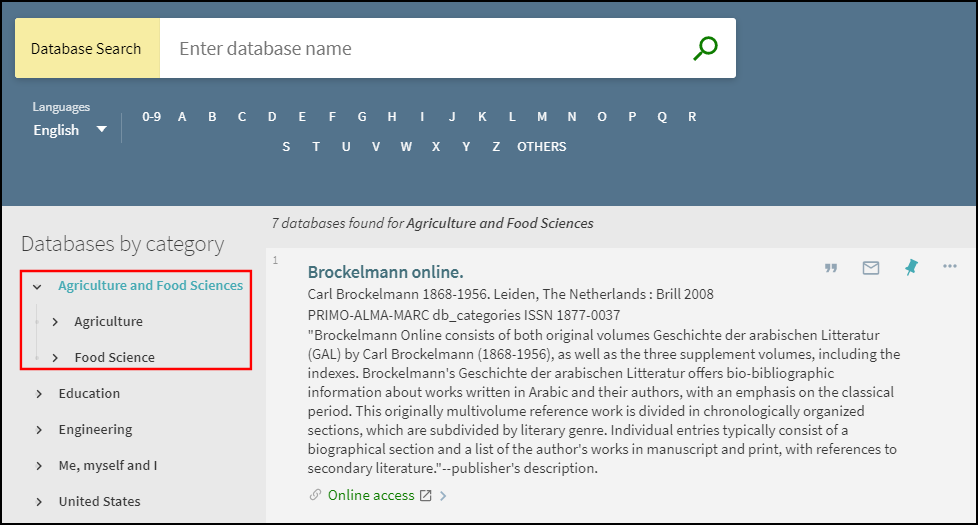
Access to Google Search Console
May 2020 PRM-41603
Google Search Console provides tools to allow you monitor the activity of your website. With this enhancement, you can allow Google to monitor the activity of your Primo institution and any Google sitemap files that you have created. For information on creating Google sitemap files, see Primo Generate Sitemap Tool.
Configuration Options
To configure this functionality, the HTML Token Validator mapping table has been added (Primo Home > Advanced Configuration > All Mapping Tables). For more details, see Managing Google Sitemaps.
For security reasons, hosted Primo customers must open a Support ticket to configure the following table after registering their Primo institution with Google Search Console.
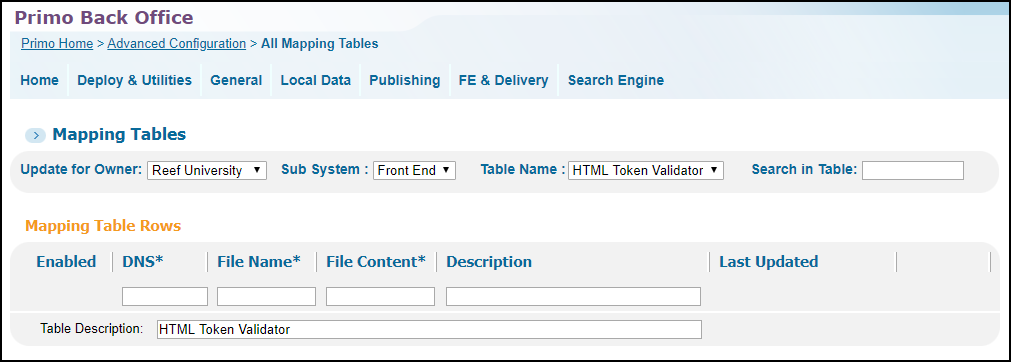
Ongoing Analytics Enhancements (May)
May 2020 PRM-41435, PRM-41368
The following table lists the new usage actions for features that were added in previous releases.
| Group | Subgroup | Action | Description |
|---|---|---|---|
| Exploration | Resource Recommender | Resource recommender appeared | A search returned a resource recommendation. |
| General | My Account | Set alert
Unset alert |
An alert was set for a saved search in My Favorites.
An alert was cleared for a saved search in My Favorites. |
| Document | General | Click on title | A title on the Brief Results page was clicked.
This was already supported in the classic UI and is now supported in both the new UI and classic UI. |
New SAML Certificate
May 2020 PRM-39650
The current DigiCert SAML Certificate will expire in January 2021. If your institution uses this certificate, Ex Libris recommends that you consult with the IT department at your institution, and if required, replace the certificate for Primo. If replacing the certificate, this must be done in coordination with your IDP. For more information, see Managing Certificates and Metadata for SAML Authentication.
If your institution uses ADFS, Ex Libris highly recommends that you replace the certificate to avoid any complications.
No immediate action is needed. Replacing the certificate can be done at any time until its expiration on January 1, 2021.
Improved User Experience on Mobile Devices - NERS #6290
February 2020 PRM-41669
This enhancement improves the user experience on mobile devices based on usability testing and customer feedback. For more technical details on the following mobile improvements, see New UI Javascript Third Parties Changelog in the Ex Libris Developer Network:
-
Improved navigation of send-to actions on the Brief and Full Display pages.
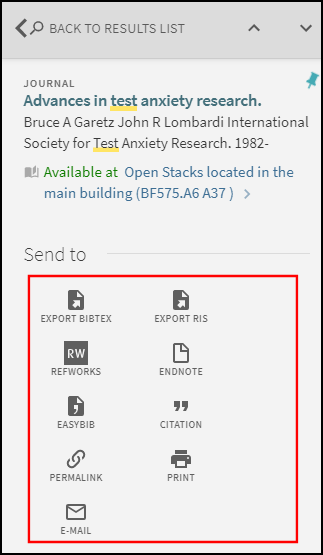 All Actions Displayed on the Full Display Page
All Actions Displayed on the Full Display Page -
Moved the link to access the Advanced Search page to the User Area.
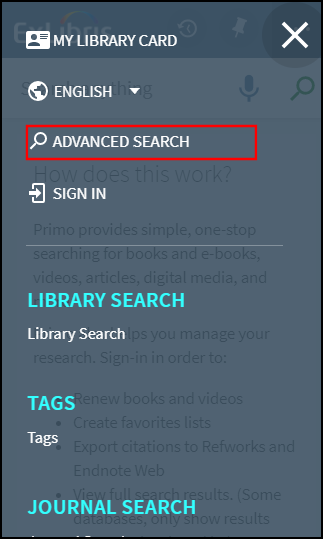 Advanced Search Link in Primo User Area
Advanced Search Link in Primo User Area -
Displayed the Tweak my results
 , Personalize my results
, Personalize my results  , Save Records
, Save Records  , and Save Query
, and Save Query  options as icons.
options as icons.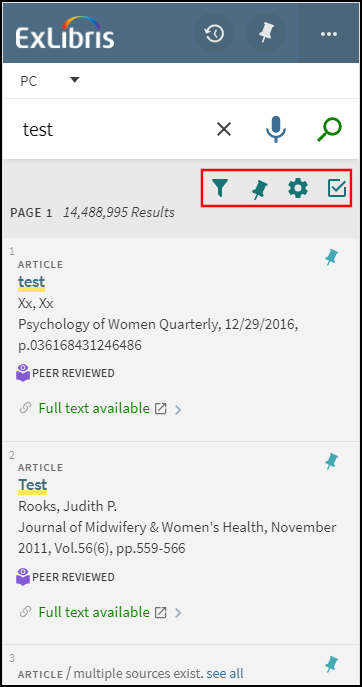 Icons on Mobile Devices
Icons on Mobile Devices -
Added navigation for previous and next records on the Full Display page.
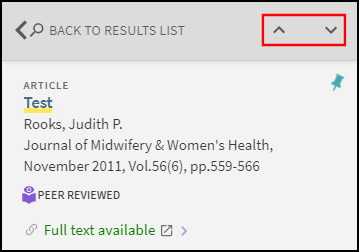 Previous and Next Record Links on Full Display Page
Previous and Next Record Links on Full Display Page -
Added the ability to apply actions to records in bulk.
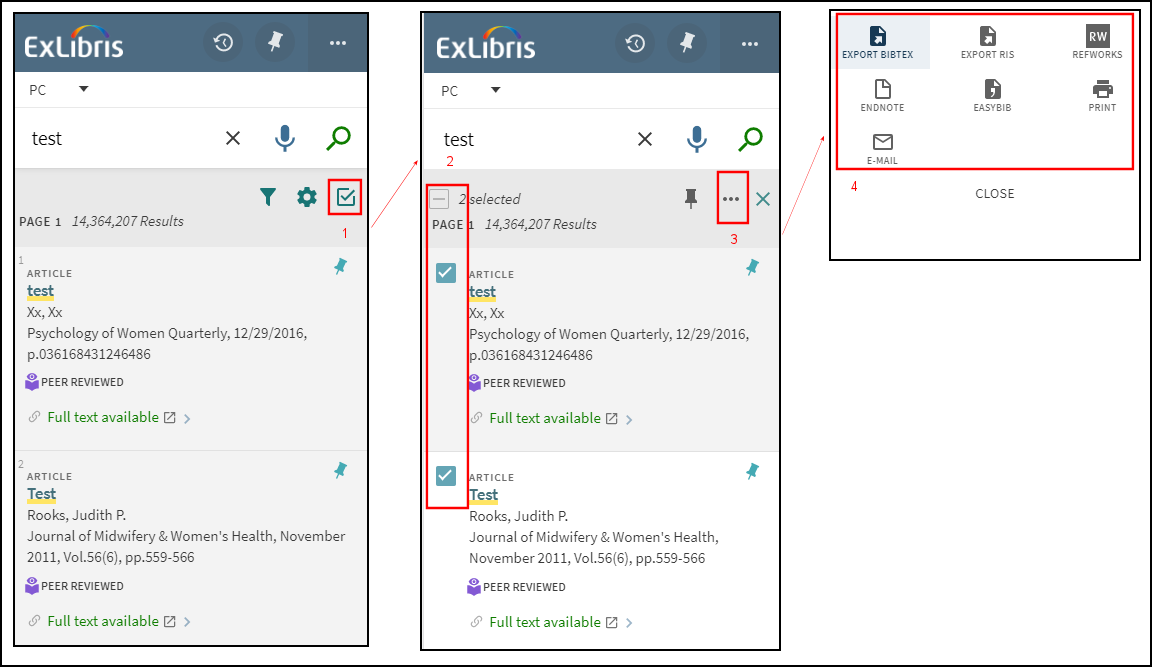 Applying Action to Multiple Records
Applying Action to Multiple Records -
Improved the visibility of facets and the ability to select multiple facets.
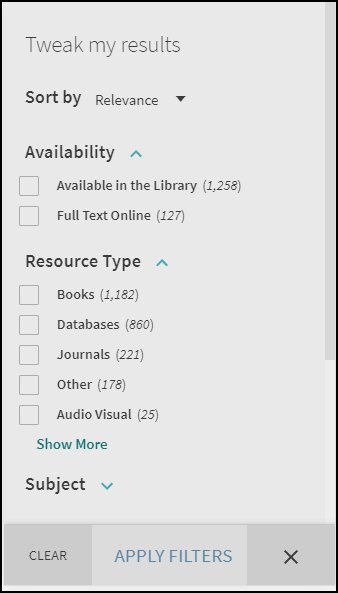 Improved Facet Visibility and Selection
Improved Facet Visibility and Selection -
Improved signed-in status.
-
Included miscellaneous fixes for the Resource Sharing & Request forms.
Improved Display of Export Actions
February 2020 PRM-41671
While on the Brief and Full Display pages, it is no longer necessary to select the left and right arrows to scroll through the export actions. All configured export actions will now display.
For example:
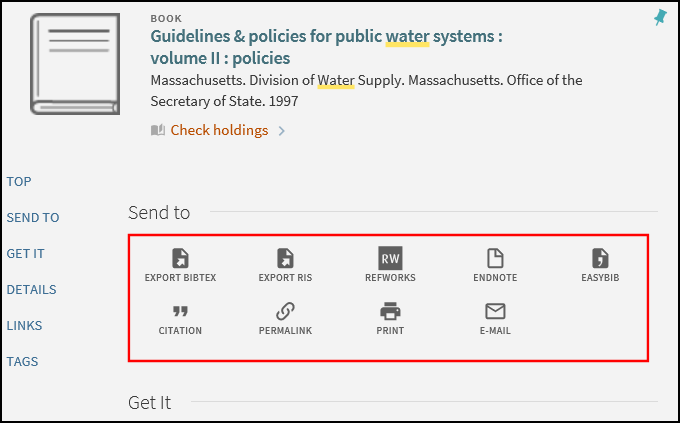
Expose Webhook for Searching External Indexes
February 2020 PRM-XXXXX
Search Webhook (previously called Third Node) enables you to enhance the standard Primo search engine with your own search engine functionality, using the standard Primo services and view. This functionality allows sites to create multiple search webhooks, where each one is designed to work with a different external search engine (such as a regional search index). For more details on this functionality, see Search Webhook in the Ex Libris Developer Network.
For information on how to add Search Webhooks to your view, see Enabling Search Webhooks in the Ex Libris Developer Network.
Currently, you are not permitted to blend these webhooks with your local Primo data or any other webhooks.
Support the Customization of the Improved Format of Saved Search Email Alerts
February 2020 PRM-XXXXX
The Saved Search Email Alert Customization mapping table has been added to the Front End subsystem to allow you to configure the color and other settings for the following components in Saved Search Email Alert messages:
| Component | Color (should be set in Hex Code) | Description |
|---|---|---|
| Logo Background | #4d6b82 | Defines the color used for the logo's background. |
| Header Background | #53738c | Defines the color used for the header's background. |
| Footer Background | #4d6b82 | Defines the color used for the footer's background. |
| Body Background | #f3f3f3 | Defines the color used for the body of the email's background. |
| Main Title | #fff | Defines the color used for the main title. |
| Logo | Show | Allows you to Show/Hide your logo in the alert email. |
| Sub-titles | #fff | Defines the color used for the subtitles. |
| Unsubscribe | #fff | Defines the color used for the Unsubscribe link. |
Support the Configuration of the Search Box's Focus
February 2020 PRM-40880
For desktop applications only, this enhancement allows you to place the focus in the search box by default when various pages (such as Library Search and Journal Search) are opened in the new UI. This allows users to type their queries directly into the search box without having to select the search box first. This is already the case for the classic UI.
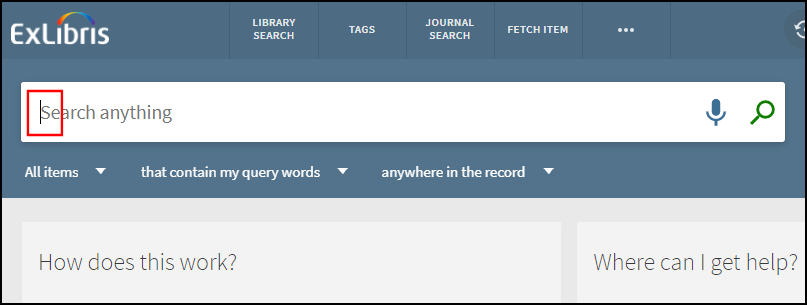
Configuration Options
To enable this functionality, add the focus_on_search_input parameter to the View Properties mapping table and set it to true. By default, this functionality is disabled.
New Request Type Filter in My Library Card
February 2020 PRM-42371
The new Request type filter in My Library Card allows users to select one or more request types to filter loan requests based on the selected request types. All selected requested types will appear next to the Request type label.
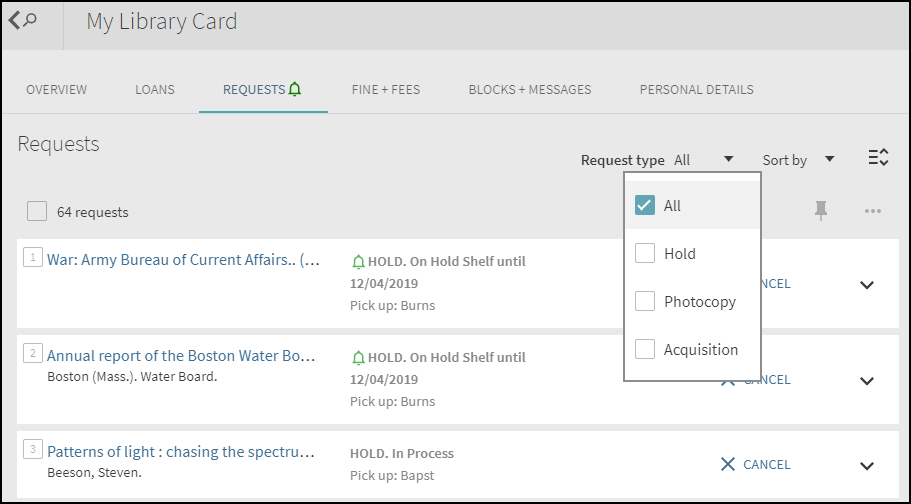
Support Usage Information for the Order of Citation Styles
February 2020 PRM-41694
This enhancement enables Primo Analytics to track the number of times citation styles by position (a maximum of 20 styles) are selected using the Export to Citation action. This usage information allows you to determine which styles are used the most and to set the order of the styles accordingly.
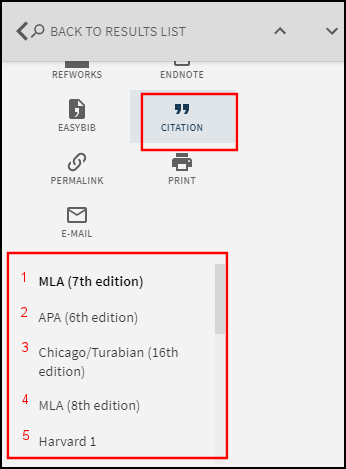
Analytics - Citation Style
To support this functionality, the following actions have been added to the Action Usage subject area:
| Group | Subgroup | Action | Description |
|---|---|---|---|
|
Document |
Citation Style |
Citation Style 1, Citation Style 2, ..., and Citation Style 20 |
The user selected the citation style at position 1 through 20. |
Support Local Fields in Alma CZ Records
February 2020 URM-111389
This enhancement adds support for the following local fields defined in Alma CZ records: 009, 09X, 59X, 69X, 77X, 78X, and 9XX. This allows users to search for and display information from these local display, facet, and search fields in Primo.
In Alma, CZ records that contain a local field with subfield $$9 set to local are considered local to your institution, and any information stored in this field is not viewable by other institutions and is not overwritten when changes are made to the CZ record by the community.
For example:
<datafield tag="993" ind1=" " ind2=" ">
<subfield code="a">test_local</subfield>
<subfield code="9">local</subfield>
</datafield>
Configuration Options
To support these local fields in Primo, you must configure the following:
-
Define a normalization rule for each local field that you want to support from CZ records.
For example, if you want to display information from the local field defined above, create the following rule in your normalization rules set:
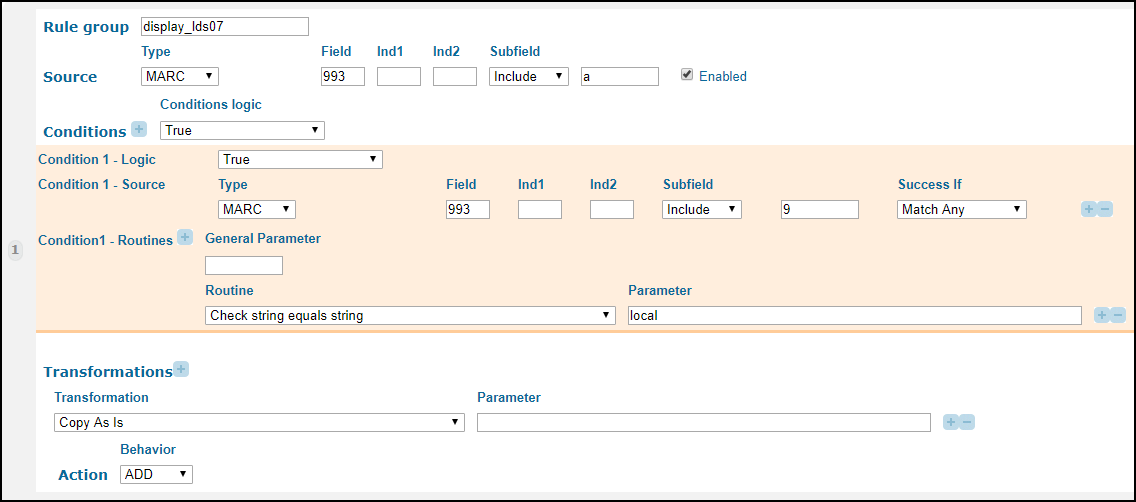 Add Normalization Rule for Local Display Field
Add Normalization Rule for Local Display Field -
Add the local fields to your Primo view. For example, add the local display field to the Details section on the Full Display page.
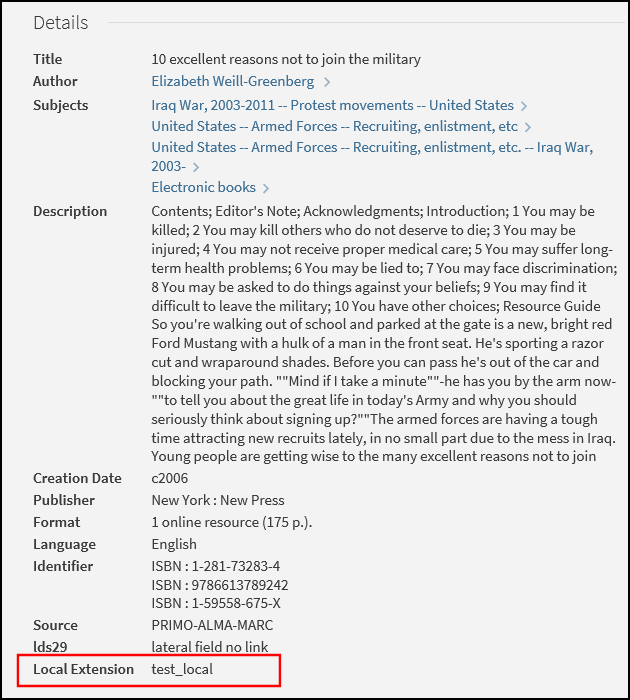 Local Display Field Added to View
Local Display Field Added to View
Support Normalization Rules Template for Esploro
February 2020 PRM-41757, PRM-41834, PRM-41784, PRM-41590, PRM-41779, PRM-41824, PRM-41825, PRM-41616, PRM-41599, PRM-42315, PRM-41693, PRM-42049
This enhancement updates various PNX fields in the Esploro XML - Template normalization rules template to support the import of Esploro metadata into Primo. For more details on the template, see Esploro XML.
Ongoing Analytics Improvements (February)
February 2020 PRM-35632, PRM-42388
In addition to the Analytics support for new features, this release also includes the following fixes and missing usage information:
-
The Month (long description) attribute within the Popular Searches Subject Area no longer returns an error when attempting to use a filter.
-
The following actions have been added to the Action Usage subject area:
Group Subgroup Action Description General
My Account
Add Label in eShelf
A label was added in the e-shelf.
Remove Label in eShelf
A label was removed from the e-shelf.
Additional Enhancements
- November 2020 PRM-43746
FRBR boosting has been improved to support resources that have an ALMA-E delivery category. - November 2020 PRM-43643
To support Esploro's new handle identifier, the following changes have been made to the normalization rules in the Esploro XML - Template:-
Display/Identifier: data/identifier.handle
-
Search/General: data/identifier.handle
-
- November 2020 PRM-41875
o support Esploro's new Patents category and resource type, the following changes have been made to the normalization rules in the Esploro XML - Template:-
Display/Identifier:
- patent.number
- identifier.govtnum -
Display/Creation Date:
- date.application - added to date
- date.renewed - added to date -
Search/General:
- patent.number
- identifier.govtnum -
Search/Creation Date:
- date.application - added to date
- date.renewed - added to date
-
- November 2020 PRM-37269
For Israeli customers only, upgraded Melingo, which is the Hebrew search plug-in, to version 3.9.9. To support this change, a re-index of the data in Israel's Primo cloud environment is planned between December 3-7.
- August 2020 PRM-43602
Primo now supports Irish as an Interface language. - August 2020 PRM-43071
When exporting Primo records to RefWorks, the system now opens RefWorks in the same browser tab. Due to limitations with IE and Edge, the export still opens in a new tab.
- February 2020 PRM-41857
Added a RefWorks link to the Primo User Area menu to allow users to sign in to Refworks from the new UI in Primo.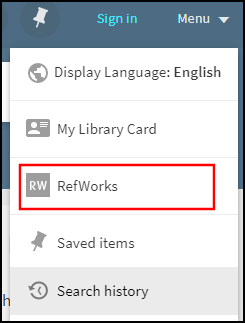 Primo User Area Menu - New RefWorks Link
Primo User Area Menu - New RefWorks LinkWhen RefWorks is enabled in the Actions List mapping table, this link is enabled by default. You can perform the following additional configurations:
-
Update the default.eshelf.menu.refworks code in the User Tile code table to modify the link's display label.
-
Hide the link in the Primo User Area menu by setting the my-refworks-ctm class to display: none; in your custom CSS file.
-
- February 2020 PRM-39439 SF: 00575531, 00623646, 00699431, 00714760
The display lines in the brief results for journal searches are no longer defined internally and now use the same configuration as the brief display lines for regular library searches.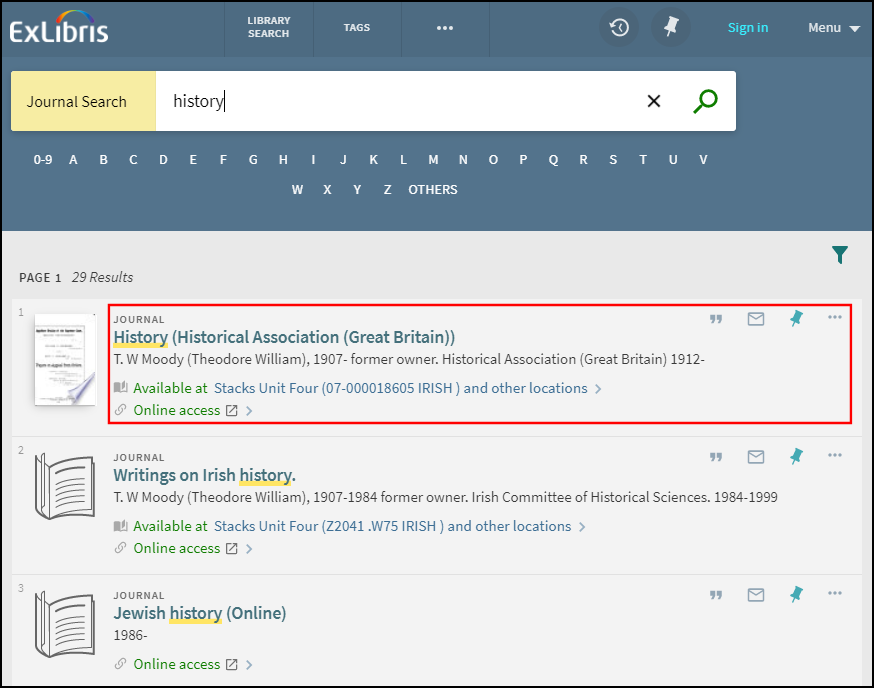 Journal Search Brief Display Lines
Journal Search Brief Display Lines
Resolved Issues
- November 2020 PRM-45199 SF: 840557
Using the Publication Date facet in the Brief Results as an active filter caused the facet to disappear and prevented it from being refined. This has been fixed. - November 2020 CDI-205 SF: 831197
ORCIDs not searchable in CDI. This has been fixed. - November 2020 CDI-213 SF: 795001, 831804
Updated the Japanese/Chinese character normalization table. - November 2020 CDI-300
DOI search does not support brackets and colon. This has been fixed. - November 2020 CDI-367 SF: 823428
Result count drops when results are expanded on keyword search for rsrctype newspaper_articles. This has been fixed. - November 2020 CDI-428 SF: 843749, 853247, 862969
Selecting the "Available Online" facet limits results to Alma catalog records. This has been fixed. - November 2020 CDI-607 SF: 860285
Search/relevancy issue with stop words in phrase queries. This has been fixed. - November 2020 CDI-643 SF: 858543
Manual updating of Did You Mean dictionary. This has been fixed. - November 2020 CDI-663 SF: 862929
Analysis: eBook vs Book weight in relevance ranking (evaluate and switch to new algorithm candidate). This has been fixed. - November 2020 CDI-705 SF: 867414, 869092
Search fails when results include Illegal XML character. This has been fixed. - November 2020 CDI-841
Updated the stemmer exception list. - November 2020 CDI-978 SF: 839902
The Publication date facet should be asking for earlier than 1800. This has been fixed. - November 2020 CDI-985
Summon Detail Page: Advanced Search link redirects back to Detail Page in some cases. This has been fixed. - November 2020 PRM-36906 SF: 459472
NR issue is creating duplicate entry when source is PNX and using MERGE. This has been fixed. - November 2020 PRM-37986 SF: 517195
Cannot use shift-tab to get out of the SendTo/Actions list. This has been fixed. - November 2020 PRM-39579 SF: 580668, 588534, 689302, 702643, 800405, 800559
New UI Brief and Full display > details > Author-Contributor order, text direction of mixed text including Hebrew is incorrect. This has been fixed. - November 2020 PRM-39661 SF: 585383, 605399, 607964, 631549, 648889, 678434, 723839, 744156, 873199, 431056
The basic search publication filter is working on range instead of creationdate; results set includes records from the wrong years. To support this fix:- The following change was made to the Alma MARC, Generic MARC, Aleph MARC, Alma KORMARC, and Aleph KORMARC templates to ensure that no enddate is created when the dates in the 008 field are not ranges:
The Search/enddate rule was changed to create enddate if 008 Position 6 has value cdku instead of the previous value cdikmqu.
- The following change was made to the Alma UNIMARC, Generic UNIMARC, and Aleph UNIMARC templates to ensure that no enddate is created when the dates in the 008 field are not ranges:
The Search/enddate rule was changed to create enddate if 008 Position 8 has value abc instead of the previous value abcfgu. - November 2020 PRM-40126 SF: 457208, 722639, 727838
Display/crsinfo not being merged into dedupmrg record. This has been fixed. - November 2020 PRM-41620 SF: 699644
$$I is parsed incorrectly and local display values that did not belong to the institution of the view displayed in the details tab. This has been fixed. - November 2020 PRM-41710 SF: 562739
NERS 6230 - see Enhanced Configuration for FRBR Preferred Record: Prefer Latest Version. - November 2020 PRM-41758 SF: 712154
An unidentified record produced multiple errors in console. This has been fixed. - November 2020 PRM-41911 SF: 718882
Wrongly highlighted text in description section. This has been fixed. - November 2020 PRM-42025 SF: 729374, 800198, 807786
The calculation of delivery took a very long time. This has been fixed. - November 2020 PRM-42205 SF: 726726
The term "body" identified as an author. This has been fixed. - November 2020 PRM-42343 SF: 497639, 503625, 645228, 709226, 802856, 802857, 811422
Call number with Hebrew did not display correctly. This has been fixed. - November 2020 PRM-42563 SF: 696733, 759229, 789948, 790607, 790614, 790651, 813487, 824019, 824017, 845048, 849137
Hebrew words on authors list expanded only as authors and should be added to black list. This has been fixed. - November 2020 PRM-42615 SF: 789202
Email and Print actions were not working for many records. This has been fixed. - November 2020 PRM-42662 SF: 647934, 658763, 692937, 794705, 794717, 797114
Scheduled Analytics reports fails due to ODBC driver error in both Primo and Alma. This has been fixed. - November 2020 PRM-42923 SF: 845421
Basic search - Pre-filters codes are presented before translated (unlike other labels). This has been fixed. - November 2020 PRM-42952 SF: 816626, 823248, 836307, 815699, 844612, 817764, 842604, 879938, 759098, 829151, 858083, 824705, 847245
bX Recommender had broken links at the institution level. This has been fixed. - November 2020 PRM-43079 SF: 788659, 795093, 814339
The synonym file is dependent upon retrieval questions - new Melingo SP. This has been fixed. - November 2020 PRM-43117 SF: 751804, 817434, 830371, 850674
Multiple warnings in pipe harvest log due to Java 11 and text from full text was not indexed. This has been fixed. - November 2020 PRM-43575 SF: 834944, 862583
Deleted view was still available. This has been fixed. - November 2020 PRM-43712 SF: 855402
bX recommendations partially worked. This has been fixed. - November 2020 PRM-43756 SF: 857885
Back Office Admin users received 403 error for Tags Management. This has been fixed. - November 2020 PRM-43858 SF: 427699
Search terms containing comma were split in Zero results. This has been fixed. - November 2020 PRM-43872 SF: 864600
OAI harvest pipe: 'Start harvesting files/records from:' should be set according to '&until' parameter. This has been fixed. - November 2020 PRM-43876 SF: 883464
The highlight parameter was ignored in the gateway. This has been fixed. - November 2020 PRM-43956 SF: 846208
Primo was using the default "other" icon instead of the customized icon. This has been fixed.
- August 2020 PRM-35087 SF: 511077, 514910, 694287, 730756, 732253, 739020, 739727, 789075, 380170
For the control/colldiscovery PNX field, $$I has been removed from rules #2,4,7,9,11,13 in the Alma MARC Template. - August 2020 CDI-188
For CDI results, the ampersand character is now treated as a stop word in German records. - August 2020 PRM-40757
The following details have been updated in the Alma MARC template:-
Existing rule: addata/isbn is pulled from 020$a
if not exists 776 $z
and if INT $a = 'E' -
Existing rule: addata/isbn is pulled from 776$z
if exists 020 $a
and if INT $a = 'E' -
New rule: addata/isbn is pulled from 020$a
if INT $a = 'P' OR 'D' OR 'C' -
Existing rule: addata/eisbn is pulled from 020$a
if exists 776 $z
and if INT $a = 'E' -
New rule: addata/eisbn is pulled from 776 $z
if INT $a = 'P' OR 'D' OR 'C' -
Existing rule: addata/issn is pulled from 022$a
if not exists 776 $x
and IF INT $a = 'E' -
Existng rule: addata/issn is pulled from 776$x
if exists 022 $a
and if INT $a = 'E' -
New rule: adddata/issn is pulled from 022$a
if INT $a = 'D' OR 'P OR 'C' -
Existing rule: addata/eissn is pulled from 022$a
if exists 776 $x
and if INT $a = 'E' -
New rule: adddata/eissn is pulled from 776 $x
if INT $a = 'D' OR 'P OR 'C'
-
- August 2020
Based on feedback from many customers, the following link rule has been changed:If the library has access to at least one of the collections that use the link in the record, those collections will be given precedence over the collections that use OpenURL. Links that use a document ID will be given priority over metadata links.To:
If the library has access to at least one of the collections that use the link in the record and that link is not for an open access item, those collections will be given precedence over the collections that use OpenURL. Links that use a document ID will be given priority over metadata links. If the "link in the record" collection is open access then the OpenURL link will be given precedence. For more information on linking rules, see Linking and the Merged Record. - August 2020 CDI-27 SF: 736779, 738667, 743724
The permalinks for older ScienceDirect records do not resolve or redirect to the desired article record in Primo. This has been fixed. - August 2020 CDI-87 SF: 833353
DOI searches for coronavirus articles did not return results. This has been fixed. - August 2020 CDI-93 SF: 824819
Searching for a DOI as a keyword returned too many results in CDI. This has been fixed. - August 2020 CDI-122 SF: 825313
Incorrect No Full text rights at first search, L2R link rule not invoked. This has been fixed. - August 2020 CDI-181 SF: 829542, 830947
In some cases, the "Limited results found" error message was returned while searching CDI. This has been fixed. - August 2020 CDI-285 SF: 351639
Title sorts were not ignoring definite and indefinite articles (the, a, and an). This has been fixed. - August 2020 CDI-338 SF: 848012
The Online resource top level facet appeared twice in some cases. This has been fixed. - August 2020 PRM-27906 SF: 160885
Email record links showed restricted records to guest users. This has been fixed. - August 2020 PRM-29457 SF: 190196
Admin users were able to access and make changes to some Installation-level menus. This has been fixed. - August 2020 PRM-31507 SF: 394999
In the new UI long list of authors were not truncated in the brief and full displays (including mobile devices). This has been fixed in the brief display only. - August 2020 PRM-31908 SF: 514635, 529643, 650566, 823155, 378003
After selecting the ‘return’ keyboard button or ‘Magnifying Glass’ keyboard button on some mobile devices, the keyboard was still displayed. This has been fixed. - August 2020 PRM-33487 SF: 633715, 657879, 671767
Unable to search for labels in My Favorites on mobile devices. This has been fixed. For more information, see Allow Mobile Devices to Search for Labels in My Favorites. - August 2020 PRM-35326 SF: 461670, 524999, 427699, 552627, 477498, 635415, 687695, 552440, 661867, 461671, 528297, 723550, 641662, 481745
The Zero Search Results report in Primo Analytics contained searches that had results. This has been fixed. - August 2020 PRM-35937 SF: 447154
Refreshing a record's full display after being found with Browse Search, left an empty search box and no way to return to the Browse results. This has been fixed. - August 2020 PRM-36525 SF: 562953, 567853, 606473, 397997
Messages on the No Results page did not support the display of the search term. This has been fixed by allowing the following codes to support the use of the "term" placeholder in the code table:
- nui.noresults.title
- nui.noresultswithfilter.description
- nui.noresults.description
- nui.noresults.suggestions
- nui.noresults.suggestion1 – nui.noresults.suggestion5
Note: out of the box, the description for the codes will not change, but each will allow you to include a "term" placeholder. - August 2020 PRM-36683 SF: 476766
In the new UI the loans list was limited to 10 items on some mobile devices. This has been fixed. - August 2020 PRM-37387 SF: 500074, 391300
Translation codes from Collection Names table were not used for emails and print output. This has been fixed. - August 2020 PRM-37480 SF: 504059
While using JAWS in the new UI, the following message was returned after clearing a search: There are no matches available. This has been fixed. - August 2020 PRM-37801 SF: 498674, 546528, 569087, 630365, 655699
In the new UI's Full display, text within the "location items" could not be highlighted by user due to click-induced expand/collapse. This has been fixed. - August 2020 PRM-37823 SF: 664654, 709448, 713846, 724735
In some cases, Boolean parameters appeared in the Newspaper Search box. This has been fixed. - August 2020 PRM-38082 SF: 498658, 523266, 546294, 577417, 682170, 755621, 817457, 829284, 847290, 847301, 427699
Zero Result Searches in the new UI were not reported to Primo Analytics. This has been fixed. - August 2020 PRM-38349 SF: 508999
In the search results, the buttons to add/remove current item from My Favorites did not reflect its correct state. This has been fixed. - August 2020 PRM-39904 SF: 600767
Books from EBSCO API search did not display titles in Primo. This has been fixed. - August 2020 PRM-40711 SF: 656029, 657993, 691171, 708976, 838559, 840114
Topic overview delivery was not using a proxy base prefix. This has been fixed. - August 2020 PRM-41032 SF: 679888
Pre-filters were missing aria labels and could be recognized by screen readers. This has been fixed. - August 2020 PRM-41117 SF: 648226, 805438, 823549
Search results facets were not visible to screen readers. This has been fixed. - August 2020 PRM-41193 SF: 680915
The {language_bibliographic} placeholder in ILS Adaptors Templates was not working for the new UI. This has been fixed. - August 2020 PRM-41358 SF: 691544
When using JAWS/NVDA, there was no indication that you were signed in to Primo. This has been fixed. - August 2020 PRM-41388 SF: 646478, 670457
In the new UI, the DataBase brief results displayed only one description field. This has been fixed. - August 2020 PRM-41439 SF: 698950
When using advanced searched in the new UI, the sort type changes to Date-newest after clicking See all versions, but it does not switch back to Relevance after performing a new search. This has been fixed. - August 2020 PRM-41461 SF: 691609
The text for the Add to Favorites pin icon, did not correctly reflect whether the record had been added previously to My Favorites. This has been fixed. - August 2020 PRM-41474 SF: 683441
In some cases, question marks appeared in links from saved searches. This has been fixed. - August 2020 PRM-41645 SF: 646478, 723557
After performing a Database Search in the new UI, the description appeared as a code in the results. This has been fixed. - August 2020 PRM-41653 SF: 687848
In some cases, the A - Z Journal list page did not load properly. This has been fixed. - August 2020 PRM-41764 SF: 683167
In the new UI, autocomplete was not disabled while changing password/pin. This has been fixed. - August 2020 PRM-41909 SF: 692381
For mobile devices, the Tweak my results section appeared at the bottom of the Citation Path page. This has been fixed. - August 2020 PRM-41913 SF: 687733, 718177, 724521, 736840, 751462, 755573, 789403, 806979, 836629, 842123
Find Online/Find in Library links led to wrong place in permalink records. This has been fixed. - August 2020 PRM-42196 SF: 735394
See Ongoing Accessibility Improvements (August). - August 2020 PRM-42215 SF: 742619
In some cases, users with screen reader could not log out of Primo VE. This has been fixed. - August 2020 PRM-42326 SF: 757288
In some cases, staff users with the View Manager role in the Primo Back Office could not customize FE code tables. This has been fixed. - August 2020 PRM-42344 SF: 757327, 793988, 798355
For Voice Search, the tooltip did not display. This has been fixed. - August 2020 PRM-42354 SF: 753873
In some cases titles were missing in saved search email alerts. This has been fixed. - August 2020 PRM-42575 SF: 429850
Some terms were missing from the British American synonym files. This has been fixed. - August 2020 PRM-42636 SF: 797164
[NEW] BIRT reports returned HTTP Error 400. This has been fixed. - August 2020 PRM-42734 SF: 714803
Unable to remove the Edit option from the My Library Card > Personal Details tab. This has been fixed. For more information, see Disable Edit Option in My Library Card. - August 2020 PRM-42769 SF: 712072
In some cases, the analysis for zero results searches was not accurate because the other3 Beacon parameter contained the string '0' instead of the number 0. This has been fixed. - August 2020 PRM-42773 SF: 794726
Security issues regarding CVE-2019-12418 have been addressed for Primo. - August 2020 PRM-42967 SF: 800829
Import Primo configuration to Sandbox failing on staff import - integrity constraint violated - child record found. This has been fixed. - August 2020 PRM-42973 SF: 823809
The CDI - Controlled Vocabulary parameters were always sent to CDI. This has been fixed. - August 2020 PRM-43065 SF: 787951, 788523, 802231, 821548, 823548
In the new UI, the improved Email Template created bad links when sent from IE and Edge. This has been fixed. - August 2020 PRM-43153 SF: 825790
In the new UI, the placement of the Full record overlay thumbnail was misaligned and pushed the Top block slightly to the right. This has been fixed. - August 2020 PRM-43217 SF: 824458, 840470
For advanced title searches, the "starts with" option did not work with CDI. This has been fixed. - August 2020 PRM-43265 SF: 836011, 836091, 838119, 840027, 841146, 842097, 842609
In some cases with the new UI, saved search alerts were sent daily with the same results or were disabled after 90 days. This has been fixed. - August 2020 PRM-43323 SF: 794485
See Ongoing Accessibility Improvements (August). - August 2020 PRM-43343 SF: 809841, 834703, 836001, 839585, 839786, 840730, 841077, 841885
In some cases Primo was not loading for some users. This has been fixed. - August 2020 PRM-43448 SF: 849352
Increased the number of supported authentication profiles from 10 to 20. - August 2020 PRM-41567 SF: 621134, 739249
The percentages for first page results (PC, EBSCO, WorldCat, and Other indexes) in Analytics reports did not add up to 100 percent when reported annually. This is expected because the search percentages are reported daily, and when the these percentages are averaged over a period time, they will not add up to 100 percent accurately unless the total number of searches are the same every day.
- May 2020 PRM-32217 SF: 00801569, 00809589, 00811276, 00811380, 00812432, 00815240, 00815481, 00820563, 00837835
The APA 7th edition citation style is now supported. - May 2020 PRM-32217 SF: 00473234, 00522788, 00224965, 00352809, 00391515
Because SuDoc numbers with a slash were not normalized correctly, results were not sorted properly for Browse by SuDoc. This has been fixed. - May 2020 PRM-34855 SF: 00653171
When the List of Versions active filter was removed for a FRBR record that was selected on the Citation results page, the active filter was replaced by an active filter that had a numeric label instead of being removed. This has been fixed. - May 2020 PRM-34893 SF: 00408223, 00412611, 00426011
Authentication requests by campuses configured with Google SAML idP were rejected by Google. This has been fixed. - May 2020 PRM-35810 SF: 00459638, 00486601, 00494364, 00546173, 00432309
Unable to remove suggestion items from the No Results page in the new UI. This has been fixed, but customers will need to replace the suggested text with a space in the Error Messages code table. - May 2020 PRM-35834 SF: 00456053, 00514179, 00535897, 00660268, 00682590, 00696741, 00705966, 00398816, 00429862, 00448834
In some cases, the direct link to "My Account" briefly showed unnecessary login links before activating the specified login profile. This has been fixed. - May 2020 PRM-39613 SF: 00660600
The counter for the previous loans history was not correct in My Loans. This has been fixed. - May 2020 PRM-39614 SF: 00567034
Codes for the Copyright buttons in the ILL Request code table could not be translated. This has been fixed. - May 2020 PRM-39809 SF: 00570567, 00607673, 00628228, 00662871, 00724601, 00725329, 00727127, 00729465, 00729619, 00729697, 00729711, 00732734, 00735479, 00738781, 00742861, 00744176, 00747044, 00753708, 00754618, 00791386, 00792138, 00801987, 00802262, 00802350, 00803408, 00807052, 00813749, 00819502, 00821471, 00826353
The current tab refreshed while multiple records from this tab were opened in new tabs. This has been fixed. - May 2020 PRM-39858 SF: 00601749, 00652892, 00652999
The Back to Results List link did not work properly after using a permalink to Citation Trails. This has been fixed. - May 2020 PRM-40502 SF: 00686422
Unable to use Primo Studio to preview customizations in My Account due to authentication issues. Customers can now use Alma authentication profiles to login and view My Account in Primo Studio. - May 2020 PRM-40570 SF: 00651096, 00728584, 00790036
Received authentication error while attempting to sign in to a second Primo tab after closing the first Primo tab. This has been fixed. - May 2020 PRM-40943 SF: 00556467
Some PCI snippet calls were returning a 500 error. This has been fixed. - May 2020 PRM-41100 SF: 00594740
While loading the last record in the search results, "Get it from other institutions" was missing from the next record. This has been fixed. - May 2020 PRM-41335 SF: 00463811
See Access to Google Search Console. - May 2020 PRM-41631 SF: 00724932
The More from the same tabs for courses and collections could not be ordered and always appeared last. This has been fixed by adding the More from the Same field to the Order of Tabs section in the Brief Results Tile editor in the Views Wizard. - May 2020 PRM-41686 SF: 00715393
See Ongoing Analytics Enhancements (May). - May 2020 PRM-42132 SF: 00701461
The Brief Record Actions list is now grouped with a < role="region" aria-label="" > technique for accessibility. - May 2020 PRM-42134 SF: 00699854, 00709884
Navigation for Advanced Search is clearer with a screen reader. The field items are grouped with a < role="region" aria-label="" > technique for accessibility. One for the complex Boolean search string and another for the material type/language/date settings. - May 2020 PRM-42138 SF: 00696361, 00806591
The search result list (prm-search-result-list) is semantically a list of results, but it does not use the semantic tags for a list (such as aria's role="list"). This has been fixed by adding role="list" to prm-search-result-list. - May 2020 PRM-42288 SF: 00747297
For mobile devices, the Pin icon overlaps the title on the Full Display page. This has been fixed. - May 2020 PRM-42313 SF: 00629099
In some cases, the user's email address appeared corrupted in My Account. This has been fixed. - May 2020 PRM-42319 SF: 00702887, 00744792, 00757960, 00758525, 00801251, 00812445, 00818175, 00819303
In cases where docid contained a vid, the permalink failed to return to the same page. This has been fixed. - May 2020 PRM-42494 SF: 00809072
See Support Language Configuration for Voice Search Assistant. - May 2020 PRM-42570 SF: 00793712
Users were unable to login to Alma, but had no problems accessing other services. This has been fixed. - May 2020 PRM-42577 SF: 00714581, 00795112
Error in Web page name created large Web logs. This has been fixed. - May 2020 PRM-42690 SF: 00827202
The Focus on Search Box feature was not working for Newspaper search. This has been fixed. - May 2020 PRM-42745 SF: 00753742
Searching with diacritic characters in deep searches (PrimoThirdNode) did not return all results. This has been fixed by adding the target_institution parameter to the Deep Search Plugin Parameters. Its value should be the institution code of the target Primo. - May 2020 PRM-42766 SF: 00805357
In some cases, links in email sent using send to email in the new UI were broken. This has been fixed. - May 2020 PRM-42768 SF: 00805363
In some cases, the Links section in the new UI displayed the code. This has been fixed. - May 2020 PRM-42771 SF: 00807005, 00807113, 00807891
Primo authentication failed with SameSite Cookie issue. This has been fixed. - May 2020 PRM-42803 SF: 00810084
In Collection Discovery, too many PNX calls initiated the DoS filter and thumbnails were not loaded. This has been fixed. - May 2020 PRM-42832 SF: 00693046
Labels (such as "Tags found" and "records") for tag searches could not be customized in the new UI. This has been fixed by adding the following codes to the Tags Tile code table:
- default.nui.tags.search.tagFound | Tag found
- default.nui.tags.search.tagsFound | Tags found
- default.nui.tags.search.record | Record
- default.nui.tags.search.records | Records - May 2020 PRM-42838 SF: 00807132
For Analytics, Send to citation styles 10-20 were under General instead of Document. This has been fixed. - May 2020 PRM-42948 SF: 00800681
The Edit Search Scope List page could not be saved if there were no Deep Search plugins. This has been fixed. - May 2020 PRM-43070 SF: 00740917
A contents="noindex" indication has been added to all pages except for Full Display pages to prevent Google Web crawlers from indexing them.
- February 2020 PRM-32922 SF: 00463268, 00475085, 00480826, 00489713, 00342550
Real-time availability of reserve material was not displaying in the new Primo UI. This has been fixed. - February 2020 PRM-36355 SF: 00463270, 00569538, 00589669, 00606435, 00619427, 00709602
Location filters in the GetIt tab cannot be translated for the new Primo UI. This has been fixed. - February 2020 PRM-36588 SF: 00457024
Pipes failed when a constant in the normalization rules contained an ampersand that was not escaped. This has been fixed. - February 2020 PRM-36746 SF: 00457605, 00548135, 00550333, 00671065, 00694354
Deep links to My Account with silent-login active break authentication when using Chrome. This has been fixed. - February 2020 PRM-37137 SF: 00493503, 00566236, 00653685, 00658359
The sitemap generator tool did not send email notification after it completed. This has been fixed. - February 2020 PRM-38839 SF: 00543480
Sorting is not correct after changing tabs in My Library Card. This has been fixed. - February 2020 PRM-38982 SF: 00514438
In the new UI, email sent from Brief results contained untranslated institution names. This has been fixed. - February 2020 PRM-39040 SF: 00531405
In the new UI, the Link to resource template placeholder "search_terms" was not populated. This has been fixed. - February 2020 PRM-39486 SF: 00474323
In the new UI, citations do not match configuration in "Citations Fields Mapping" mapping table. This has been fixed. - February 2020 PRM-39665 SF: 00558716, 00569538, 00575063, 00584091, 00589378, 00590579, 00599005, 00710933, 00740892
In the new UI, some languages were not translated in My Account for Aleph environments. This has been fixed. - February 2020 PRM-39810 SF: 00559304, 00597937, 00607525, 00618450, 00678090, 00689952, 00728442
(New UI) When the location name contained a period, all text preceding the period in the location name was not displayed in the Availability indicator. This has been fixed. - February 2020 PRM-40401 SF: 00631764, 00710795
Previously, Primo used only the first rft_id parameter in the openUrl. Now Primo supports multiple rft_id parameters. - February 2020 PRM-40721 SF: 00646927, 00691294, 00703492
(New UI) historic loans are not initially sorted in My Loans. This has been fixed. - February 2020 PRM-40766 SF: 00155818
Any text before a period in the $$E parameter of links to resources did not display. This has been fixed. - February 2020 PRM-41806 SF: 00715651, 00758187
The option to search beyond 2000 results has been blocked in the past for security and stability reasons. Only blended and PCI results are limited to a maximum of 2000 results. - February 2020 PRM-41828 SF: 00690249
With the new UI, increased Tomcat sessions and garbage collection can cause a higher CPU load in the UI. To reduce the CPU load, you can set the disable_virtual_browse parameter to "true" in the View Properties mapping table. - February 2020 PRM-41899 SF: 00715688
In the new UI, "http://" is no longer added to mailto links in local records. - February 2020 PRM-41966 SF: 00715315
Some of the normalization rules for the control/colldiscovery field in the Alma MARC Template incorrectly included a parameter for the Input Exists routine. This has been fixed. - February 2020 PRM-41995 SF: 00753931
For details, see Support the Customization of the Improved Format of Saved Search Email Alerts. - February 2020 PRM-42127 SF: 00753501, 00794622
The ability to select items in bulk and perform actions is now supported in mobile devices. - February 2020 PRM-42129 SF: 00709888
To support WCAG 2.0 (A) Success Criteria 4.1.1. Invalid HTML (Buttons within Buttons) accessibility requirement, nested buttons are no longer included in the new UI. - February 2020 PRM-42200 SF: 00739364
In some cases, labels in My Favorites allowed scripting (which is security vulnerability). This has been fixed. - February 2020 PRM-42225 SF: 00739827
In some cases, URLs in Primo allowed scripting (which is security vulnerability). This has been fixed. - February 2020 PRM-42288 SF: 00747297
For mobile devices, the Pin icon overlapped the title on the Full Display page. This has been fixed. - February 2020 PRM-42336 SF: 00755865, 00759614, 00789878
In some cases, the logo appeared oversized in the new format of alert emails. This has been fixed. - February 2020 PRM-42340 SF: 00759098, 00785602
There was an issue with opening bX Recommender related reading links. This has been fixed. - February 2020 PRM-42391 SF: 00769532
Bulk record selection actions were not recorded as expected in Primo Analytics. This has been fixed. - February 2020 PRM-42411 SF: 00739827
In some cases, Primo URLs (tlevel, mfacet) allowed scripting (which is security vulnerability). This has been fixed.


 Release:
Release: