Document Delivery for Owned Resources
Streamlining the Document Delivery Process
Create one streamlined process for document delivery for both resources you own and resources you receive from other libraries by using a mediation rule to automatically create a lending request assigning the borrowing library as a partner. This means that your library is both the borrower and the lender.
Users can request digitization from the Rapido tile for printed resources whether or not the resource is owned by your library.
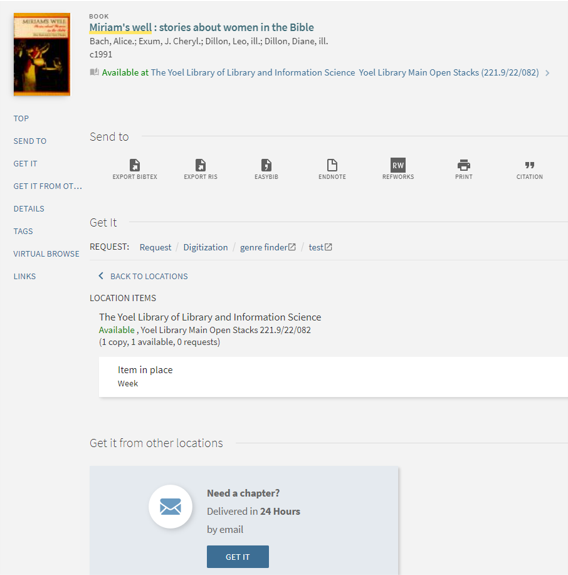
- Ensure your Display Logic Rules allow the display of Rapido offers for digital requests for materials you own.
- Remove your digitization request link.
Automating the Process
You can fulfill digitization requests for resources you own.
- Create a mediation rule (Resource Sharing > Rapido Rules > Borrowing Mediation Rules) using the parameter Self Owned And Available.
When an item is both self-owned and available, the Action Fill Locally is automatically executed, and a borrowing request and lending request are created under your resource sharing library. The lending request displays your library as the partner and is listed in the lending requests task list to be fulfilled. All relevant functionality available for lending requests apply, such as automatic move to branch/digitization. Once the resource is shipped digitally, both the borrowing and lending requests are completed. The user receives an email with the link to the resource, which is also available under their patron card.
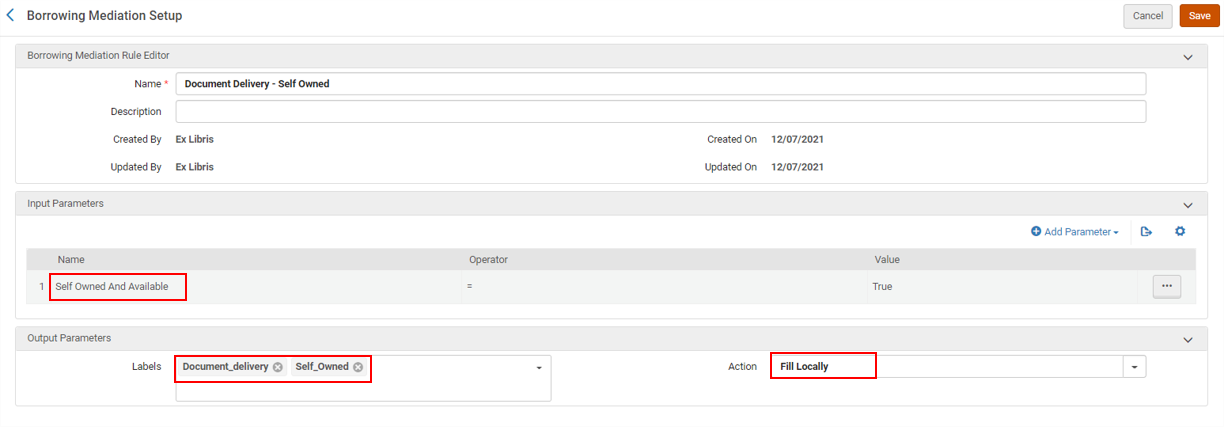
For information on manually fulfilling a digitization request that you own, see Fill locally.
For sites with one resource sharing library, both the borrowing and lending requests are created under the same library. For institutions with more than one resource sharing member, the lending request is created under the resource sharing library associated with the library that owns the material.
Defining Participating Items for Fill Locally Mediation
Participating items can be defined to help libraries manage requests for items eligible using the fill locally mediation.
Once configured, this functionality enables libraries to apply the Fill locally action to defined participating item sets. This supports libraries that can only fill locally from specific collections by streamlining the workflow and only applying the Fill locally action to requests defined as participating items.
The Fill locally action is only available for digital requests.
The configuration includes two parts:
- The mediation input parameter Self Owned, Available and Requestable (Configuration > Resource sharing > Rapido Rules > Borrowing Mediation Rules) (values True/False) is used in combination with the Fill Locally action.
- The functionality is in combination with the participating items defined using portfolios.
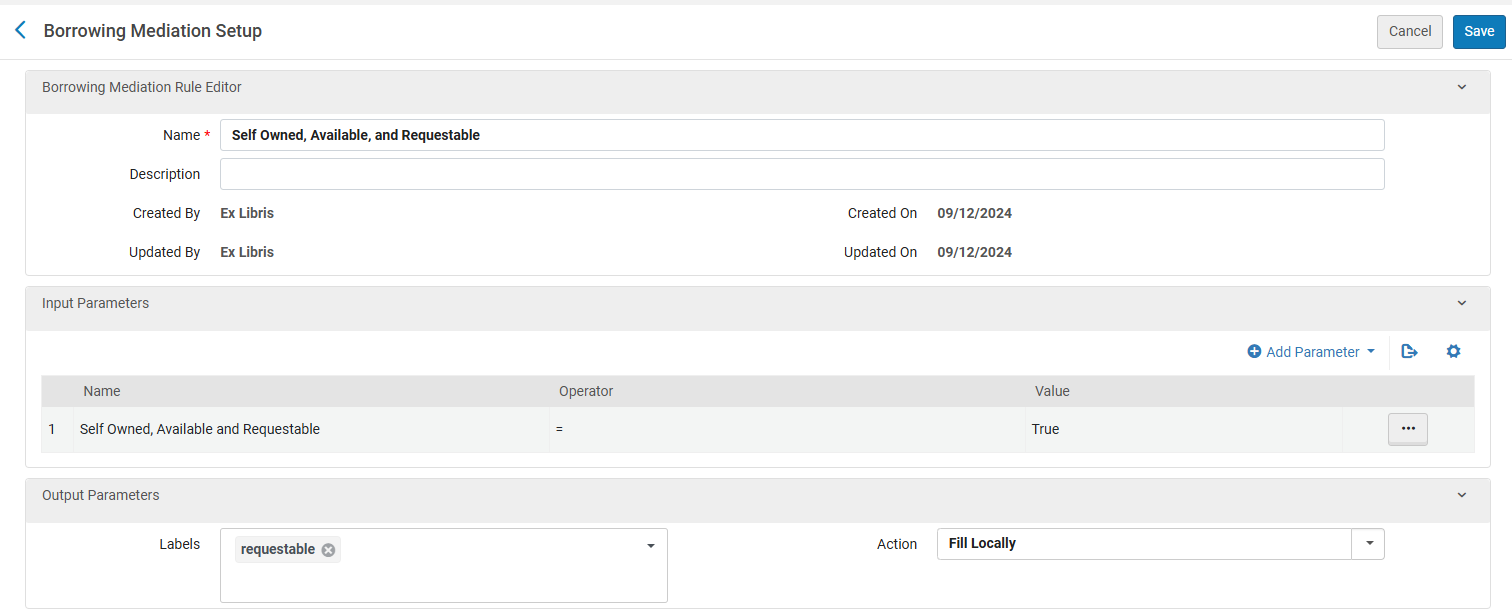
To determine which portfolio items are mediated and receive the Fill locally action with the Self Owned, Available and Requestable parameter, the Digital Lending Policies tab (Configuration > Resource sharing > Configuration > Members) now includes a section for Participating Workflow Sets. See Configuring Digital Lending Policies. The Participating Workflow Sets enables a library to define which items and portfolios should be considered when determining whether to activate the Fill locally action.
When selecting Add Participating Workflow Sets, select the Workflow Fill Locally, and select the set from the Add Sets list. Supported sets include those in Electronic portfolios and Physical items.
When the mediation rule runs, if both physical and electronic inventory are available for a given request, the electronic inventory is prioritized to ensure both the quickest turnaround time and the easiest workflow for the staff.
When a borrower receives a request that can be filled locally, the Fill locally action is applied, and the borrowing request receives the Request sent to partner status while the request is filled through the library's lending workflow.

The search for a requestable item now applies to manual locally filled requests from the borrowing task list. The parameter Self Owned, Available and Requestable check is not applied when a Self Owned and Available rule is configured.
The Self Owned, Available and Requestable rule only applies to holdings with items or electronic portfolios. Institutions with holdings without items should prioritize the Self Owned, Available and Requestable rule above the Self Owned and Available rule.
Overriding Local Holding Setting
RapidILL checks for self ownership, and requests identified as owned receive the local holding status. When the checkbox Ignore Local Holding (Fulfillment > Resource Sharing > Partners > Parameters tab) is checked, libraries skip this self ownership check by RapidILL.
This configuration may be of particular interest to libraries using Rapido mediation rules that support staff workflows around local holdings. This includes mediation rules (Configuration > Resource Sharing > Rapido Rules > Borrowing Mediation Rules) with Self Ownership or Self Owned And Available with the operator values set to true. Mediation rules with either of these parameters support library workflows that enable libraries to fill these requests before they are sent to the RapidILL network. If staff decisions are to allow for fulfillment by their partners, these requests would then be sent to the RapidILL network. The requests can be stopped by RapidILL again and assigned the status of Local holding. Currently, staff then need to use the Override local holding action for the request to actually route to other partners. The Ignore Local Holding setting on the RapidILL partner can support staff who are using mediation rules to handle requests with self ownership/self owned and available.
Requests with a mediation rule (Configuration > Resource Sharing > Rapido Rules > Borrowing Mediation Rules) to stop requests for self-owned resources (Self Ownership = True and Self Owned And Available = True) are stopped regardless of the Ignore Local Holding setting.


