Importing PubMed results into RefWorks
How do I import a list of references from PubMed into RefWorks?
Although PubMed does not have a direct export to RefWorks, it's possible to create a file in PubMed that can be imported into RefWorks.
In PubMed, after selecting the references to be imported into RefWorks, select Send to > Citation manager.
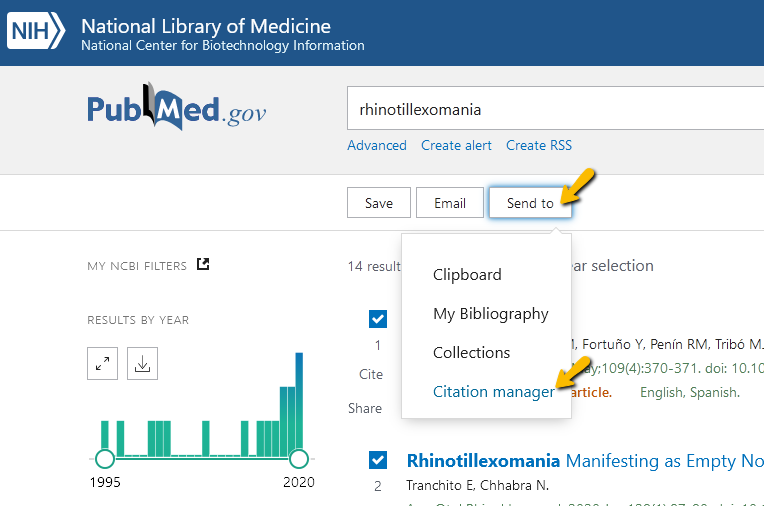
After verifying the information and making a selection from the menu, click Create File. The file created will be called 'pubmed-search_name-set.nbib' and end up in the computer's downloads folder.
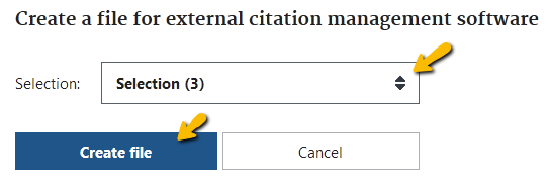
Drag the citations.nbib file onto the Import from a file area.
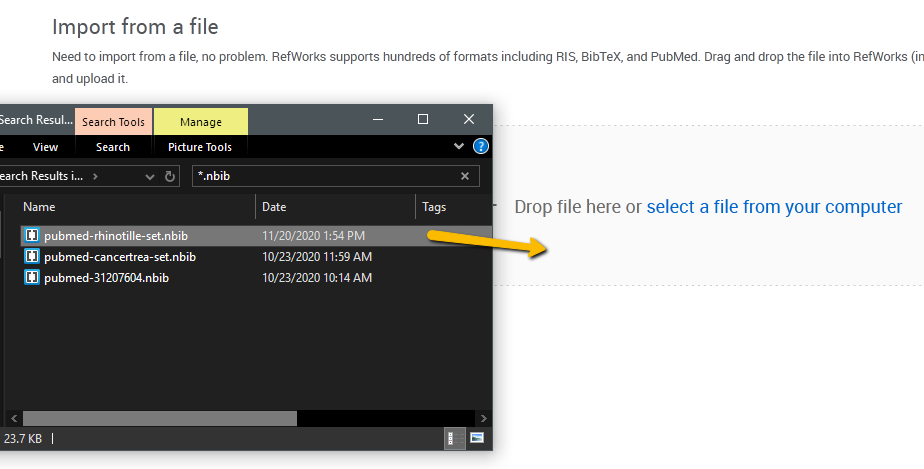
Select Import to add the references to RefWorks
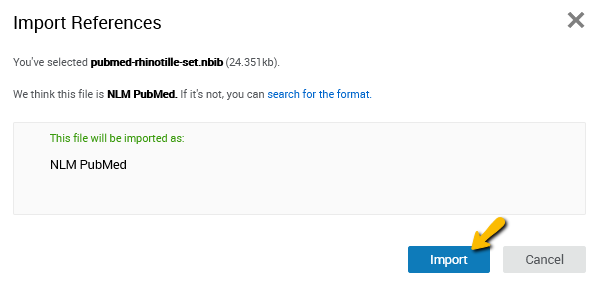
Imported references will appear in Last Imported view of RefWorks.
Related articles:
How do I import references into RefWorks directly from databases?
How do I import references into RefWorks without direct export link?

