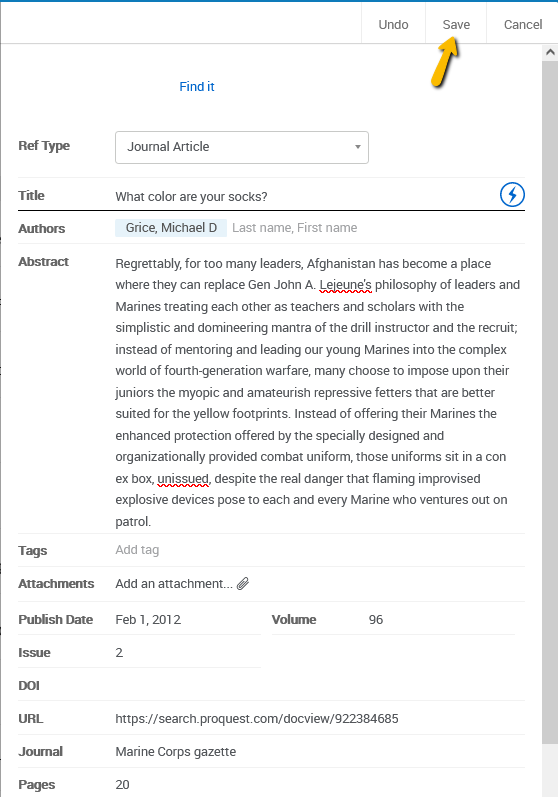What is a quick and easy way to add reference details in RefWorks?
RefWorks users who have a reference title, DOI, ISSN or ISBN, can use the "Find and complete reference" feature to find reference matches and details.
Here the title is being entered after which the user clicks on the button.
Note: If using this feature for existing references to supplement data, when clicking on Title in the suggestion list, the contents of the reference will be replaced.
When clicking on ISSN, ISBN or DOI, the contents of the reference will be supplemented. We recommend duplicating a reference before using the Title look up, to prevent any data from being overwritten.
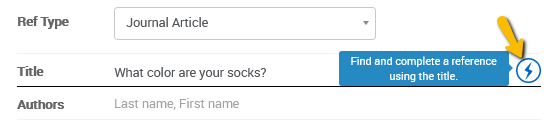
Here the DOI is being referenced, note the need to add the field if creating a new entry.
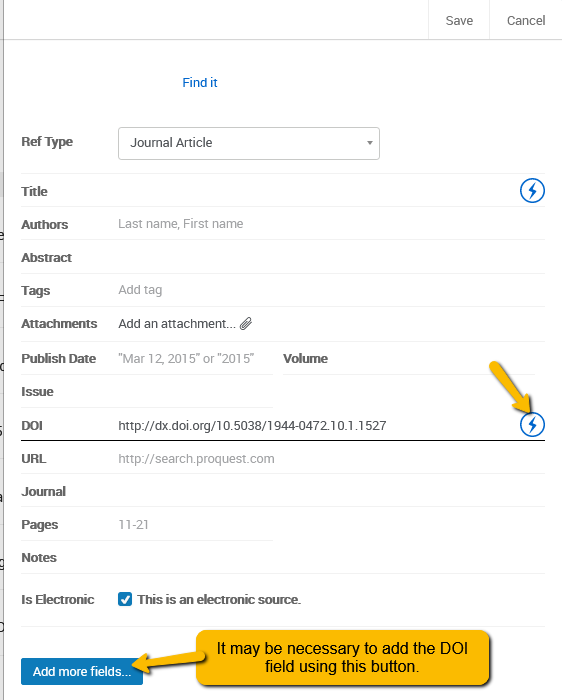
Results from the search will appear at the bottom of the page.
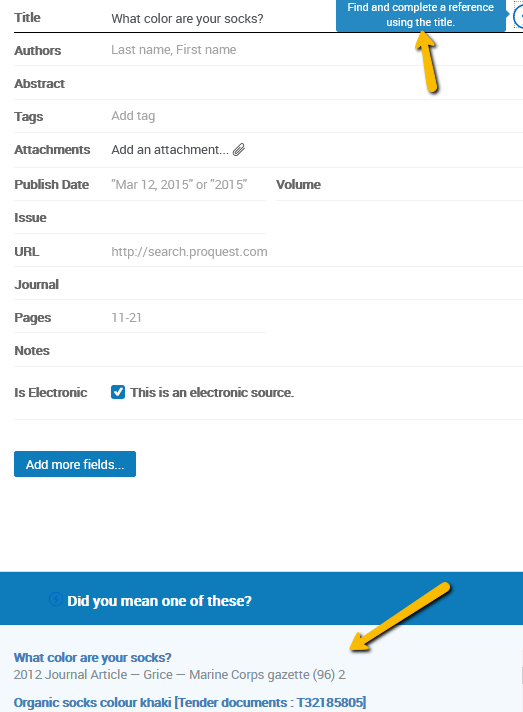
Users can select the result that matches their needs best and it populates the metadata fields, after which users can save the reference to their account.