2024 RefWorks Release Information
October 8, 2024
RefWorks Citation Manager (RCM) for Word Improvements
In addition to parenthetical citation formatting, users can now edit citations in integral or narrative citation format: Author (year). Additionally, users can now directly add page numbers to in-text citations. The Page Number(s) field will insert page number in in-text citation for any author-date or footnote citation style. This does not yet apply to superscript styles. Default page number(s) formatting is not affected and follows rules set by the citation style.
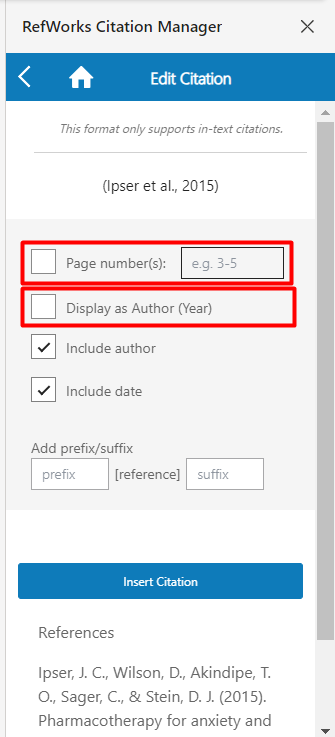
The redesigned My References view allows more efficient reference summary with less need for scrolling. When multiple authors are present, a shortened view with ellipses is presented, allowing for the Year to also be listed. Mousing over the ellipses will show all authors.
The Cite and Edit actions are now located on the upper right corner or reference record, thus no longer obstructing reference details. They are still accessible with one click.

Folders in RCM are now displayed in the same order and sorting as in RefWorks, making RCM easier to navigate.


When searching for references, search results now show a label to indicate if a reference is in a folder, allowing for easier choice of which reference to cite.

Users can now change citation style in the main RCM view. This improvement eliminates the need to access the main menu to verify which citation style is applied, or to change the style.

Import Improvements
Users can now easily choose to import more references directly from the Import Process Complete page, eliminating the need to navigate back to import pages.

Export Improvements
Users who are not able to sync with Dropbox may now export all, or selected attachments, in bulk.

Public Sharing Improvements
Recipients of publicly shared folders can now choose from any RefWorks citation style. This does not include user custom styles or Institutional styles.

Users at institutions which use the Link Resolver feature can now share folders via a Public URL with the link resolver included in the references information.

Workflow Improvements
User settings for the sorting, ordering and number of references displayed per page, is retained until the user changes any of these settings. This applies to All references, Last Imported and all Folders as well as search results. The Search Databases and Find Duplicates pages retain the default display views.

Users may now drag/drop references from any page into the Trash, eliminating the need to select references and then click to move them to the Trash.

When viewing references in Table View, the table headers are affixed to the top allowing users to see them regardless of scrolling.

Admin Improvements
The Admin Publications Cited report was updated to include citations used in RefWorks Citation Manager (RCM) for Word and Google Docs, instead of only Write-n-Cite. These are the publications most frequently cited by your users.

Citation Style Added
- Chicago 18th Edition
Updated RefWorks YouTube Channel Videos
Accessibility Improvements
-
The following improvements were implemented for the Citation Style Editor keyboard navigation:
-
Ability to navigate through creating, editing and updating citation styles
-
Added access label to search bar
-
Updated keyboard navigation order on the Last Imported page
-
-
All modals and dialog boxes now include keyboard focus traps.
-
The cookie preferences link is now keyboard accessible.
-
The Last Imported link is now keyboard accessible.
Bug Fixes
-
Users were not able to create a bibliography from the Search Results when no references were selected.
-
The Medium field would change to Volume when changing a Motion Picture ref type to a Video ref type.
-
Folders sorting options became misaligned after scrolling on the page.
-
In Last Imported view, references were not immediately cleared after clearing “Last imported”.
-
Some users were seeing errors when syncing, or were unable to sync newly added attachments, in Dropbox.
-
Some users experienced errors in bibliography formatting after a line break was applied in the Reference Editor in Title field.
-
RefWorks Citation Manager (RCM) for Word inserted an unnecessary space in front of citations.
-
In RCM, the Oxford style citation style can now be set to be formatted for footnotes.
July 9, 2024
Projects Organization Improvements
 Idea Exchange
Idea Exchange
Users can now copy or move Folders and copy references from one Project to another. Previously, to copy or move references between Projects, users had to export files from one Project and then import into another Project.
Copying References
The updated Assign feature is available in the Reference and Tools Actions main menu area, enabling users to copy references to another Project.
Attachments are included in the copy process. Users may copy references to current Project, which will duplicate selected references with unique Ref IDs.
References can only be copied - they cannot be moved.
This is only available for previously created Projects; a new Project cannot be created during the copy or move process. Only one process is possible at a time.

Moving or Copying Folders
New options to move or copy Folders are available in the more options... dropdown list at Reference Organization (left navigation area) > My Folders.
All references and attachments in Folders and subfolders are included in this process. When a Folder is moved, references are copied into the destination Project and assigned unique Ref IDs. Sharing settings must be removed before moving a Folder. Sharing settings are not copied when a Folder is copied to another Project. References in copied Folders will be created with unique Ref IDs.
Only Folders listed under My Folders may be copied or moved. This process is only available for one parent Folder at a time and includes all subfolders. Only one process is possible at a time.
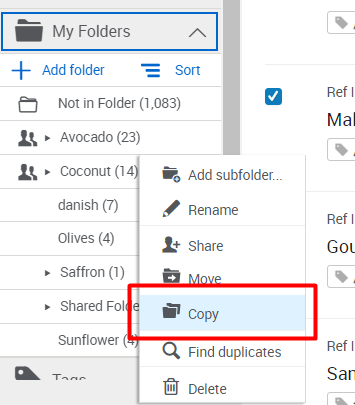

New Reference Type – Standard
 Idea Exchange
Idea Exchange
RefWorks now includes a new reference type: Standard. The new reference type appears in citations created with RefWorks Citation Manager (RCM), RCM for Google Docs and Quick Cite. It is also available in the Citation Style Editor.

Author Field Improvements
The names/author fields in the Reference Editor offer more flexibility. Users can now freely edit text, copy and paste and change order and type in non-Latin characters. This change applies to all author related fields: Authors, Editors, Translators, Compilers, Producers, Performers, Conductors, Recipients, Assignees, Publication Editors and Series Editors.

Details Added to Reference Editor and Citation Styles Editor
 Idea Exchange
Idea Exchange
Users may now use Sub-file and Publisher fields in the Citation Style Editor for reference types where those fields are applicable.



Users may now add a Ref ID field when creating or updating custom citation styles. The Ref ID is a default detail in every reference saved in RefWorks.


Search Improvements
 Idea Exchange
Idea Exchange
The Advanced search form now allows users to search for null fields, retain search query text, and to reset or clear a search with a single click.

Output Format Export Options Improvement
 Idea Exchange
Idea Exchange
Users now have more flexibility with choosing the ID formatting output when exporting references. The ID may be exported as it was previously formatted with the RefWorks default option, as authoryeartitle, or as Ref ID only. Whichever choice is selected will become the default pre-selected choice until the user selects a different option and exports.

New Labels in Subfolders for Sharing in RefWorks, RefWorks Citation Manager (RCM) for Word, and RCM for Google Docs
Users can clearly distinguish which reference(s) are added by themselves, or other users. A notification banner displays when a list of references that contains references added by other users has the same Ref ID as those in your library. Folder icons next to links indicate whether the folder only exists in the owner’s library or is shared with, or by, the owner. This is available in all Views (Normal, Table, Full and Citation).


RefWorks Citation Manager (RCM) for Word References View Improvement
 Idea Exchange
Idea Exchange
RCM for Word users can now order references in ascending or descending order. This is possible when viewing all references, references in Folders, and search results.

Updated Help Menu
In addition to links to Knowledge Center and Contact Support, users can now access Release Notes, past Announcements, and Idea Exchange.

Bug Fixes
-
Admins viewing RefWorks in a non-English language were not able to view the Invite Users button due to incorrect page formatting. This is now fixed.
-
The Edit option was not available in the Reference Editor for references in full access shared folders.
-
The Reference options Undo, Save, and Cancel in the Reference Editor were obstructed by the lookup suggestions panel when using autofill suggestions.
-
The Reference Preview pane options Edit, Duplicate and Close are now frozen to the top of the pane enabling users to take action even if scrolling down to the bottom of the pane.
-
The RIS file export format now includes both PMID and PMCID fields.
-
For citation styles which use Ibid formatting, edited page numbers were not formatted correctly in documents created in Word, Hangul Word Processor or Google Docs. The formatting is now applied correctly.
-
When in Table View, users were not able to drag and drop references into Folders. Users can now drag and drop references from this view.
-
When viewing references in a non-English language in Table View, some columns headers were not displayed correctly. This was fixed.
-
Fixed a display bug where Tag searches text was truncated.
-
Fixed a display bug where Project settings modal text was incorrectly displayed when opened from the Setting page.
-
A loading error prevented Quick cite from opening immediately after the user executed a search.
Accessibility Improvements
Added the ability for keyboard only navigation to the following areas:
-
Advanced Search form
-
Projects tooltip
-
Tools page > RefWorks add-ons for your papers section tabs: Microsoft Word, Google Docs, and Hangul
-
Account creation:
-
Profile creation modals
-
Onboarding coach mark tooltips
-
-
Citation Style Editor:
-
List of citation styles
-
Tooltips in Citation Style Editor
-
Updated Videos
YouTube channel videos:
RefWorks Administration - Inviting Users
and
RefWorks Administration – Settings Checklist
April 9, 2024
Launched New RefWorks Citation Manager (RCM) for Google Docs Add-on
RCM for Google Docs allows users to easily add in-text and footnote citations to documents while auto-generating a bibliography. Choose from any of our thousands of citation styles and watch your citations and bibliography update themselves. You can install from Google Marketplace today.
This add-on replaces the older, less powerful, ProQuest RefWorks add-on for Google Docs. All documents which use the ProQuest RefWorks add-on in Google Docs are already compatible with RCM for Google Docs.
forGoogleDocs.png?revision=1)
Import Process Summary Status Page Updates
Users are now able to clearly see the count of references per completed import process. The import summary lists how many references were, or were not imported because of the Ignore duplicates option and how many full-text attachments were found and imported.
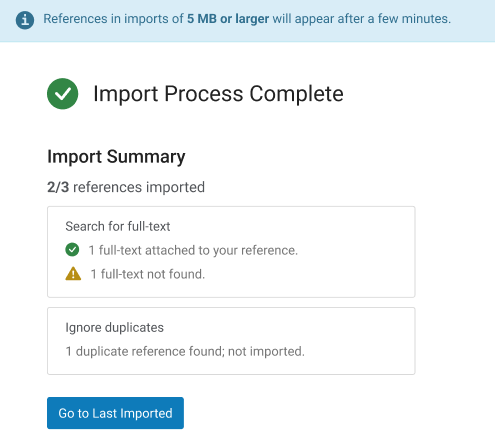
Automatic Folder Count Updates
Folder counts upon import and after PDF upload and manual reference creation, are now immediately updated. Previously, users needed to refresh the page to see updated counts.
Dragging and Dropping References into Folders Now Has Visual Indicators
Users are now able to clearly see how many references are dragged and dropped into a Folder. The count is displayed in the tooltip and the destination folder is highlighted.
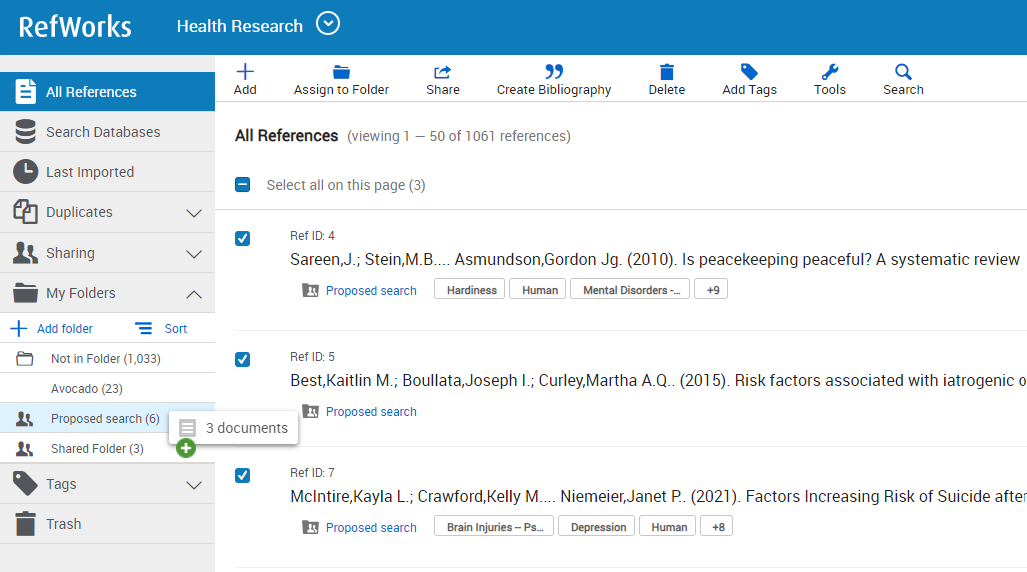
Improved Folder Names Recognition and Quick View of Sharing Settings
Users are now able to clearly see full Folder name and Sharing settings by mousing over the Folder in the list in the side navigation bar. When mousing over anywhere on the Folder name area, users can see a clear tooltip of the entire Folder name. When mousing over the Sharing icon next to the Folder name, a summary of the Folder sharing tooltip is visible.
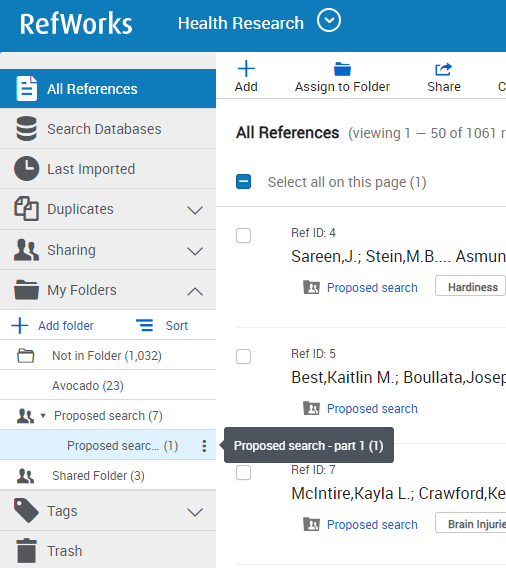
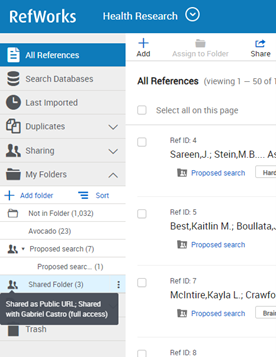
New Labels for Sharing in RefWorks and RCM for Word and RCM for Google Docs
Users can clearly distinguish which reference(s) are added by them, or other users. A notification banner is displayed when a list of references that contains references added by other users has the same Ref ID as those in your library. Folder icons next to links indicate whether the folder is only the owner’s, or is shared with or by the owner. This is available in all Views: Normal, Table, Full and Citation.
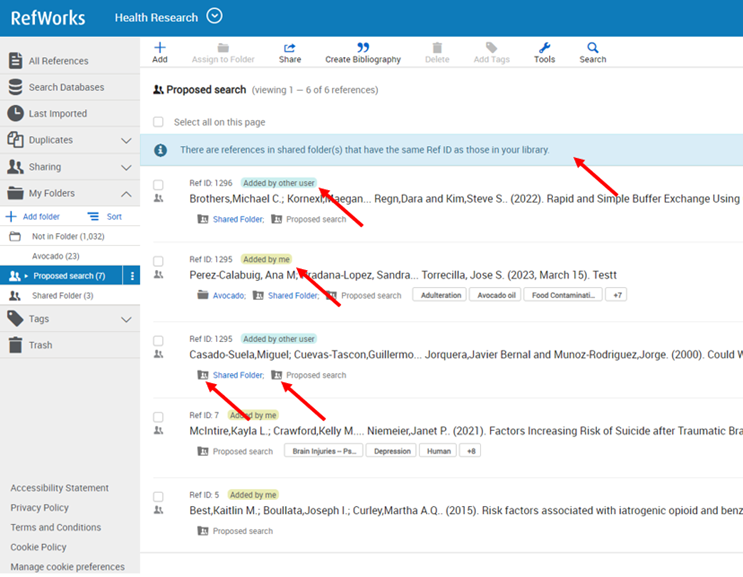
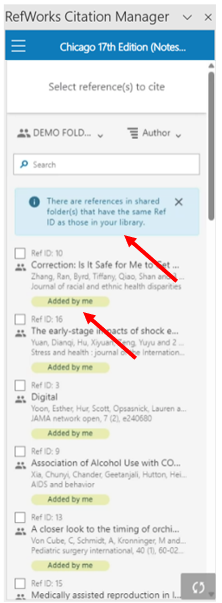
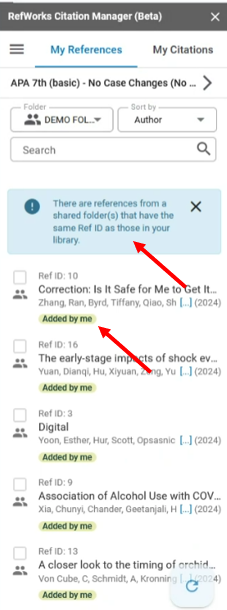
Table View Updated to Include Folders, Tags, and new Sharing Labels
When in table View, users can now see Folders and links to Folder, Tags (with automatic search function), and Sharing Added by labels. Folders and Tags columns display the first two items, an with expand option to view all. These columns are excluded from the sort by options.
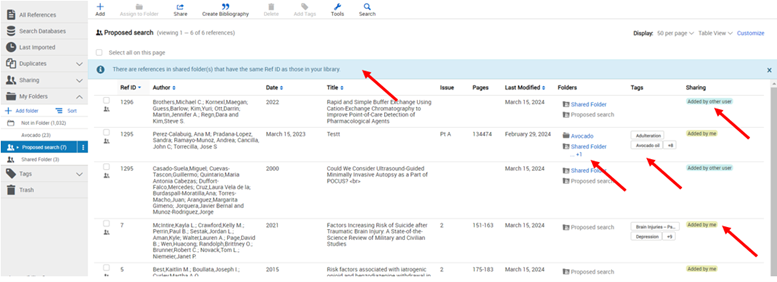
Customize Views for Folders, Tags and Added by
The Customize dropdown now includes Added by labels. These options are available in all Views: Views: Normal, Table, Full and Citation. Preferences under the Customize dropdown are maintained when switching between views until the user changes their selection.
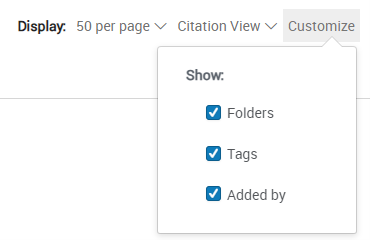
Pageviews and Sessions Reports Historical Data Downloads
Because of data collection and updates by the data provider, historical (prior to March 2023) Pageview and Session reports are available in Admin Usage Analytics for download only. The full 12 months of data, starting March 2023 and after, is available through in-app graphs and as a download.
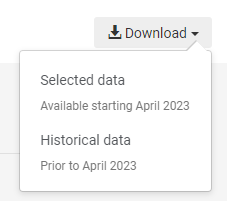
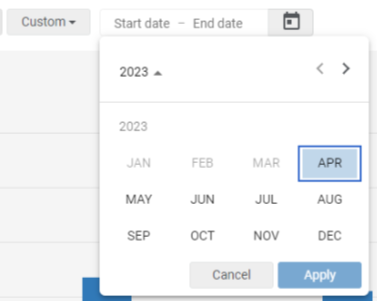
Accessibility Improvements
-
Improved focus states in Public Folder.
-
Keyboard navigation added to all elements in the Help menu.
-
Improved focus states on the References page for all views: Normal View, Table View, Full View, and Citation View.
Bug Fixes
-
Some users were unable to save contents of a web page during the Save to RefWorks process.
-
Some users were unable to add an attachment to a reference in a shared folder when in search results.
-
The progress bar was reinstated for references when attaching more than one file.
-
When there were multiple attachments in a reference, the View Pane did not show that there is more than one.
-
Users are again able to cancel attachments and uploads mid process.
-
Certain fields in Citation View did not correctly link to the corresponding field in the Reference Editor pane, forcing users to manually click into the correct field.
-
Reinstated the custom fields feature which lists whether a field is currently in use in existing references. This is found in user Settings.
-
Added a references counter to all pages, regardless of the number of references on the page. Previously, a counter was only displayed if the number of references required multiple pages.
-
Fixed errors when importing via Direct Export from Primo, ERIC and Ovid.
-
Admins using non-Latin characters had issues in admin reports when downloading unreadable characters. This included User and Publications reports.
-
Admins at large institutions were unable to download user reports and saw a timeout message. Report generation is now available.

