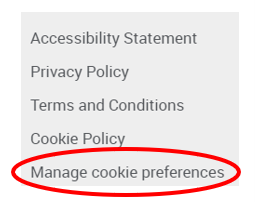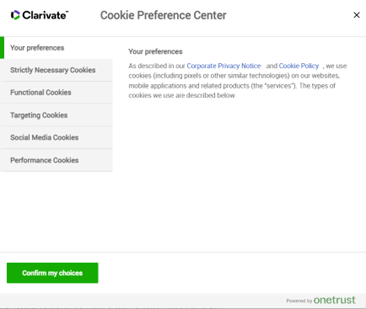2023 RefWorks Release Information
December 19, 2023
Updated Users Section in Admin Tools
 Idea Exchange
Idea Exchange
Additional options are available in the Users table. Admins can now apply filters to view users by:
- Last accessed time frame
- Status (Enabled/Disabled)
- Role
- Area of Focus
- Additional Profile Information (where enabled)
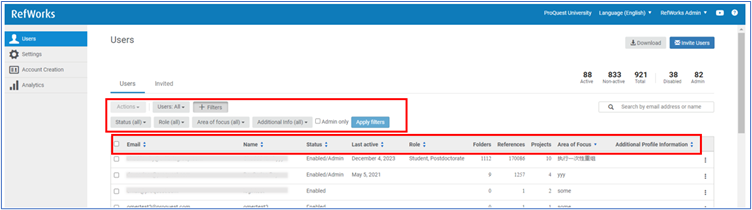
Each column, except for References, Folders and Projects, supports sorting.
New Admin Tools Trends Reports: Account Created and References Added
 Idea Exchange
Idea Exchange
Admins now have direct access to view new usage reports.
Accounts Created
Admins may view new trend and stats showing account creation. Available filters include Role, Area of Focus and Additional Profile Information (where enabled). Trend can be set to daily or monthly for a preset time frame or a custom time frame. The report can be downloaded in CSV format.
Accounts which were deleted by users after creation will not be included in the trend.
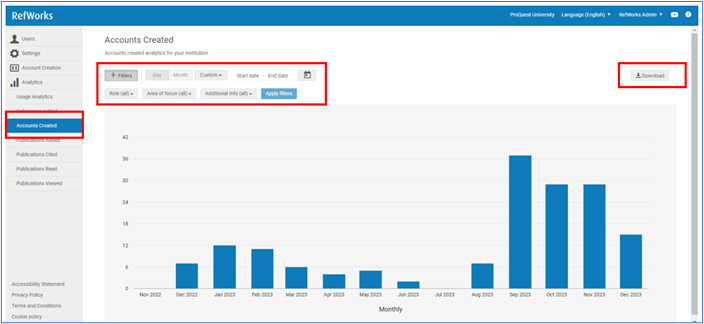
References Added
Admins may view new trends and stats showing references added. Available filters include Role, Area of Focus and Additional Profile Information (where enabled). Trend can be set to daily or monthly for a preset time frame or a custom time frame. The report can be downloaded in CSV format.
References which were deleted by users after creation will not be included in the trend.
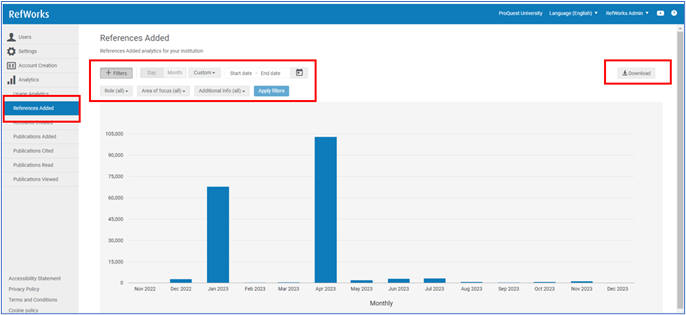
Improved Usage Analytics Section
The user interface is now easier to read with more streamlined navigation and viewing selection available on the top of the chart. The CSV download now reflects the data displayed on the screen.
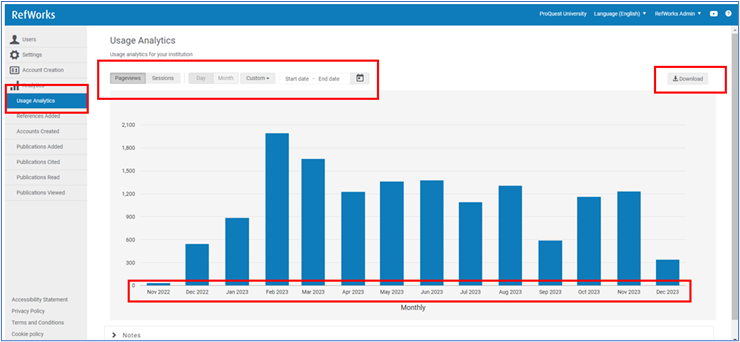
Accessibility Improvements
Added keyboard navigation and screen reader to reference preview and edit panel.
Updates to Citation Styles
 Idea Exchange
Idea Exchange
-
AGLC 4th - Australian Guide to Legal Citation, 4th Edition citation style was added.
-
Updated MLA citation style formatting bug in Web Site reference type.
Bug Fixes
Duplicates counts were not accurately updated until the user logged out. This is now fixed.
November 14, 2023
New Unpaywall Feature
Users are now able to directly link to the Unpaywall open access database. The Full Text  link becomes available when the reference DOI is found in Unpaywall.
link becomes available when the reference DOI is found in Unpaywall.
When enabled by institution’s Admin, Unpaywall link appears in the Reference Preview and Reference Editor panes.
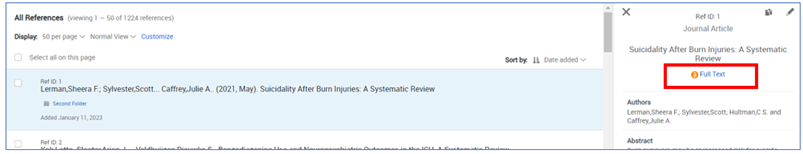
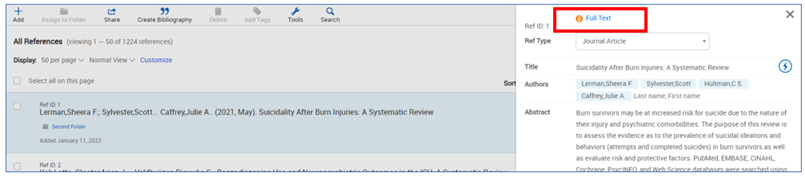
Unpaywall option is available to all users by default. Admins may disable access to Unpaywall in the Admin settings.
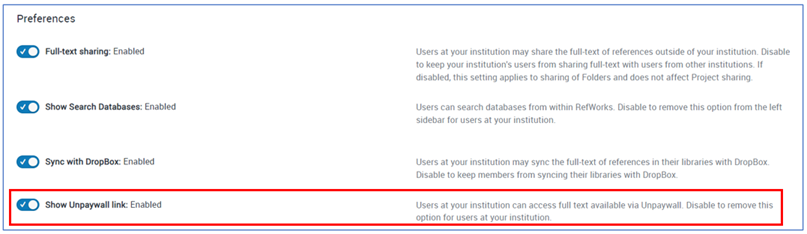
Bug Fixes
- Some users saw a broken URL when exporting from ProQuest databases. This is now fixed.
- Addressed the issue where some custom citation styles failed to generate footnotes.
- Admin analytics Publication “Past 30 days” stats were not displaying accurate data. This is now fixed.
- Some users were not able to see references in a shared sub-folder when using RCM. This is now fixed.
October 10, 2023
Redesigned Users Section in Admin Tools
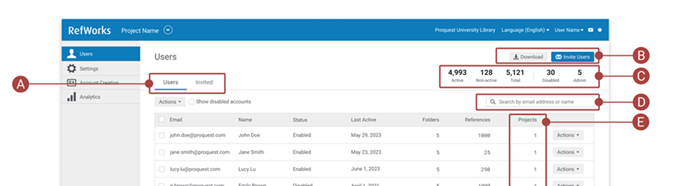
A: Users and Invited Tabs
The Users tab only lists registered accounts and no longer displays Invited emails. Invited emails are now displayed in a new tab. Once a user accepts an invitation and a RefWorks account was created, they appear under the Users tab and are removed from the Invited list. If no invitations were sent, the Invited tab shows no outstanding invites.
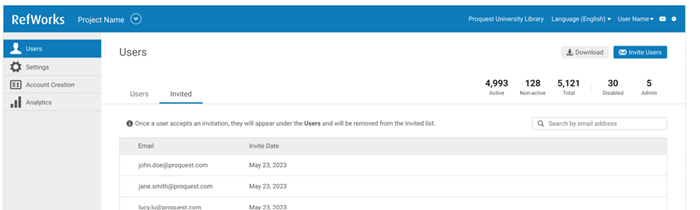
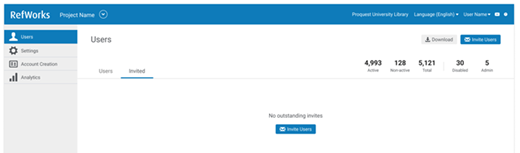
B: Download and Invite Users Actions
Both actions were moved to the top of the page. Download now includes all users and invited emails.
C: New Summary View of Users Counts
Active – Users who logged in within last 12 months. This includes Disabled users.
Non-active – Users who have not logged in within last 12 months. This includes Disabled users.
Total – All active and non-active accounts. This includes Disabled users.
Disabled – Users who are set as Disabled by Admin.
Admin – Users with Administrator privileges.
Summary counts are updated when an Admin performs User actions or refreshes the page after changes were made.
D: New Way to Search for Users and Invites
On the Users tab: Type in, or paste, entire or partial name or email. Search will automatically initiate 2 seconds after typing at least 3 characters, or after pressing Enter. Select Show disabled accounts to include those in the search.
On the Invited tab: Type in or paste the entire or partial email. Search will automatically initiate 2 seconds after typing at least 3 characters, or after pressing Enter.
E: Added Projects Column to Users Table
This new column shows a count of projects for each user. Projects data is not included in the file Download.
Bug Fixes
-
Fixed the bug where some users were seeing the word Stylefix at the end of their bibliography in RefWorks Citation Manager (RCM).
-
Fixed the bug where some users were not able to download attachments.
September 12, 2023
Improved Sorting and Ordering Options for Viewing References
 Idea Exchange
Idea ExchangeUsers are now able to sort references in Ascending or Descending order. Additionally, users may now sort based on
Date modified (the last time a reference was edited/saved).
All sorting options include:
-
Date added
-
Date modified
-
Date published
-
Title
-
Author
-
RefID
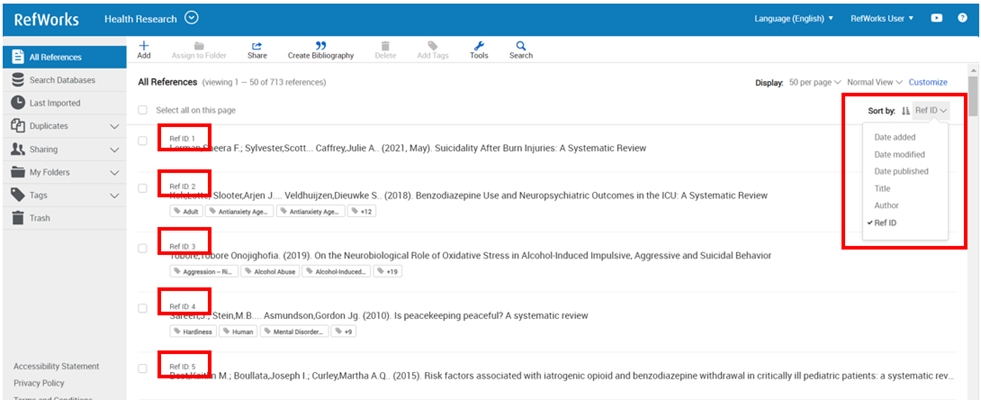
When viewing references in Normal or Citation views, Date added or Date modified will now display the date in the reference record, accordingly.
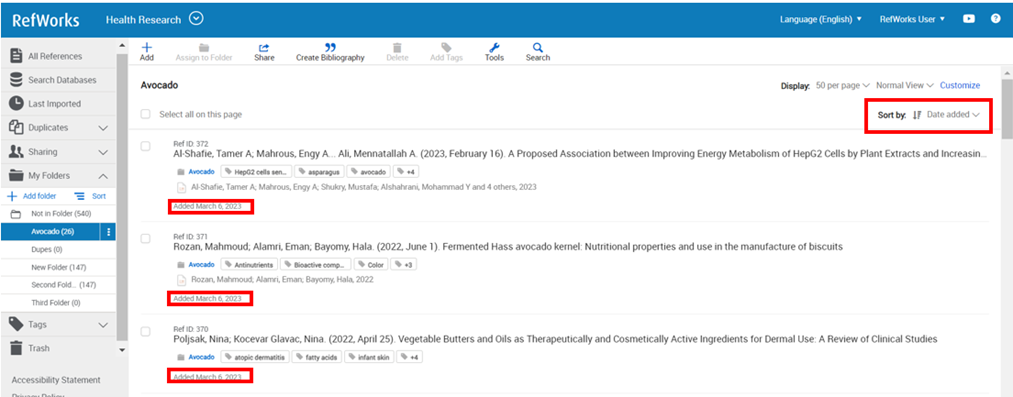
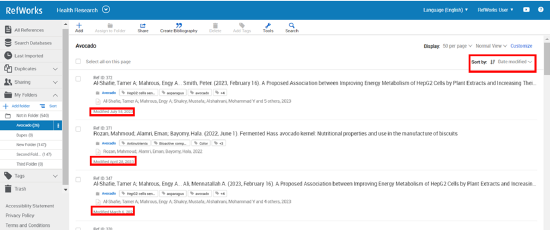
When viewing references in Full View, the following fields are always displayed, regardless of which sorting is applied:
- Date published
- Date added
- Date modified
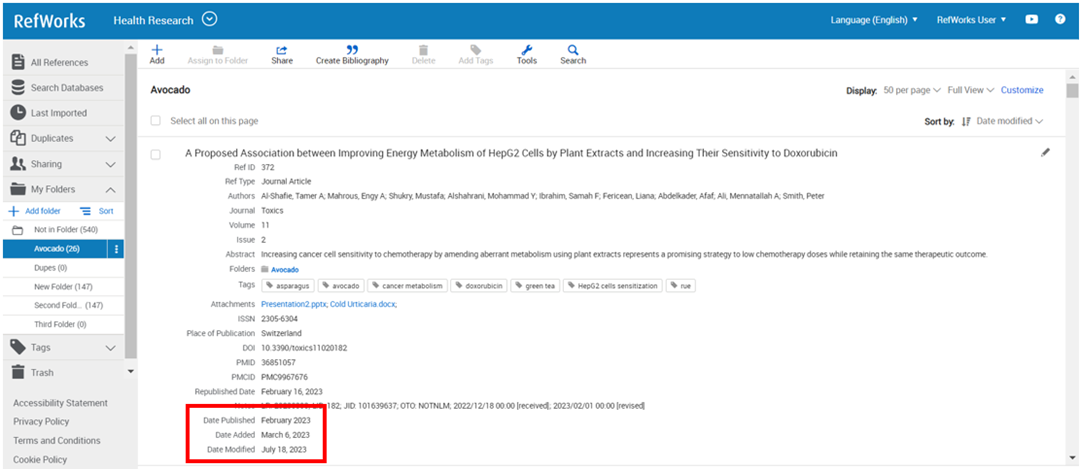
Table View does not allow for sorting by Date added. When switching to Table view from any other view which displays Date added, references will be resorted by Date.
All visible columns, with the exception of Issue and Pages allow for sorting in the table header row.
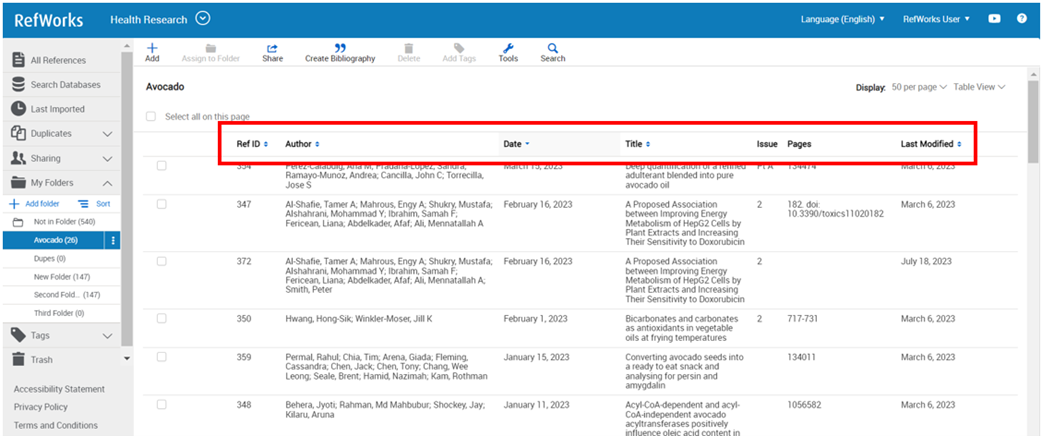
New sorting options do not yet apply to Duplicates > See Last Results. Public URL shared folders only allow for sorting by ascending order.
Duplicate References Available In Table View
 Idea Exchange
Idea ExchangeUsers are now able to view Duplicates (see last results in Table View).
Sorting is not enabled in any Duplicates search results.
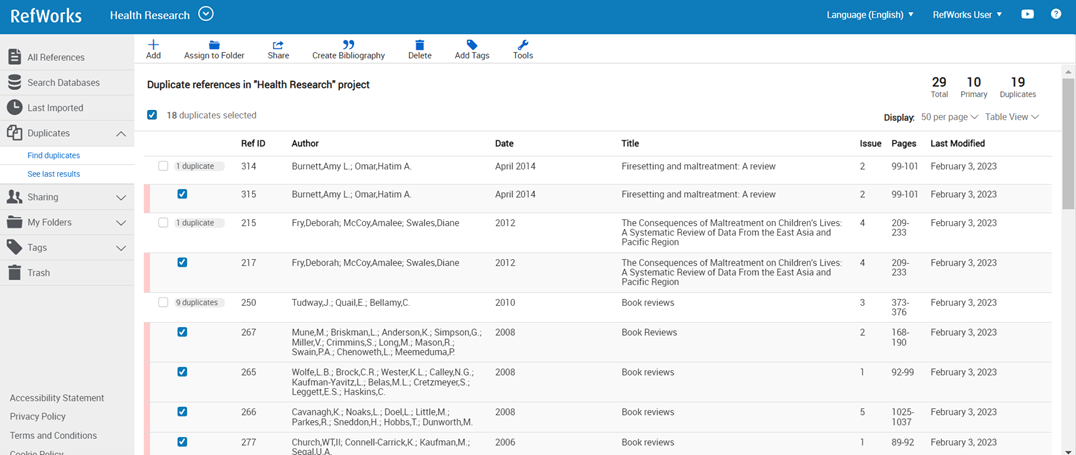
Duplicate References
Ignore Duplicates During Import
 Idea Exchange
Idea ExchangeUsers are now able to specify if they would like to ignore duplicates during import. Deduplication during import is based on Exact Match for: Author, Title and Year. It is based on the same algorithm as Finding Duplicate References. When the option to ignore is selected, RefWorks checks for duplicates against the selected Project and duplicates are not imported.
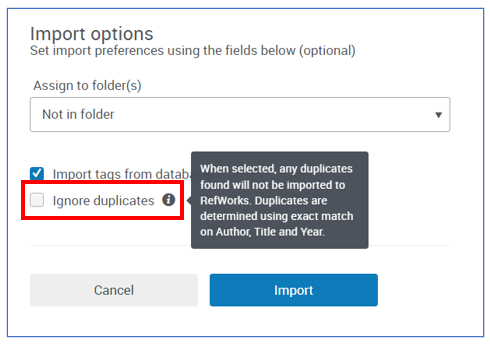
Ability to Search Shared Folders
 Idea Exchange
Idea ExchangeUsers are now able to search references in all available folders, including references which are in folders shared by other users or institution. This applies to simple and advanced searches.
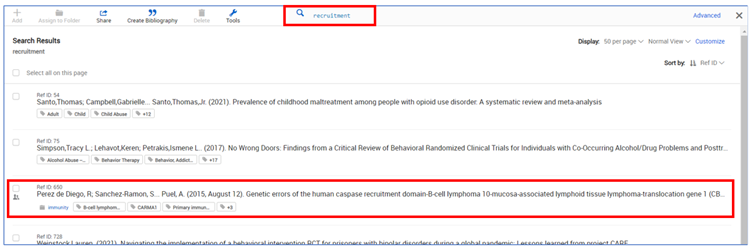
Ability to Search in Publicly Shared Folders
Users are now able to search references in publicly shared folders. Search and partial search are available based on the following fields: title, author(s), date, abstract, publisher, PMID, PMCID, ISSN, ISBN, DOI and URL.
Advanced search is only available to users with RefWorks accounts.
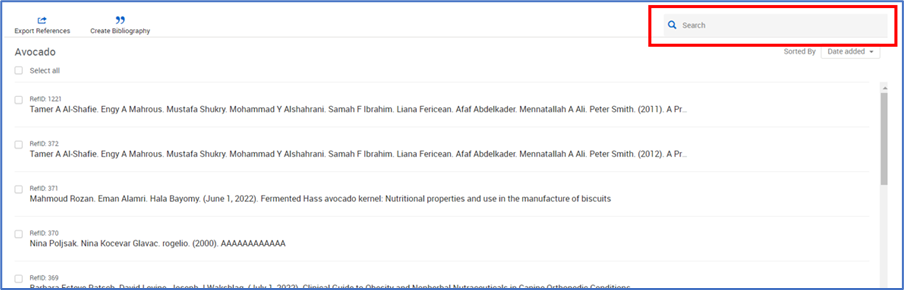
Bug Fixes
-
The All References Full View now shows complete records. Previously, only the Folders view showed complete records in Full View.
-
Exporting references in TSV format now includes custom fields and lists all data in the correct columns. Previously, the export omitted custom fields and an additional column, causing misalignment of data.
August 8, 2023
Institutional Single Sign-On (SSO) Option Added to the RefWorks Citation Manager (RCM)
 Idea Exchange
Idea ExchangeUsers affiliated with institutions that provide OpenAthens or Shibboleth authentication can now log into RefWorks Citation Manager (RCM), the RefWorks Add-on for Microsoft Word, using their institutional sign-on. Previously, users had to enter their RefWorks User ID and Password to access RCM.
This option is not yet available for RCM Hangul.
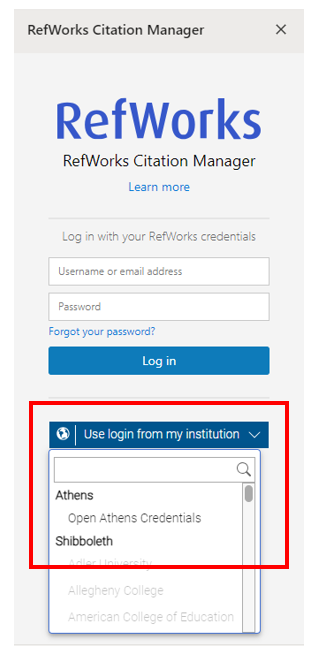
Increased Records Limit for Imports from Mendeley
When importing from Mendeley, users are now able to save up to 500 references at one time. The limit of 500 is imposed by the Mendeley API.
Resolved Issues
RefWorks Citation Manager (RCM)
- Previously, searching in specific folders failed to display the expected results. This has been fixed. The search results are now displayed correctly.
- Previously, in certain versions of Word, citations were frozen when the first citation was inserted in the text. This has been fixed. Citations no longer freeze under these circumstances.
RIS Imports
Previously, RIS format imports from Ovid were erroneously assigned the Generic Reference Type during import. This has been fixed. They are now assigned the correct reference type.
RIS Uploads from Scopus RIS
Previously, RIS uploads from Scopus RIS erroneously merged the PMID value into the Title field. This has been fixed. The fields are no longer merged, and the PMID value is now mapped to the correct field.
July 2023
New RefWorks API for Direct Export
The RefWorks Direct Export API link was updated: New API link for implementing Direct Export functionality. Direct Export is a seamless way for Database Service users to easily get records into RefWorks.
Unformatted ISSN Field
Previously, RefWorks forced ISSN formatting in metadata display, according to the ISSN formatting rule: ####-####. Now, users may view data in any format. Citation output style rules apply formatting when output is generated.
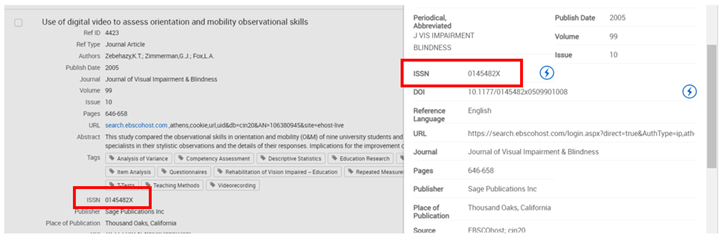
Display Both PMCID and PMID In a Bibliography
Custom citation styles which require to display PMCID and/or PMID are now allowed. Previously, RefWorks only allowed to display PMID fields.
Resolved Issues
RIS Export No Longer Duplicates URL Field Data
The URL/link data is no longer duplicated in the RIS format export.
References in Shared Folder Appear Correctly in RefWorks Citation Manager (RCM)
References shared via RefWorks now display correctly in RefWorks Citation Manager (RCM).
Updates to Citation Styles
RefWorks has updated the following styles:
- eLife
- Thyroid 2023
- Japanese Journal of Radiology 2023
- Journal of Virology
July 1, 2023
Deactivation of Legacy RefWorks
Legacy RefWorks deactivation was announced in June 2022. The login page message and in-app notification were posted in November 2022 with instructions on how to upgrade. Subsequently, legacy was deactivated June 30, 2023. In accordance with our Data Retention Policy, legacy data will only be stored through October 2023.
New Process to Import References From Legacy
Users may no longer access legacy RefWorks. The new process to import legacy refences from within RefWorks is available though October 2023.
June 13, 2023
Improved Find Duplicates Feature
The Find Duplicates feature was further improved by automatically ignoring spaces in the Author field. The Author field already ignored punctuation, when selected.
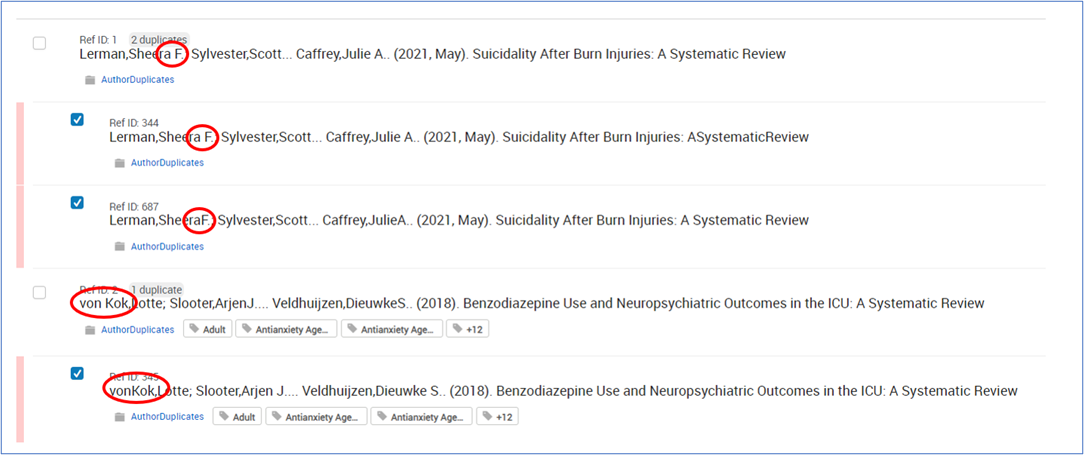
Direct Export to RefWorks Update
The combined export to legacy/RefWorks page for Direct Export has been eliminated.
Users who use the Direct Export method of importing references will no longer be able to choose RefWorks or legacy. All Direct Exports will be automatically directed to RefWorks.

New Message for Legacy Authentication in RefWorks Citation Manager (RCM)
All users who access RCM will be forced to log out upon opening the add-in. Those users who are still logging in with legacy credentials will see a warning message that legacy will no longer be available after June 30th. Message text is also displayed in Korean and Spanish, where applicable.
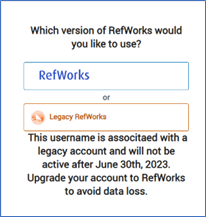
May 9, 2023
Data Export Includes Tags
 Idea Exchange
Idea Exchange
Tags are included when exporting reference data from RefWorks in all available formats.
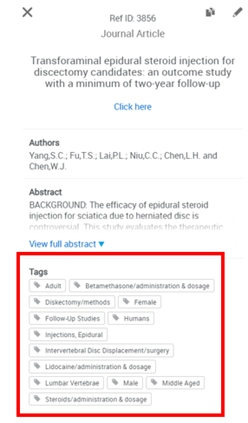
.png?revision=1)
Proxy Database Permalinks Automatically Removed During Import
 Idea Exchange
Idea Exchange
When importing references from various databases, the import will eliminate the permalink portion of the URL to offer clean links to be used in any citation style output. This change will no longer require users to edit reference lists.
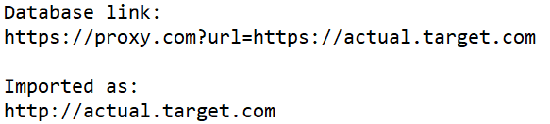
Updated PDF Upload Messaging
When adding attachments to a reference or importing a PDF document, users can now clearly see if there is an upload error and which file is affected. The attached file may be deleted without deleting the entire reference. The attached file will not be able to be read, but can be downloaded.
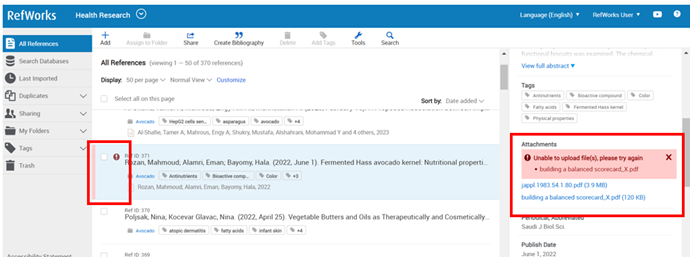
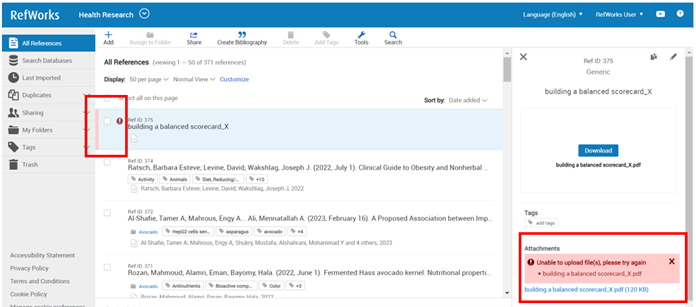
New Restriction for Legacy Account Creation
Users may no longer create an account in legacy. New account creation is now only allowed in RefWorks. As of June 30, 2023, legacy RefWorks will no longer be available.
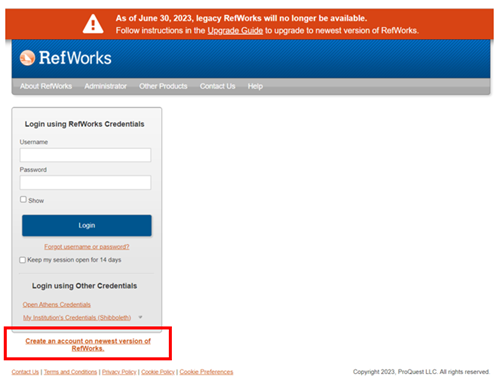
New Catalog Searches
RefWorks now supports the following new Z39.50 catalog searches:
- Universidade da Coruña
Updates to Citation Styles
RefWorks has updated the following styles:
- ACS - American Chemical Society (Author Date)
- AMA 11th - American Medical Association, 11th Edition
- Cite Them Right - Harvard
- World Journal of Surgery
- Turabian 9th Edition (Notes)
April 11, 2023
Added New Feature to Duplicate References
 Idea Exchange
Idea Exchange
Users are now able to duplicate a reference. When duplicating a reference, metadata can be edited before the duplicated reference is saved. Attachments are also included in the duplicated references but may be removed prior to saving.
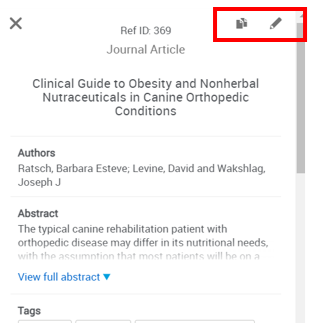
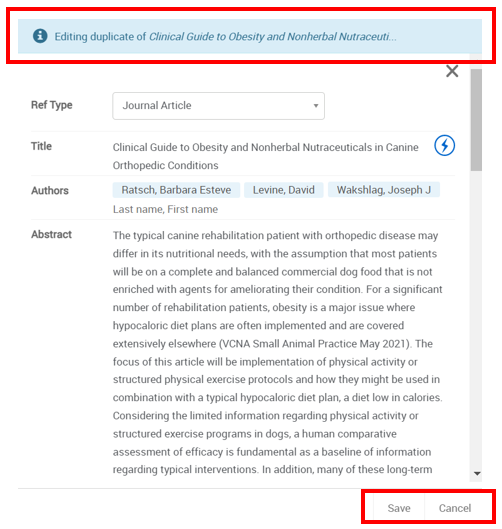
March 14, 2023
First and Last Name Requirement Change
Users are no longer required to enter in First Name or Last Name when creating an account or editing a profile in Settings.
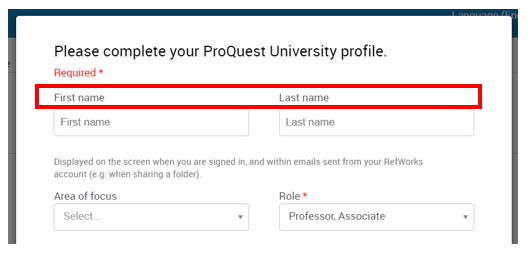
Improved Search Functionality in RefWorks Citation Manager (RCM) to Include Partial Search Terms
When searching in RCM, users can now perform a search using partial terms.
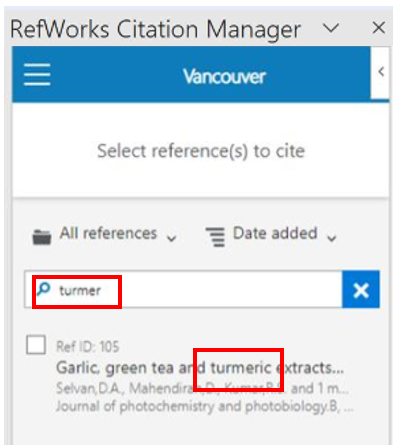
February 14, 2023
New Process For Migrating a Document From Write-N-Cite (WnC) To RefWorks Citation Manager (RCM)
Users who work with WnC are now able to migrate their document to RCM. This process will convert the in-text citations, footnotes, endnotes, and bibliography of a WnC document into the equivalent RCM document. Read more about the process here.
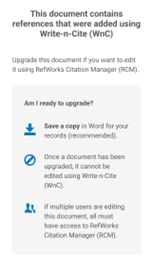
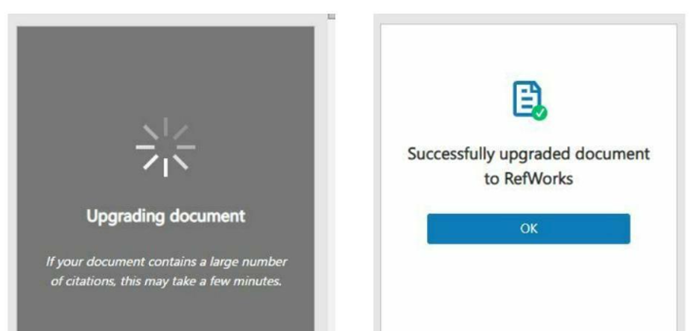
Improved Find Duplicates Feature by Including Additional Fields
Users may now increase accuracy and flexibility of their duplicate references search by choosing to select additional fields. The new fields included are:
- Volume
- Issue
- Journal Title
- Publisher
- Reference Type
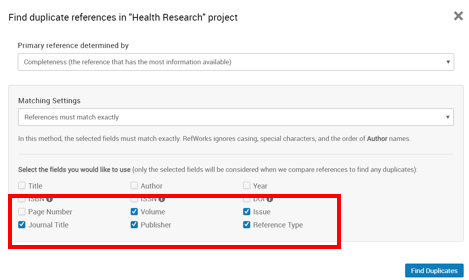
Improved Find Duplicates Results Display
Users can now easily identify how many total references, primary references and duplicate references are displayed in the Duplicate references results page. Additionally, each primary reference indicator shows how many duplicates are identified.

Copying References from Bibliography or Quick Cite to a Document Now Pastes in Black Font
 Idea Exchange
Idea Exchange
When creating a bibliography or citations via Quick Cite and pasting into a document, email, etc., the copied text is now pasted in black font by default. There is no longer a need to change font color after pasting.
Newly Created Folder During Import Is Now Automatically Selected
When importing references, users can create a folder during import. Newly created folder(s) during this process are now automatically selected for import.
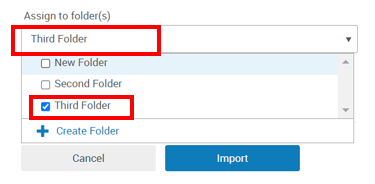
Save to RefWorks (StR) Automatically Includes Tags, PMID & PMCID when Importing from PubMed
 Idea Exchange
Idea Exchange
Import is now improved to include tags, PMID and PMCID when using StR in PubMed.
Improved Search Functionality to Include Partial Search Terms
When searching in RefWorks, users can now perform a search using partial terms.
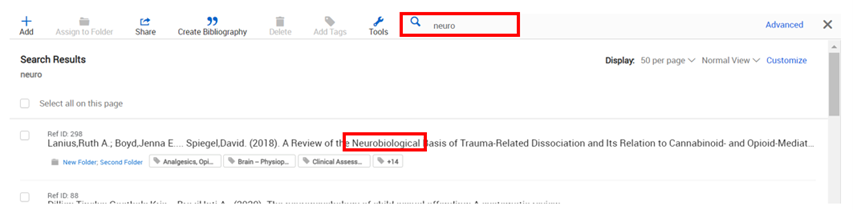
Updated Storage Capacity Overview in User Settings
Users may now clearly identify how much storage space is used in their RefWorks account.
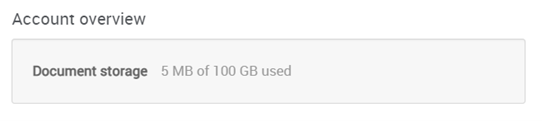
January 10, 2023
Added Option to Create New Folder During Import
 Idea Exchange
Idea Exchange
When importing references, users can assign to import into existing folder(s). Now, users can create a folder during import. This streamlines the research process, eliminating the need to repeat tasks to organize references after import.
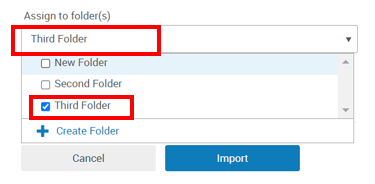
Updated Citation Style "BibTeX - RefWorks ID*" in RefWorks Citation Manager (RCM) and in Citation View
RefWorks Citation Manager (RCM) and Hangul users using the BibTeX - RefWorks ID* citation style are now able to see the citekey in the bibliography and in Citation View.
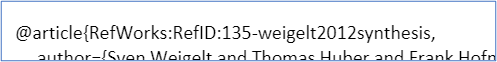
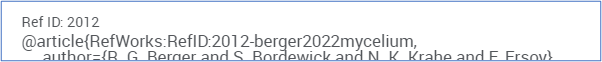
Updated Management of Cookie Preferences Settings to OneTrust
The OneTrust Cookie Preference Center is accessible via the Manage cookie preferences link.