How do I set up a funding email alert?
- Product: Research Professional
Question
How do I set up a funding email alert?
Answer
To create an email alert, you will need a Research Professional account. You can find more information on how to setup an account here.
After logging in to your account, please follow these steps:
1. Navigate to the Funding section. Type the terms you wish to search for into the opportunities search at the top of the page, selecting suggestions from the auto-suggester if you wish. Click on Search to run.
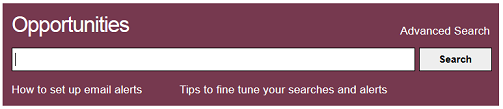
For more detailed information on building searches, see the funding help section.
2. Click on the Save button above the opportunities search:
Selecting this option will prompt a pop-up window. Enter a name for your search, then click Save and alert. This will save the search to your account, and also set that search up to contribute to your weekly email alerts.
You can have as many searches contributing to your weekly alert as you like. By default, the results of all of your opportunities alerts will be sent to you in a single email on Sundays. If you would like to receive your alerts in several emails, please see the following link for more information.
- Article last edited: 18-Feb-2019

