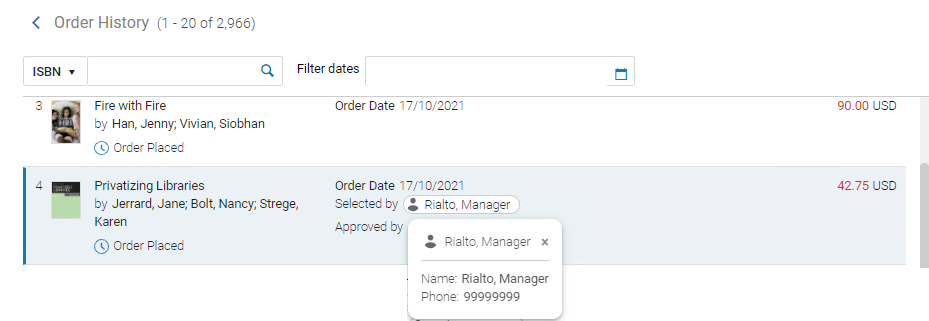November 2021 Release
Manchester University Press Available in the Rialto Marketplace
Thousands of ebooks from the Manchester University Press platform are now enabled for acquisition through the Rialto marketplace. This expansion of Rialto offerings is important now more than ever before as librarians meet the demands from students and faculty for ebooks and other digital media for remote learning. Please contact Rialto customer support to enable the new platform, if you are unable to purchase.
Manchester University Press will be live in early November.
Gale pub-direct platform is coming for North America customers by the end of 2021.
User Notifications in Rialto
To help staff stay informed, users can now opt into receiving Rialto specific notifications. Notifications will display in a new panel accessed from the main navigation. You also have the option to receive pop-up notifications, and/or email messages. For the first phase of this new feature, we are introducing notifications that center around order status:
- Order Rejected
- Order Requires Review
- Order Cancelled
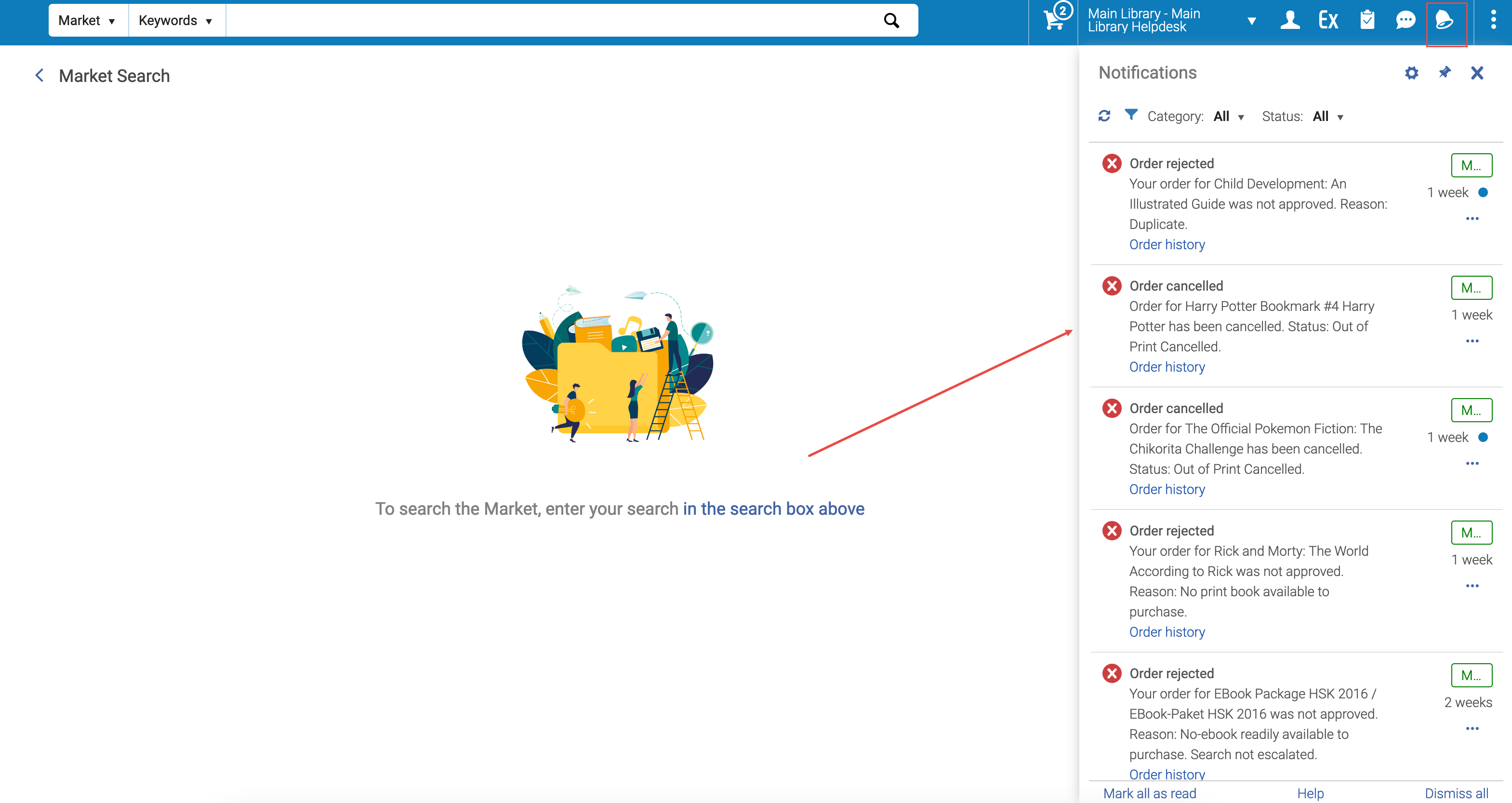
If opting into receiving the pop-up notification, immediately when any of the above takes place, a message is issued to the user that contains a link to their order. Clicking the link opens the order in the Order History page. If the pop-up message is dismissed or closes, the information can still be accessed from the Alma Notifications panel for up to 30 days.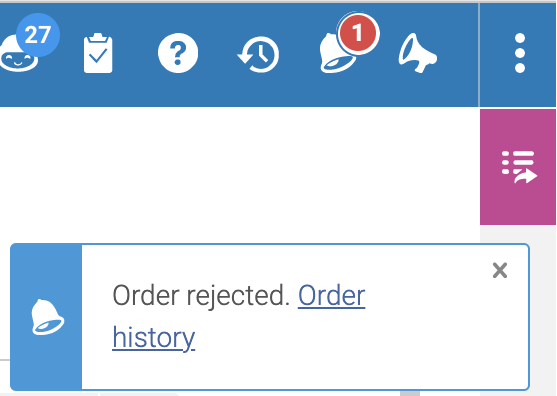
In addition, an email notification can be sent to the staff involved. To support email notifications, a new letter template 'User Notifications (New Gen)' was added to Alma. If needed, you can configure these email notifications by removing fields, modifying the order of fields, and adding generic content that would suit all three letters.
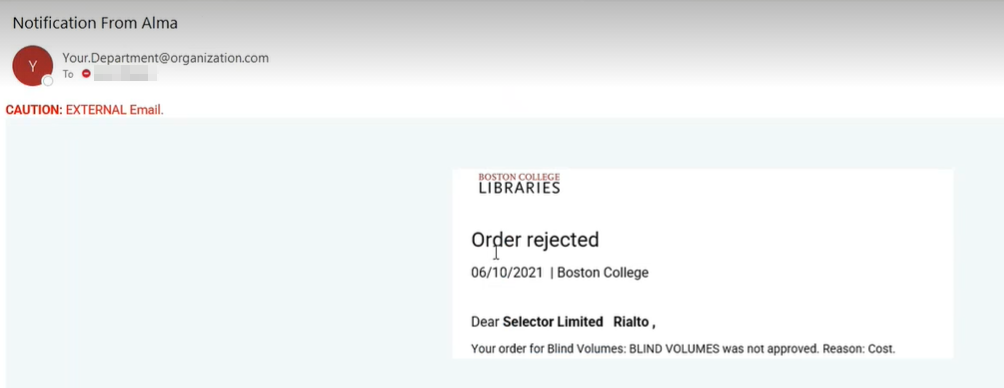
This functionality is disabled by default. To enable it for your institution, contact Rialto Customer Support.
See User Notifications in Rialto for notifications and Configuring Letters for the email configuration.
Upload to List
Now you can upload a spreadsheet containing ISBNs to search for in the Rialto marketplace. This enables staff to order in bulk with ease. The spreadsheet can be in .xlsx or .csv formats, and it should contain only a list of ISBNs in the first column, with no headings.
The upload option is available on lists. Use an existing list or create one anew. Once the file has been uploaded, you are presented with matching works/offers in the marketplace, along with information on how many titles were found and how many were skipped. For ISBNs that were not found, you can see the reason for this (for example, "No items with matching ISBNs").
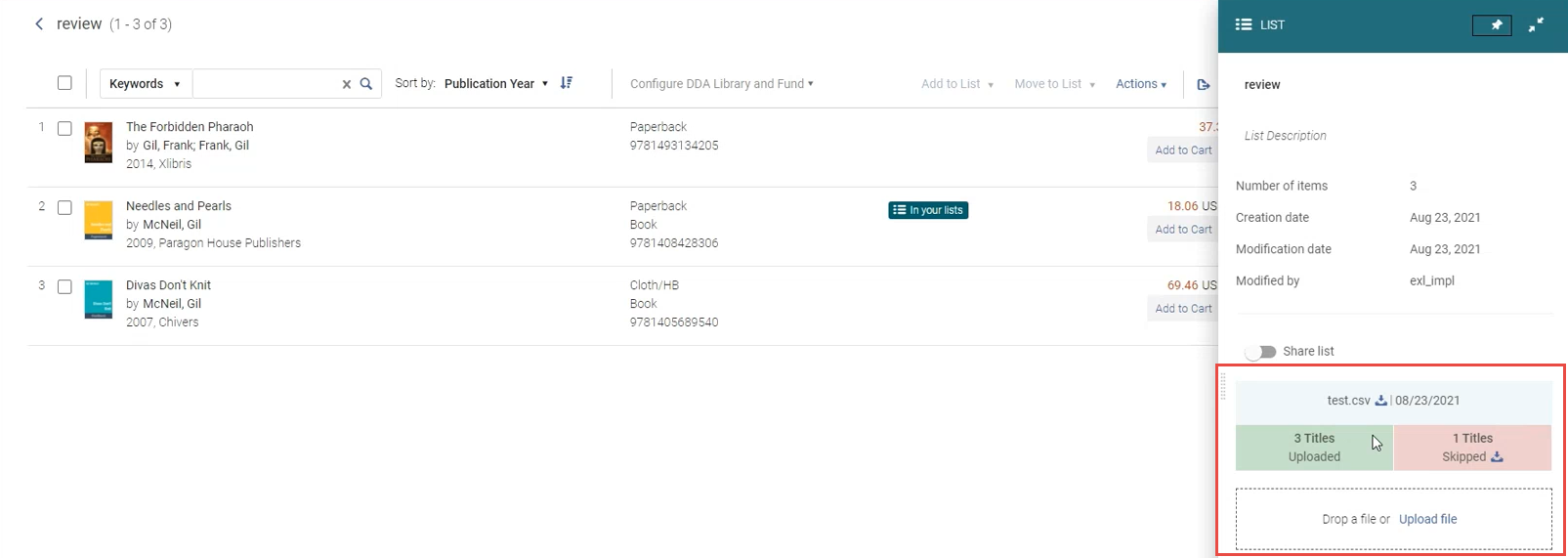
Offer Lists Ranking
Now you can sort offer lists by ranking profile(s), so that you can save time identifying preferred materials.
Sorting by ranking is now possible in the below pages:
- Lists
- Offers in the same work (from search)
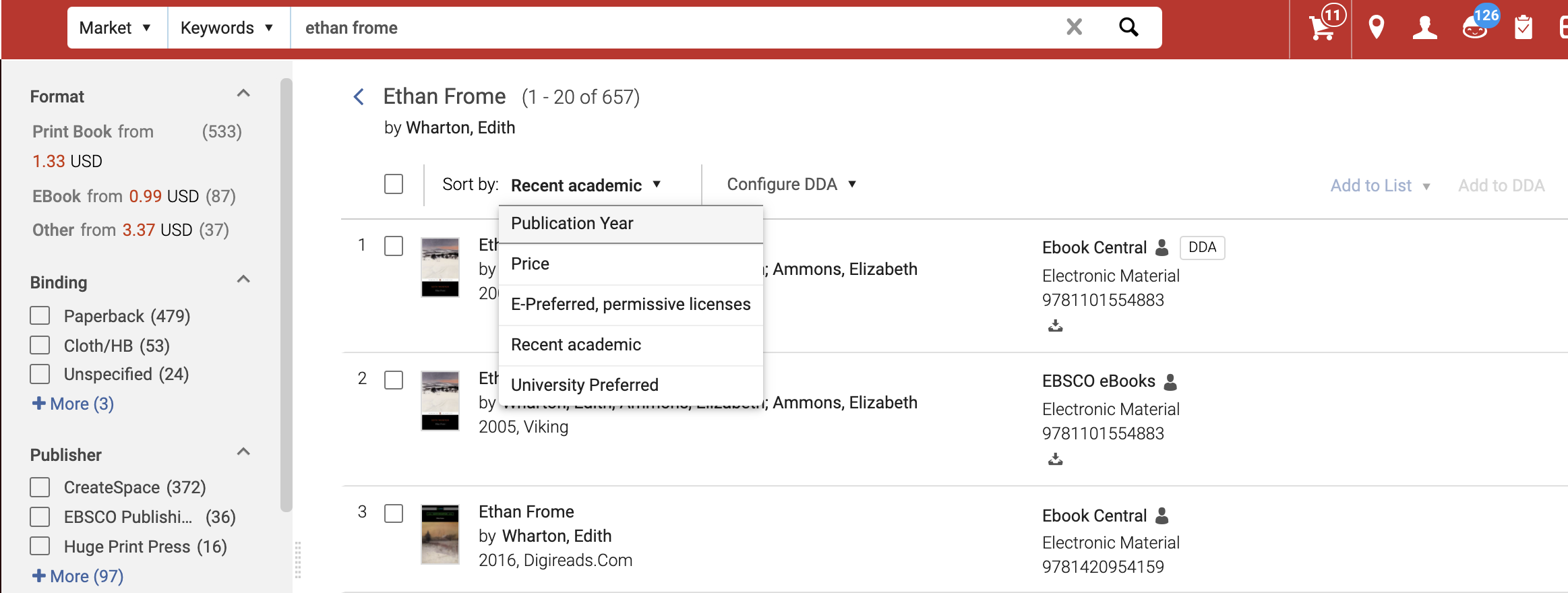
This functionality is disabled by default. To enable it for your institution, contact Rialto Customer Support.
See Searching the Rialto Marketplace and Working with Lists.
Show User and Date Added to List
Now, you can see when and by whom an offer was added to a list within the offer details. This applies to both named users who manually added a title, and to system-added offers when a file was loaded:
- Text for manual adds: Added by [user tag] on [date]
- Text for uploads: [file tag] uploaded by [user tag] on [date]
This information helps better understand at a glance how a list was edited.
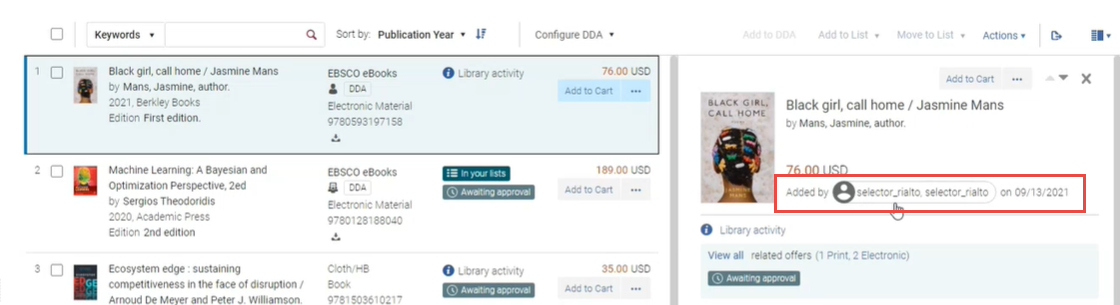
"Export to Excel" Added to Approval Task List and New Cart
The ability to export to Excel offer lists was added to the Approval Task List and the New Cart, all cart values applied will carry over to the file.
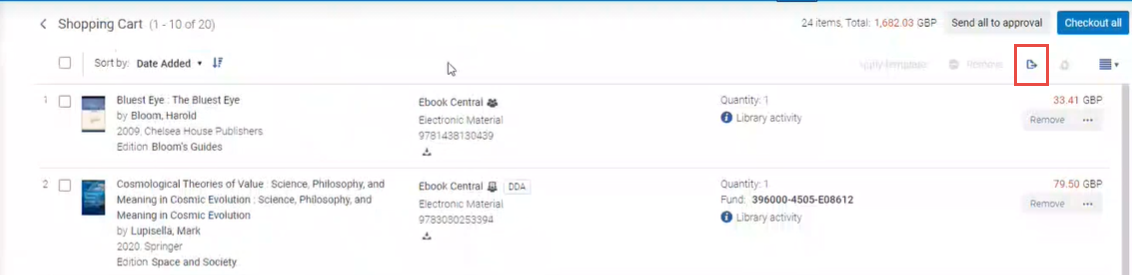
For details, see Exporting Rialto Offer Lists.
New User Cards Added
The way the user names are displayed in Rialto has changed. Now when you click the name of a user within the badge, a user card opens that displays additional information about the user. The badge can be either blue or white: a blue badge indicates that the user is currently connected to the system.
User cards were added to the Order History, Approval Task List, Feeds, and to other pages.