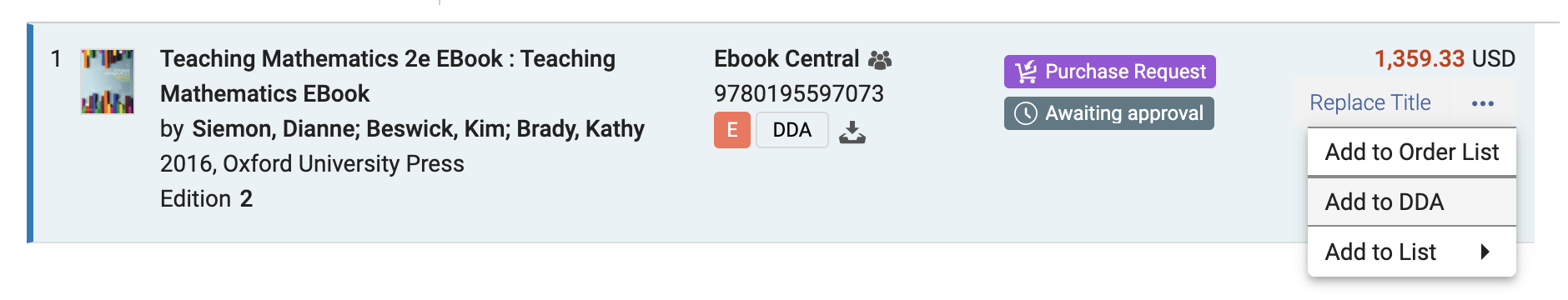January 2022 Release
Enhanced Display for Listed Offers
January 2022 Rialto NGS-5659
The Offers list was enhanced to display existing information in a clearer way, allowing for improved scanability when evaluating many listed offers.
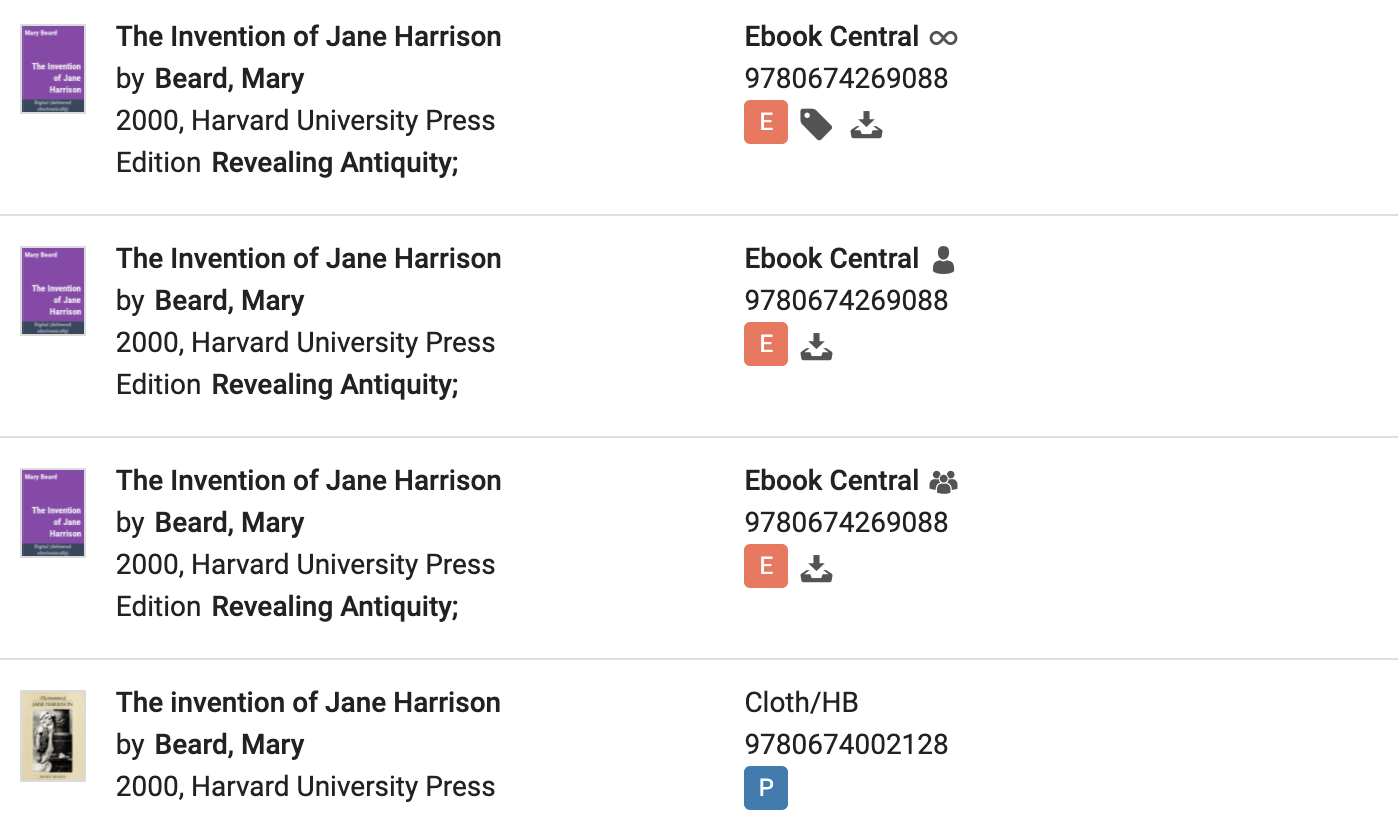
Fields that were modified:
- Icons now appear for Electronic and Physical items instead of the actual words.
- Icons appear for ATO- and STL-eligible items.
- Icon appears for items included in a collection.
Additional Information in Offer Details
January 2022 Rialto NGS-5827
Now Offer Details display additional metadata when provided by the publisher. Elements on the page were rearranged to enhance readability.
New fields that were added:
- "DRM free", "DDA", "ATO", and "STL" all display as "Available" or "Not Available" for enhanced eligibility.
- "Part of a series" and the series name
- "Publication date"
- "Added to Rialto" - the date the title was added to the marketplace
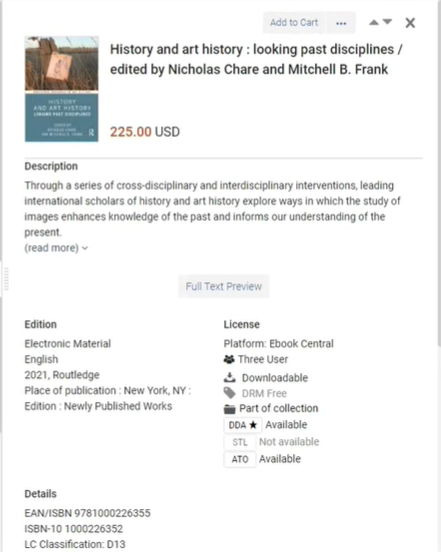
"In Oasis plan" Badge Renamed to "In ProQuest Plan"
January 2022 Rialto NGS-5884
The "In Oasis Plan" badge was renamed to  "In ProQuest plan", so that it can apply to all libraries with existing ProQuest standing orders.
"In ProQuest plan", so that it can apply to all libraries with existing ProQuest standing orders.
"Purchased in Rialto" Badge Removed from Work Search Results
January 2022 RialtoNGS-5879
The "Purchased in Rialto" badge was removed from the work search results because it was doubled with the "In Your Institution" badge and added visual noise to the page. The badge continues to display for offers.
"Sent to Approval Date" Added to Order History Page
January 2022 RialtoNGS-4325
In the Order History page, the date on which the item was sent to approval is now displayed with the date with the date it was ordered.
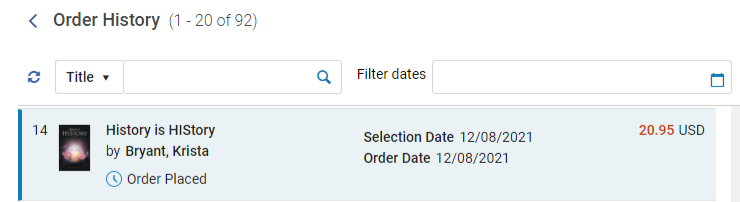
Note that if another user performed the action (not you), the user card with the user's name is displayed alongside the date.
Orders Awaiting Approval Enhancements
Search Added
January 2022 RialtoNGS-4720
Now you can search the Order Approval page by ISBN and title. This allows the Approver to get to the desired order quickly and without paginating the list.
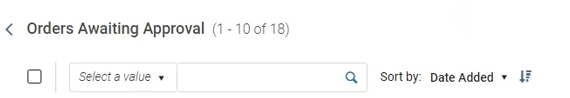
"Date Added" Displayed on Offers
January 2022 RialtoNGS-5951
Now the date on which an order was submitted for approval is displayed on the Orders Awaiting Approval page. This allows you to determine at a glance the offers you should take action on by recency.
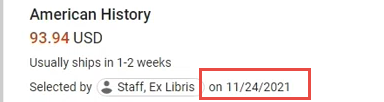
"Reject and Move to List" Option Added
January 2022 Rialto NGS-4931
Now Approvers can remove offers from the Orders Awaiting Approval page by rejecting and adding to a list through the new action "Reject and move to list." This means that Approvers do not need to navigate away from the page to continue their workflow, and Selectors are aware offers are not going to be purchased directly.
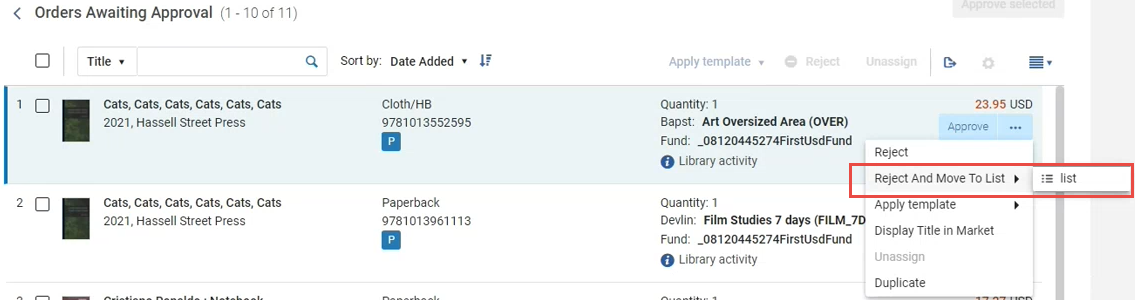
When rejecting and adding to a list, the Approver now receives the confirmation popup to select a reject reason. This reject reason carries forward as a comment on the item that is now included in the list. The default text in comment is “Order rejected by [user] on [date]: [reject reason]”. The Approver can edit this comment as needed.
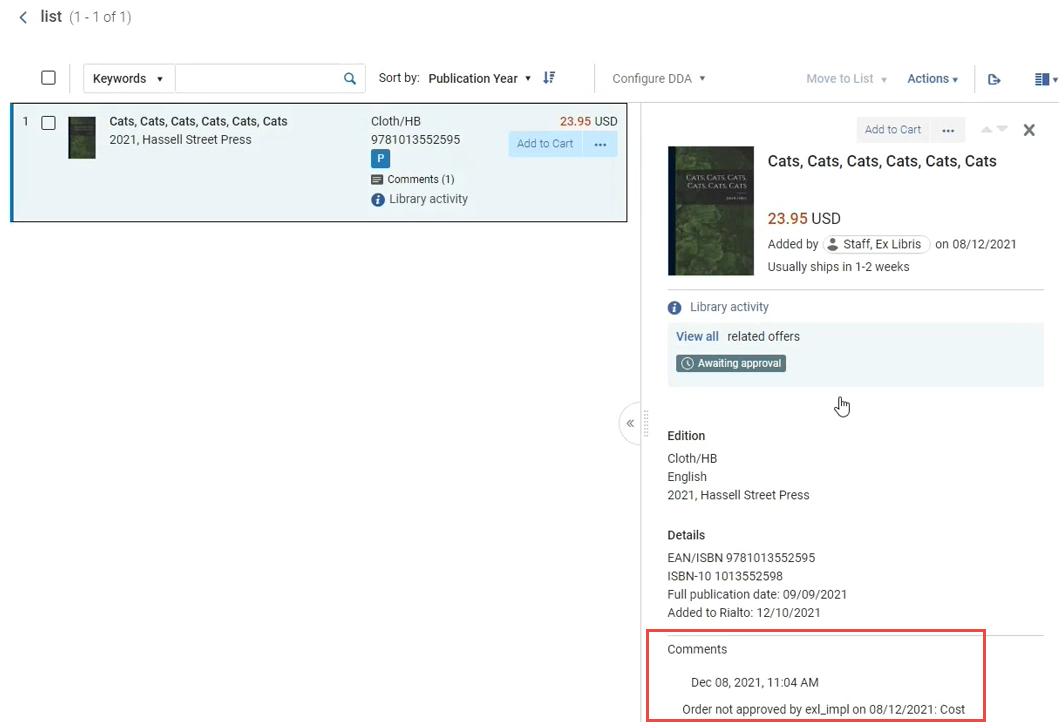
This option replaces the "Move to list" option.
See Rejecting Offers.
"Add to Selector Cart" Renamed "Add to Order List"
January 2022 RialtoNGS-4932
The action "Add to Selector Cart" on the Orders Awaiting Approval page was renamed "Add to Order List". The confirmation text for this action was rephrased from "Item added to selector cart" to "Item added to order list". This is to reflect the fact that this action adds a new order owned by the Approver.