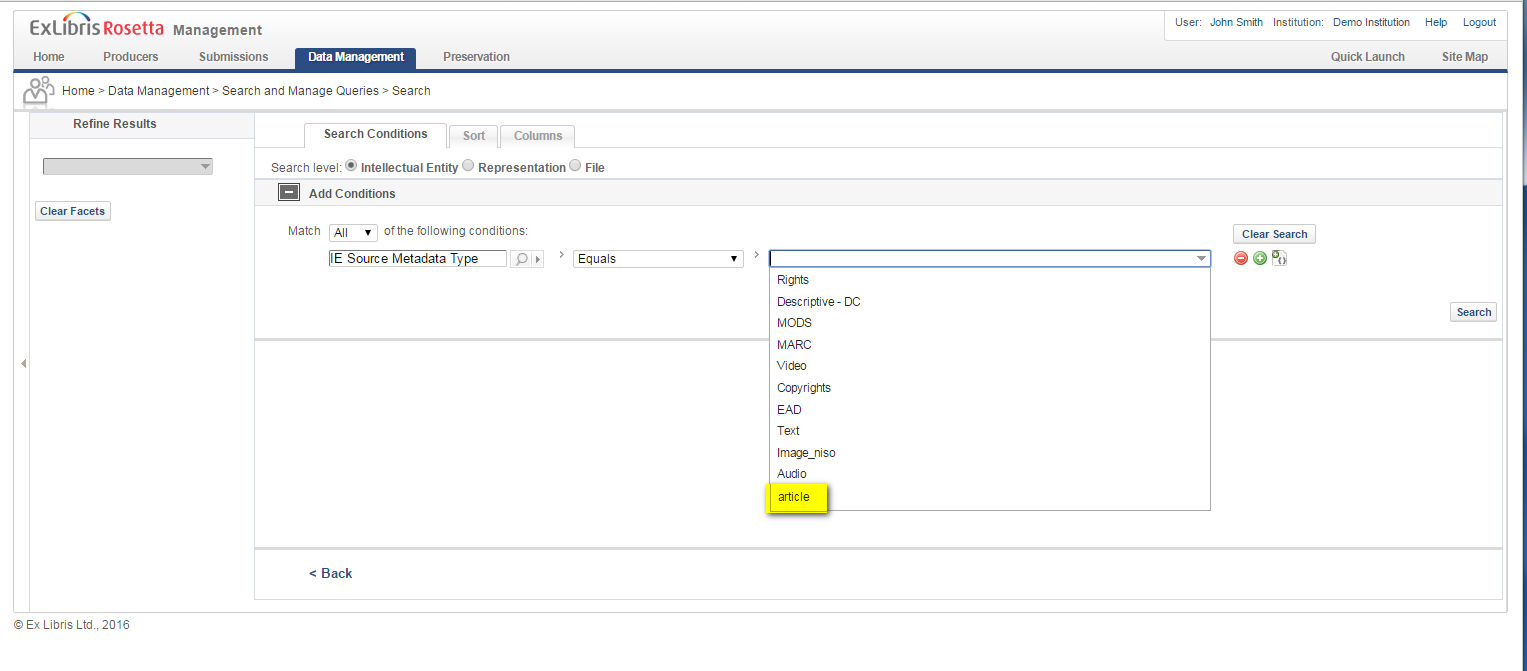How to work with source metadata where MDTYPE = other
- Product: Rosetta
- Product Version: 5.0
"Other Source Metadata Subtype" code table
Starting SP 5.0, the different subtypes of sourceMD with MDTYPE=other are managed in a new "Other Source Metadata Subtype" code table.
The table is available at Home > Advanced Configuration > General > All Code Tables.
To save the new metadata subtype to the database, add it to the "Other Source Metadata Subtype" code table.
Restart the server to apply the change.
Add metadata with "other" metadata type to an IE in the webeditor
The list of subtypes from the "Other Source Metadata Subtype" code table will appear as part of the sourceMD types list.
For example:
• Load the IE in the webeditor.
• Lock the IE.
• Click Add Metadata.
• Choose operation and click ‘Next’
• The list of subtypes from the "Other Source Metadata Subtype" code table will add to the dropdown list (for example, the metadata type “Source – article” comes from the “other source metadata subtype” table).
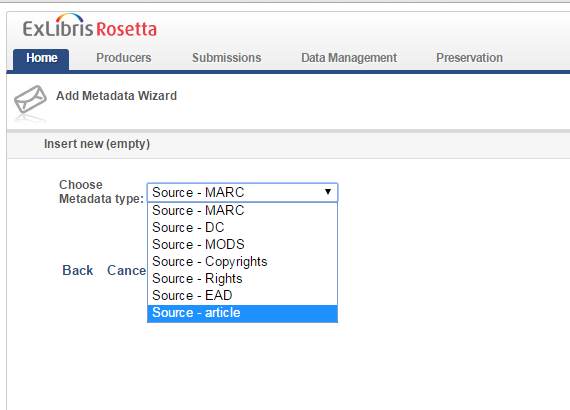
Search for object with "other" metadata type
• Enter the “Search for object” screen.
• Search for IEs by the “IE Source Metadata Type” criteria.
• The subtypes from the "Other Source Metadata Subtype" code table will appear in the dropdown list.
• For example, the “article” value comes from the “other source metadata subtype” table.
METS with "other" metadata type object
On the preserved METS and on METS deposit the other source metadata subtype should appear under the OTHERMDTYPE field with MDTYPE="OTHER".
For example: MDTYPE="OTHER" OTHERMDTYPE="article".
- Article last edited: 02-May-2016