Appendix A - Rosetta Code Tables
Rosetta Code Tables
Rosetta code tables can be accessed from System Configuration > General > Code Tables. This path brings you to the Code Tables List (below).
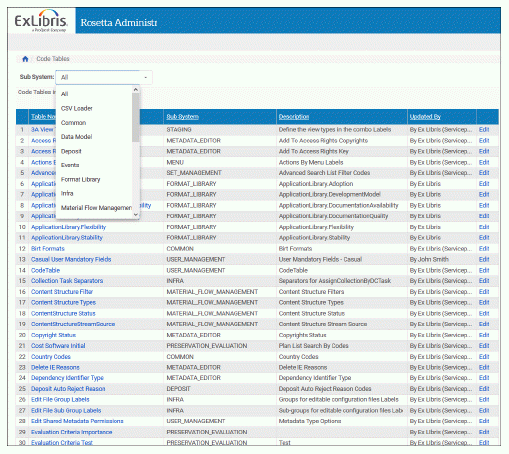
Code Tables List
You can view all the code tables alphabetically or you can filter by sub-system (using the drop-down menu). You can also sort by one of the red bold headings.
For information on how to perform procedures related to code tables, see Working with Code Tables.
The following table lists each code table with a brief description of its contents.
| DISPLAY_TABLE_NAME | DESCRIPTION | SUB_SYSTEM |
|---|---|---|
| ApplicationLibrary.Adoption | List of possible values that the user can select from, when estimating level of Adoption for each application in the application library | FORMAT_LIBRARY |
| ApplicationLibrary.DevelopmentModel | List of possible values that the user can select from, when describing development level for each application in the application library | FORMAT_LIBRARY |
| ApplicationLibrary.DocumentationAvailability | List of possible values that the user can select from, when describing the documentation availability for each application in the application library | FORMAT_LIBRARY |
| ApplicationLibrary.DocumentationQuality | List of possible values that the user can select from, when describing the documentation quality for each application in the application library | FORMAT_LIBRARY |
| ApplicationLibrary.Flexibility | List of possible values that the user can select from, when describing the flexibility level for each application in the application library | FORMAT_LIBRARY |
| ApplicationLibrary.Stability | List of possible values that the user can select from, when describing the stability level for each application in the application library | FORMAT_LIBRARY |
| Approval Group | List of Approval Group codes and descriptions. | STAGING |
| Country Codes | List of Country Codes that user can select from when editing the user details form. | COMMON |
| Delete IE Reasons | The list of possible reasons for deleting an IE. | METADATA_EDITOR |
| Fixity Type | The list of fixity types available for conducting fixity checks. | METADATA_EDITOR |
| FormatLibrary.Adoption | List of possible values that the user can select from, when estimating level of Adoption for each format in the format library | FORMAT_LIBRARY |
| FormatLibrary.BaseFormat | List of possible values that the user can select from, when describing how basic the format is in regards to being rendered by most applications | FORMAT_LIBRARY |
| FormatLibrary.DocumentationAvailability | List of possible values that the user can select from, when describing the documentation availability for each format in the format library | FORMAT_LIBRARY |
| FormatLibrary.DocumentationQuality | List of possible values that the user can select from, when describing the documentation quality for each format in the format library | FORMAT_LIBRARY |
| FormatLibrary.FormatStability | List of possible values that the user can select from, when describing the stability level for each format in the format library | FORMAT_LIBRARY |
| FormatLibrary.Standardisation | List of possible values that the user can select from, when describing the standardization level for each format in the format library | FORMAT_LIBRARY |
| IE Entity Type | List of possible IE Entity Types. (e.g. Digitized book, movie, audio etc.) | DATA_MODEL |
| Material Type | List of possible Material Types. These values are used for logical grouping of Material Flows. | PRODUCER_MANAGEMENT |
| Metadata Form - User Defined Lookup - 1 | List of possible values that the producer agent can select from when populating a Metadata Form Field. | METADATA_FORM |
| Metadata Form - User Defined Lookup - 2 | List of possible values that the Producer Agent can select from when populating a Metadata Form Field. | METADATA_FORM |
| Organization Mandatory Fields | List of Mandatory Fields for Organization Users (e.g. First name, last name, telephone number) | USER_MANAGEMENT |
| Preservation Type | List of possible values for the Preservation Type field of the representation. | COMMON |
| Producer Classifications | List of possible Producer Classifications for grouping Producers. | PRODUCER_MANAGEMENT |
| Producer Group | List of possible Producer Groups for grouping Producers and Negotiators. | PRODUCER_MANAGEMENT |
| Producer Local Field 1 | Text field that can be added to the Producer Form for holding more details. | PRODUCER_MANAGEMENT |
| Producer Local Field 2 | Text field that can be added to the Producer Form for holding more details. | PRODUCER_MANAGEMENT |
| Producer Mandatory Fields | List of mandatory fields for the Producer record (e.g. Authoritative name) | PRODUCER_MANAGEMENT |
| Registration Reason | List of reasons that a self registering user can choose from when he fills the registration form. The system selects the matching Producer Group based on the user's selection. | PRODUCER_MANAGEMENT |
| Restore IE Reasons | List of possible reasons for describing why an IE should be restored and not deleted. | METADATA_EDITOR |
| Sip Action Reason | List of reasons for rejecting or declining SIPs or IEs that can be selected by the staff members (e.g. Assessor, Approver etc.) | STAGING |
| Staff User Mandatory Fields | List of mandatory fields for staff users (e.g. First name, last name, telephone number) | USER_MANAGEMENT |
| Systems | List of external systems with mapping for CMS system code and description. | METADATA_EDITOR |
| UIMessages | Configure the messages in the UI. | All |
| User Language | List of Languages that the system can be translated to. | USER_MANAGEMENT |
| User Mandatory Fields | List of Mandatory Fields for the User record (e.g. First name, last name) | USER_MANAGEMENT |
| Validation Profile List | List of Descriptive MD Validation Profiles | COMMON |
- File extensions and mime types are managed through the Format Library. Each format has associated file extensions and mime types, and the system presents them as a list when needed.
- File extensions are listed when a user is configuring submission formats or using the Search UI.
- A list of mime types is displayed as part of the Search UI.

