Format Library Audit Trail
Format Library Audit Trail
The Format Library audit trail captures changes that were enacted from a previous version of the Format Library to the present version. Included in the audit trail is information relevant to a change event such as the internal version of the library (distinct from the version of the software), date of the change, before/after values for an element or field, reason for the change, name of the user who initiated or implemented the change. This trail is available from a link on the main Preservation menu as well as, for each format or element, a History tab on the format’s or element’s page.
Preservation Analysts can view the Format Library Audit Trail page by following the menu Preservation > Advanced Preservation Activities > View Audit Trail. Users can view the history of their local library and/or the audit trail of the global records as they are imported as part of each Format Library version.
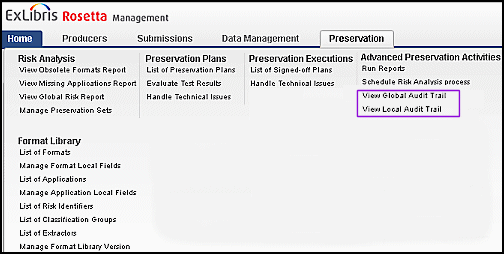
ViewAudit Trail on Preservation Menu
The Format Library Audit Trail opens to the Format Changes tab.

Format Changes Tab of the Audit Trail Page
Each format change appears in a row headed by date and format name. A summary of the changes follows. An arrow across from Field information indicates more information is available if you click the arrow.
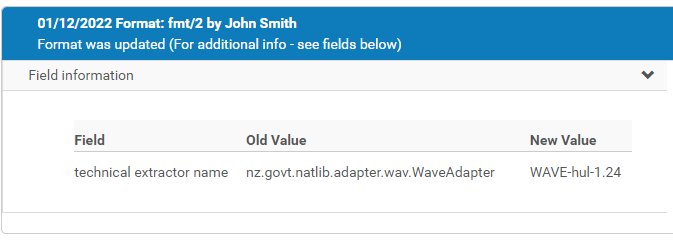
Expanded Field Information
To find a specific format from the list, use the Format drop-down menu:
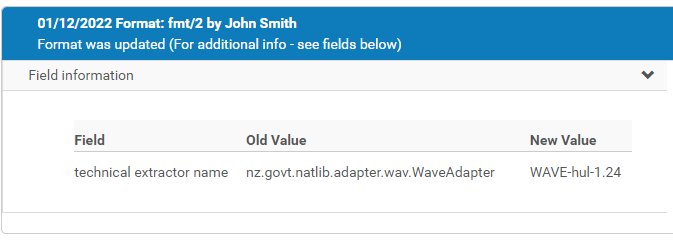
Format Drop-Down Menu Filter
Additional changes can be viewed by clicking the other tabs on the page:
- Application Changes
- Risk Changes
- Classification Changes

