Metadata Extractor Library
Introducing the Metadata Extractors Library
The purpose of the metadata extractor library is to manage the metadata extractor tools and map their output to DNX fields.
The metadata extractor library contains all of the metadata extractors provided by Rosetta at the global library level. Rosetta also provides the means for institutions to use their own custom metadata extractor to handle the intake of files. Such custom extractors are treated as plug-ins and are then refined by the local library.
From the global library perspective, only individual bundled items can be edited. Those items are then exported to local libraries.
List of Metadata Extractors
To access the metadata extractor library, follow the path from the main roll-over menu: Preservation > Format Library > Extractors. The List of Extractors page opens with the Bundled tab selected. All extractors listed are view-only.
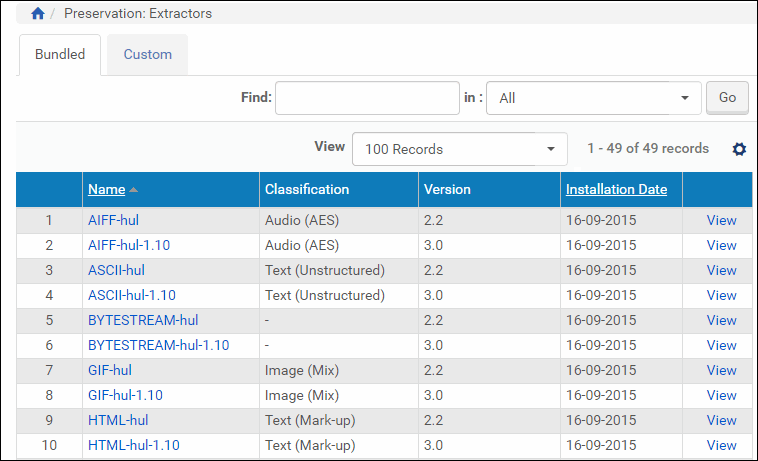
List of Extractors, View-Only
The extractors are listed by name of extractor and list the type of file (classification) that the extractor works with. To use an extractor other than the ones present in the Bundled list, click the Custom tab. Any custom extractors that your library has added (through a plug-in) appear in the list. Each extractor provides the following actions:
- View – view the mapping of the MD extractor to DNX significant properties
- Edit - manage the mapping of the MD extractor to DNX significant properties
- Assign/Unassign Classification - link or unlink the extractor to a data type
Managing Custom Metadata Extractors
After extractors have been added through the plug-in manager, they appear on the Custom tab for Preservation users to view, edit, and assign.
Library users can edit their custom extractors by clicking the Edit text link in the row of the extractor they want to work with. The page provides a table with the following information for each extractor field:
| Field | Description |
|---|---|
| MD Extractor Field | The metadata field being extracted. These fields are loaded into the system as part of the plug-in information. There is no way to edit these fields from the Preservation interface. |
| DNX Property | The location in the DNX file in which the metadata is stored |
| Normalizer | The tool used to normalize the metadata for the extractor. For example, with the fields YSamplingFrequencyand XSamplingFrequency, some extractors might have two separate fields, and some might have one field that is written in the format of (X,Y). The normalizer will convert the one field (X,Y) to two fields (X), (Y). |
To add a mapping to the extractor, click the Add Mapping button and enter values in the MD Extractor Field, DNX Property, and Normalizer field. To edit a mapping, click Edit in the row of the field you want to change and, when the Edit page opens, make changes to the selections. Use the table above, for specific information about the fields.

