Using the Ovid AutoLoader for SFX
The Ovid AutoLoader in SFX allows institutions to update their holdings within the Ovid journals and books offerings in a single automated process. Once enabled, the process automatically downloads a KBART formatted holdings file from the Ovid platform to your SFX environment, uploads the file, and updates your holdings in the Ovid collections. For this purpose, we added the following dedicated targets to the SFX KnowledgeBase that reflect all books and journals available from Ovid.
- BOOKS_AT_OVID_PURCHASE_AUTOLOAD-getFulltxt
- BOOKS_AT_OVID_SUBSCRIPTION_AUTOLOAD-getFullTxt
- OVID_JOURNALS_AT_OVID_AUTOLOAD-getFullTxt
The process uses a Web user account and password to identify which holdings file belongs to which institution.
Obtaining the Ovid User Account and Password
To obtain the Ovid user account and password:
- Contact Ovid Customer Support (support@ovid.com) and request:
- A Web user account, password, and Ovid group
- Enabling the Ovid group for the KBART API 2
- Check the Web username, password, and OvidGroup received from Ovid Customer Support by executing the following URL:
https://portal.ovid.com/Entitlements/api/Holdings/{OvidGroup}?UserName={username}&Password={password}
The URL should return a tab‐limited KBART file with your active journal and book subscriptions, similar to the following example:
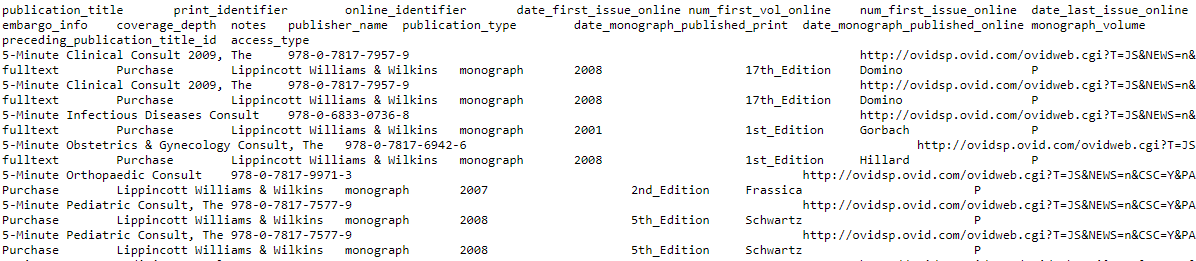 Ovid Customer Support does not know the Web user password and are not able to test the URL. If the URL returns the following error message, contact Ovid Customer Support (support@ovid.com):
Ovid Customer Support does not know the Web user password and are not able to test the URL. If the URL returns the following error message, contact Ovid Customer Support (support@ovid.com):{"_retVal":"","_errors":[{"_errorMsg":"ERROR condition: This is not a valid group for your login (7211)","_errorNum":2036}]}
Enabling the AutoLoader Process in SFX
This section describes how to enable the AutoLoader process in SFX
Activate the following collections including their full text services (getFulltxt) in the SFX KBManager. Note that the book collections to activate depend on your type of subscription with Ovid:
- BOOKS_AT_OVID_PURCHASE_AUTOLOAD-getFulltxt
- BOOKS_AT_OVID_SUBSCRIPTION_AUTOLOAD-getFullTxt
- OVID_JOURNALS_AT_OVID_AUTOLOAD-getFullTxt
In the Edit Target Service window of each of the collections you activated, open the Autoload tab. Select the Active option and add your username, password, and email address to receive notifications. Select Schedule this process with Task Manager to schedule the process with the task manager, for example, to run on a weekly basis.
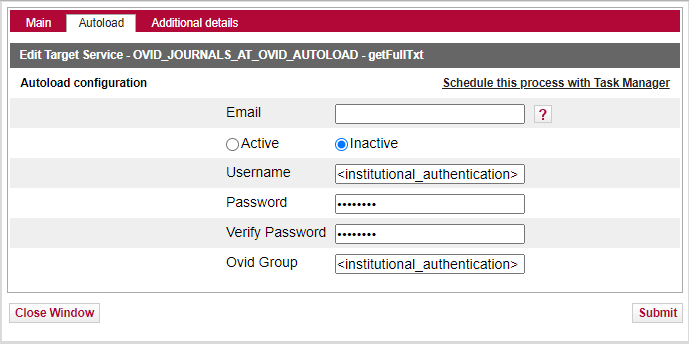
The holdings files always contain all your holdings. The process activates and localizes newly added items and deactivates items that no longer appear on the holdings list. The same process is also available for Elsevier and Springer journals and books.
For more information, refer to the Target Services section in the SFX General User Guide.

