Can I search for a specific database in Summon?
- Product: Summon
Question
How can I search Summon for all the indexed content associated with a specific database?
Answer
A database id (or 'DBID') search will retrieve all records in Summon for that database, provided the collection uses DBID rights mapping. This kind of search is ideal for zero-title databases, which always use DBID rights mapping.
Note: Databases with titles listed in the 360 KB are more likely to use title-level (or SSID) rights mapping, and the results retrieved by a DBID search for those databases will not accurately represent the available content indexed in Summon.
The database id search should be prefixed with 'DBID:', followed by the 3- or 5-character Database Code in quotation marks, like this: DBID:"<DBID>"
For example, a search for Directory of Open Access Journals (Database Code: DOA) would be formatted like this:
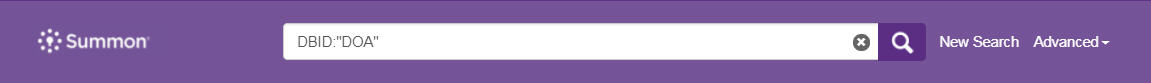
Note: If you are searching to confirm whether a database you do not currently track is indexed in Summon, check the Add results beyond your library's collection box.
- Article last edited: 23-Apr-2018

