Summon: Authentication Banner for Remote Users
- Product: Summon
What is the Summon Authentication Banner?
The Authentication Banner provides a way for remote patrons to sign in to your library's single sign-on system so that they can access full-text content as well as IP-restricted resources (such as the Web of Science citation counts and other abstracting and indexing [A&I] content).
The Authentication Banner is displayed at the top of the Summon results page.
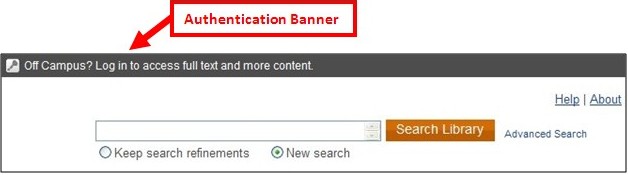
The Authentication Banner can be enabled or disabled in the Authentication section of the Settings page in the Summon Administration Console.
For the best experience with the Authentication Banner, we recommend that patrons enable third-party cookies in their browsers.
- Date Created: 9-Feb-2014
- Last Edited Date: 21-Feb-2014
- Old Article Number: 8759

