Summon: Record Contents and Display
- Product: Summon
What is included in a Summon record?
The Summon record includes select citation information and a snippet of full text (maximum of 160 characters) when available. Any search terms are displayed in bold.
The main title of the work is at the top of the citation record in large font. If the work is part of a larger work (for example, an article in a journal), then the title of the larger work (journal, in this case) will display below the authors. If it is a book or ebook, it will display the Series Title, Edition, and Year, if available.
Clickable author(s) (highlighted below) link the patron to new author searches if needed. Summon maintains the author order as received from the provider and is generally in principal order.
The "online" icon in the top left corner of the record indicates full-text availability and is confirmed at the bottom of the record as well. The bottom of the record is also where call numbers and real-time availability of items in your library catalog are displayed.
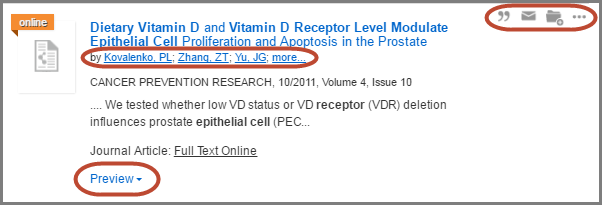
The icons on the top right of the record (highlighted above) provide the option to:
-
Cite This Item: Select a citation format and print it.
-
Email This Item
-
Save This Item: Utilize the Saved Items folder for managing citations of interest.
-
More Actions:
-
Read Online: Access the full text item.
-
Export To: Export to a variety of citation management tools.
-
Use the Preview link in the bottom left of the record (highlighted above) to display additional item metadata below the record, along with a Permanent Link to access a persistent link to the item.
Summon displays records in an infinite scroll meaning that more records display as the user scrolls down the page. Once the facets on the left side of the page are no longer visible due to the amount of scrolling the user has done, a "Back to Top" button displays on the left side, making it easier for the user to quickly return to the top of their search results.
With infinite scroll, note that after 500 records are loaded, additional records will not load and users will get a message that they have reached the end of their results.
-
There are a few reasons for Summon's limit of 500 records. The limit 1) protects the system from being overwhelmed by requests from malicious bots, 2) protects content from being harvested, which is part of our agreement with providers, and 3) the majority of users never reach all 500 records (less than 0.25% (a quarter of one percent) of searches go beyond 150 results and even fewer reach 500).
-
The default message to let a user know they have reached the 500th record is the following: You've reached the end of your results.
To customize the message, use the Translations page in the Admin Console.
If multiple content types are available, they will display in the single record:
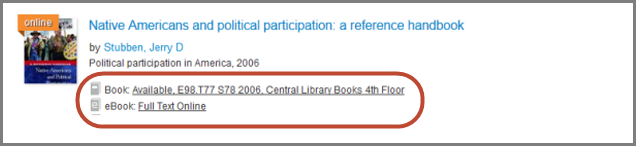
-
Date Created: 9-Feb-2014
-
Last Edited Date: 5-Aug-2020
-
Old Article Number: 8831

