Commonly used SQL operators in Voyager Prepackaged Access Reports
- Product: Voyager
- Relevant for Installation Type: Multi-Tenant Direct, Dedicated-Direct, Local, TotalCare
Question
Some commonly used SQL operators in Voyager Prepackaged Access Reports, with a few usage examples.
Answer
An operator is a sign or symbol that specifies the type of calculation to perform within an expression. Access supports a variety of operators. The following provides information about some of the most commonly used operators in Prepackaged Access Reports. For a "Table of operators" see the Microsoft website: https://support.microsoft.com/en-us/office/table-of-operators-e1bc04d5-8b76-429f-a252-e9223117d6bd
Having trouble seeing a long BLOB function or other lengthy expression? Put your cursor in the cell you want to view and hit Shift-F2. This opens the contents of the cell in an Access zoom box.
Like
•Wildcard character(s)
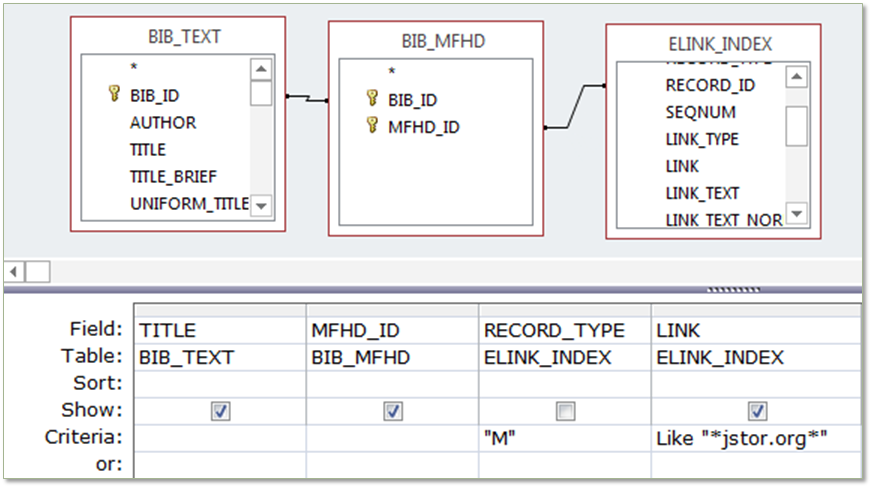
The above query does pattern matching on the Link field. An asterisk matches any sequence of zero or more characters.
Is Null
•Unknown/nonexistent values (NOT zero! NOT blank!)
•See also: Use of NULL value in Voyager Prepackaged Access Reports
•Not used for BLOB queries, which return string values; in BLOB queries, use "" to find empty string values
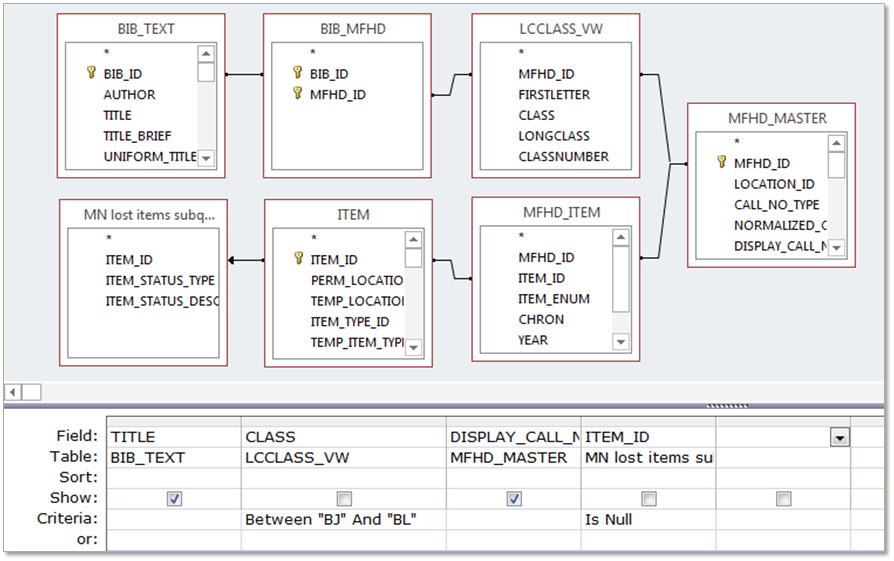
The above query is an example of an LC Class Shelf List. In addition to showing use of "Is Null" it also shows the use of a subquery and the "Between" operator.
<>
Not equal to
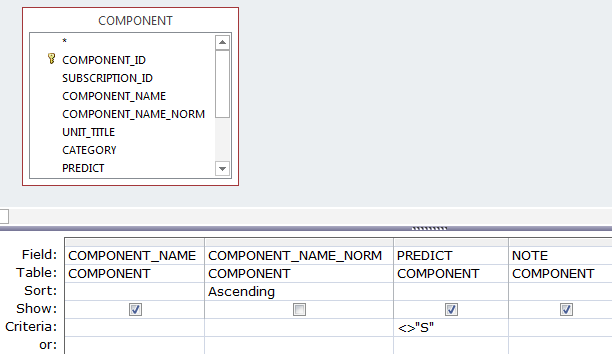
The above query excludes closed patterns (PREDICT field value of "S").
The Not operator can also be used (e.g. Not "S")
In( ) condition
•Reduces need for multiple OR conditions in a SELECT statement
•Example: In("30","21","6")
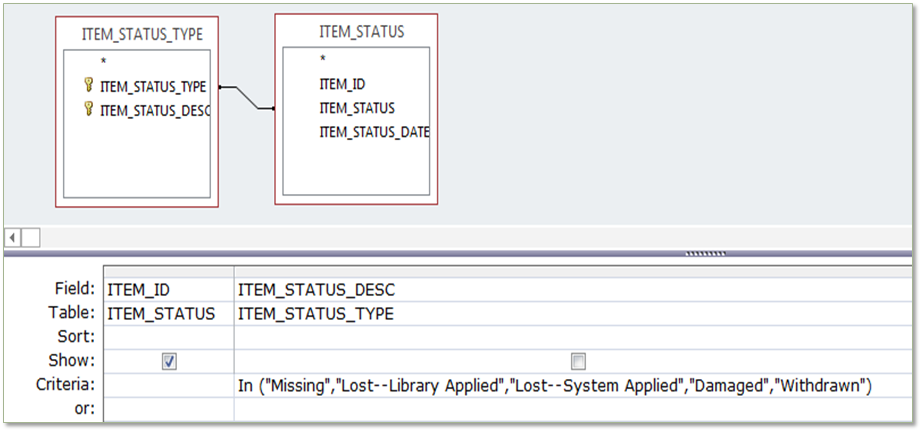
Note that the above query is also an example where we join fields with different names.
Mid( ) function
•Extracts a substring from a string
•When using Mid() add one (1) to the byte position (MARC standard starts counting from zero, but MS Access begins counting from one).
•See also: Viewing the added and built-in Voyager Prepackaged Access Reports functions
•Example: Mid(NETWORK_NUMBER,8,Len(NETWORK_NUMBER)-7)
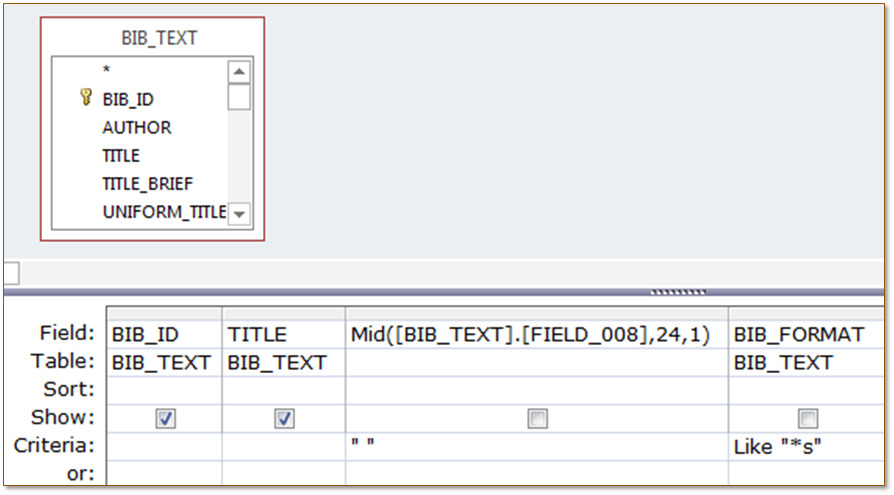
The above query finds records where the 008/23 - Form of Item - has no value specified:
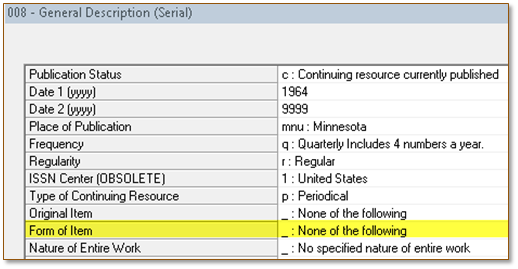
It also shows using Leader/07 ("BIB_FORMAT")
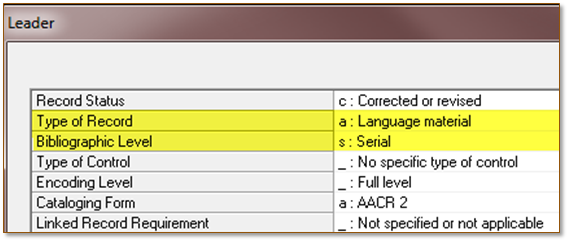
Additional Information
Constructing custom SQL queries by request and troubleshooting unexpected results from customer-created SQL queries falls outside the scope of Support. The above has been posted for informational purposes. Voyager-L and Developer Network are useful resources for finding helpful custom SQL or obtaining assistance from peers in troubleshooting custom queries.
- Article last edited: 21-Jun-2021

