Display index column in Voyager WebVoyage search results
- Product: Voyager
- Product Version: 10.2
- Relevant for Installation Type: Multi-Tenant Direct, Dedicated-Direct, Local, TotalCare
Question
How do we display the index column in the Tomcat WebVoyage search results?
Answer
In Voyager 10.2 and later the search terms entered in the search field can now be displayed in search results in WebVoyage by the display of the search index.
To implement this, "Show Index Column With Search Results" must be checked on the Search Results tab in the System Administration module.
You also must have the 10.2 or later version of the resultsFacets.xsl file in your WebVoyage skin.
Additional Information
In the SEARCHPARM table the "Show Index Column With Search Results" setting preference in System Administration is stored as either the absence or the presence of the string "IDS=Y". When the string is present, the "Show Index Column With Search Results" box is unchecked.
Example using TALL index search:
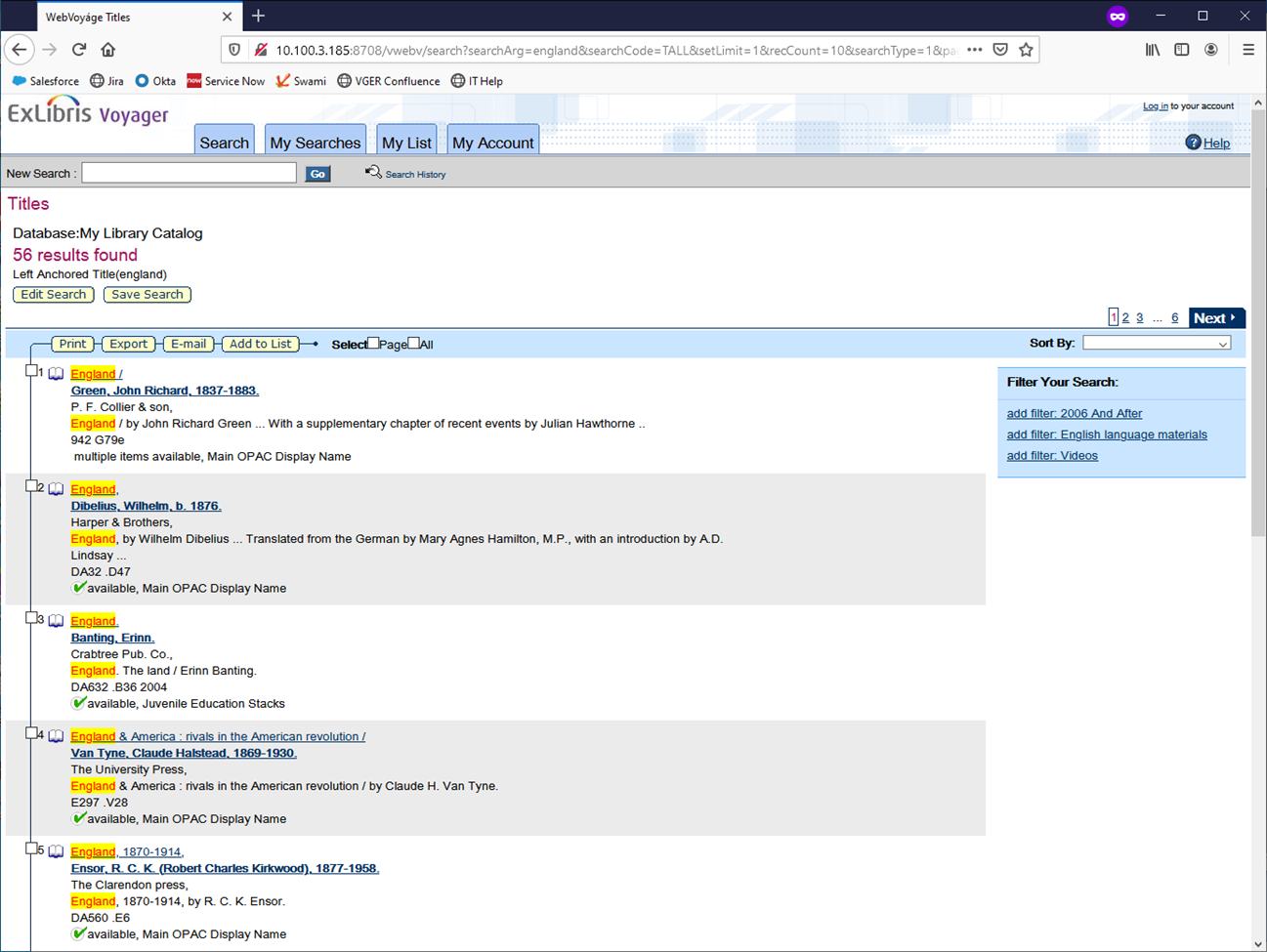
- Article last edited: 15-Nov-2020

