Display of RDA 33X information in OPAC Keyword Anywhere search results
- Product: Voyager
- Product Version: 9.2
- Relevant for Installation Type: Multi-Tenant Direct, Dedicated-Direct, Local, TotalCare
Question
How to display 33X information as part of the OPAC (WebVoyage) Keyword Anywhere (GKEY) search results (Title List)?
Answer
You may specify the RDA format(s) to add to the OPAC search results by configuring the "Add RDA formats to the title statement" section in the GKEY Search Index's Search Results tab:
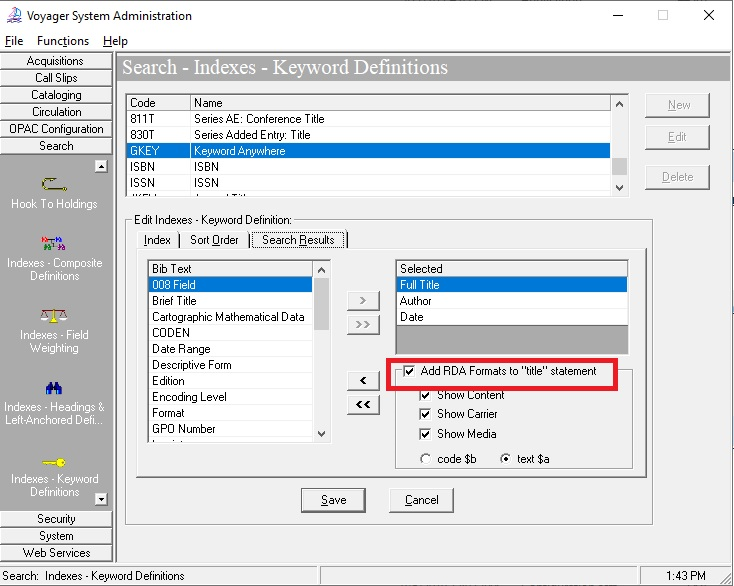
This area is where you can identify which RDA formats to include:
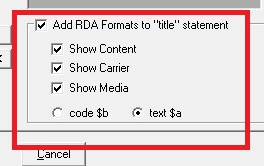
Example Title List Displaying RDA Format:
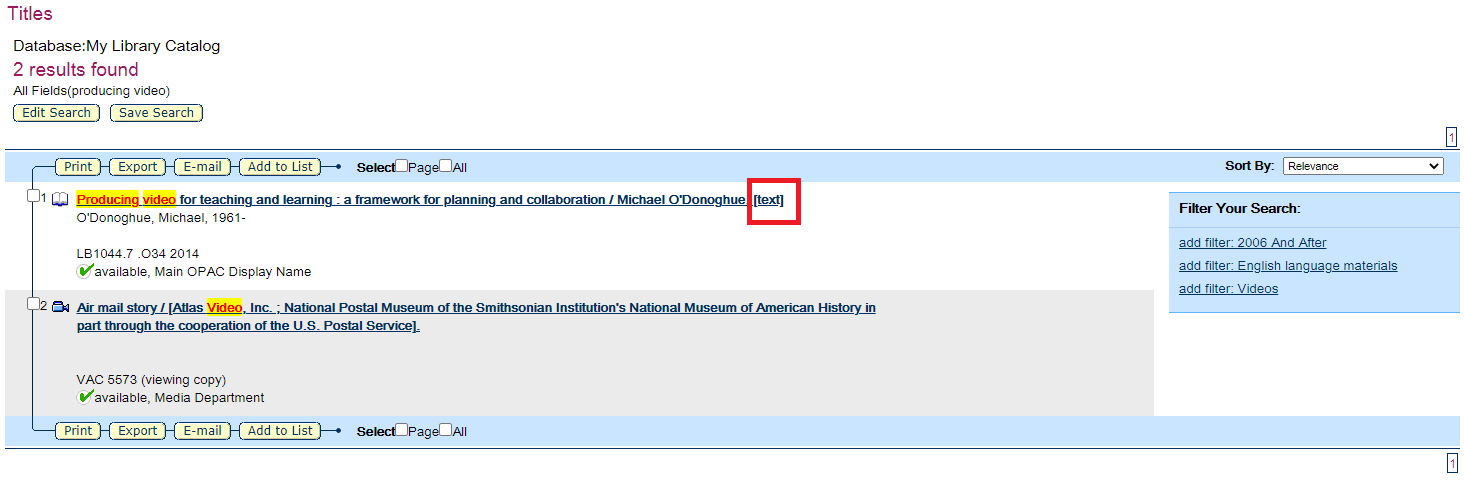
Additional Information
See also:
- Chapter 8 of the System Administration User's Guide, "Search Results Tab"
- Release Notes for Voyager 9.2.0
- Article last edited: 21-Dec-2021

