Errors when indicators are populated in Voyager GDC Add MARC Subfield consequence that follows Add MARC Field consequence
- Product: Voyager
- Product Version: Up to and including 10.3
- Relevant for Installation Type: Multi-Tenant Direct, Dedicated-Direct, Local, TotalCare
Symptoms
Errors in Global Data Change (GDC) Preview: "Rule Failed to Compile", and Job Management (Preview): "ERROR - Error building knowledge base".
Can't run Data Change Job.
Defect Status
VYG-7854 is currently in Development.
Replication Steps
- Create a Data Change Rule that has an Add MARC Field consequence followed by an Add MARC Subfield consequence
- In the Add MARC Field consequence specify the indicators along with the field
- In the Add MARC Subfield consequence specify the indicators again
- Run in Preview. Should receive "Rule Failed to Compile"
Workaround
Do not enter data in Add MARC Subfield consequence indicators (they should render in the UI as an underscore):
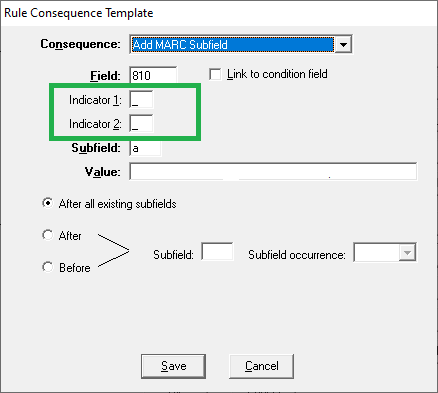
Additional Information
The following "NOTE" in the Add MARC Subfield section of Chapter 3 of the Global Data Change User's Guide may be incorrect as it appears the indicators are in fact not ignored:
"If the Add MARC Field consequence has already been executed for the field specified in Add MARC Subfield, the indicators for Add MARC Subfield are ignored because the field and indicators come from the newly created field (even if the indicators do not match but as long as the field does)."
Example of "bad" dslr attached to this Article:
- Article last edited: 17-Aug-2021

