GDC: Delete All Records in a Hierarchy
- Article Type: General
- Product: Voyager
- Product Version: 9.0.0 and higher
Question
How to delete all records in the record hierarchy (bib, holdings, and items) using Global Data Change (GDC)?
Answer
- Create a record set containing the bibliographic or holdings records to be deleted (see "Note" below).
- In Rules tab, create a Data Change Rule Set with a Data Change Rule that uses a "generic" and "always true" Condition such as "MARC Control Field Exists" with Field set to "LDR"1.
- In Rules tab, add to the Data Change Rule created in step 2 a Record Disposition consequence of "Delete All".
Example of "Delete All" Record Disposition Consequence:
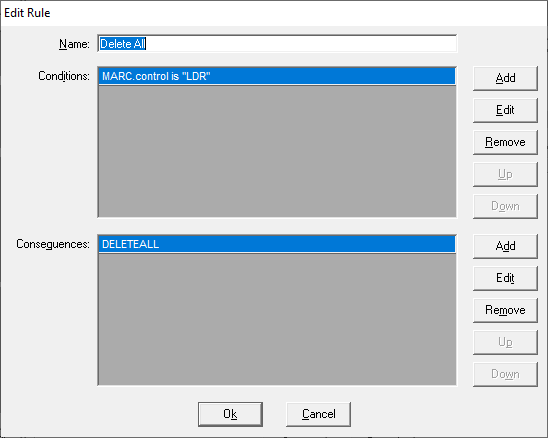
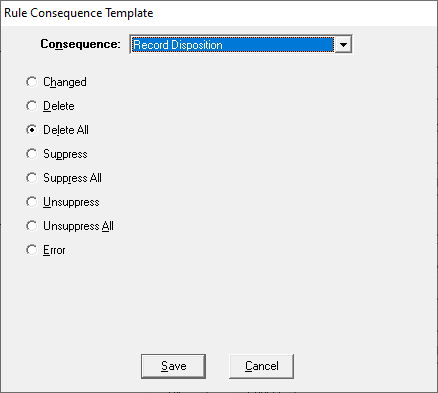
- Add the Data Change Rule Set to a Data Change Rule Set Group.
- Pro Tip: Don't forget to use the Preview function and/or the "Do not update database" option to test before you delete!
- In Job Management tab, submit Data Change Job with Record Set from step 1 and Rule Set Group from step 4.
- Review log and output files in View Running/Completed when job completes.
If you provide the BIB ID the entire hierarchy will be deleted (Bib/MFHD/Item). If you provide a MFHD ID, the MFHD/Item will be deleted but the BIB will remain.
Additional Information
Don't forget you can also use Suppress and Suppress All, instead of Delete and Delete All, if your goal is that the items do not appear in the OPAC.
Delete All will delete the records in the hierarchy. It will (for example) delete the bib/holdings/items if there are holdings and items attached to the bib. It will delete the bib/holdings if there are just bibs and holdings. It will delete only the bib if there is just a bib record.
BUT:
If there are related records such as circulation activity, purchase orders, fines/fees, etc., GDC does not delete the record and logs an error. Any blocks that prevent record deletion are logged. As per the Release Notes for Voyager 9.0: "Records that can not be deleted will be automatically suppressed from OPAC display." For more information See: Basic overview of catalog record batch deletion and suppression in Voyager
When you run the Delete All the "Before" file for the job is a MARC record file that allows you to view the records, and "After" file for the job is a list of the Record IDs you are deleting, and their record type (e.g., "B"). See: What should be in the Voyager GDC "Delete all" rule results file?
1The use of an "always true" Condition such as "MARC Control Field Exists" with Field set to "LDR" is predicated on the fact that the record set is correct and contains only those records you want to delete.
Support strongly recommends previewing all data changes before committing them to the database.
See also:
- Basic overview of catalog record batch deletion and suppression in Voyager
- "Rules Generation" (Chapter 3) in the Global Data Change User's Guide's for more information on creating data change rules
- Example of Delete All dslr data change rule set that can be imported into your GDC: deleteAll.dslr
- Article last edited: 02-Oct-2020

