How to create a space after the Bib Record's 856 fields in the Voyager OPAC
- Product: Voyager
- Relevant for Installation Type: Multi-Tenant Direct, Dedicated-Direct, Local, TotalCare
Question
How can we create a space after the display of the 856 fields in the Voyager OPAC Bib Record?
Answer
If you want to create a space (empty line) following the display of the 856 fields cataloged in your Bib Record, you can add the following code that adds an additional line break at the end of the BMD3000 template in the display.xsl file. Be careful you place the code in the appropriate location near the bottom of the BMD3000 template:
</xsl:otherwise>
</xsl:choose>
</xsl:for-each>
<!--### EXL - Additional line break after links - 4/24/2019 ### -->
<br/>
<!--### EXL - End - 4/24/2019 ### -->
</xsl:template>
<!-- ###################################################################### -->
<xsl:template name="getSDCLink">
<xsl:param name="sdcCode"/>
Note that this change will be pushed into production once the file is saved. No Tomcat restart is required. Document any changes following your best practices. Always make a backup of the file before modifying it, and test in different browsers.
Additional Information
Example:
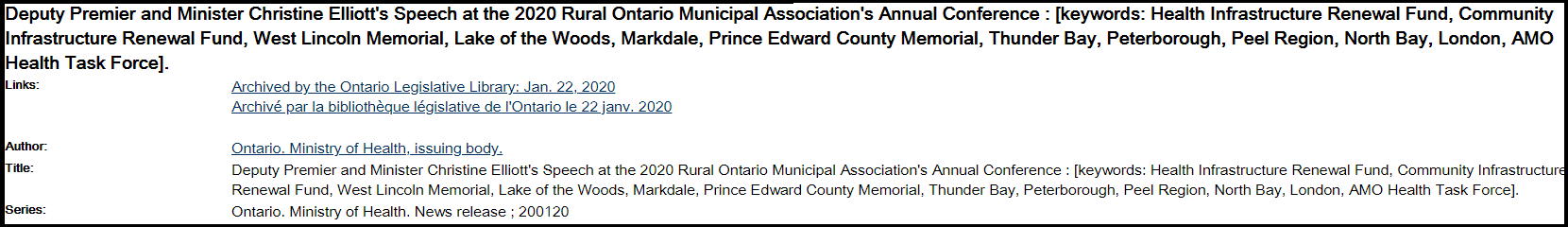
This is an example xsl file (it was given a .txt extension) that shows the code for adding a space after the Bibliographic Title and again after the 856 fields: display-xsl-example.txt
Constructing custom SQL queries by request and troubleshooting unexpected results from customer-created SQL queries falls outside the scope of Support. The above has been posted for informational purposes. Voyager-L and Developer Network are useful resources for finding helpful custom SQL or obtaining assistance from peers in troubleshooting custom queries.
- Article last edited: 02-Dec-2020

