How to edit the "Search Tips" in the Voyager Tomcat WebVoyage search pages?
- Product: Voyager
- Relevant for Installation Type: Multi-Tenant Direct, Dedicated-Direct, Local, TotalCare
Question
How can we modify the "Search Tips" in the Tomcat WebVoyage OPAC search pages?
Example:
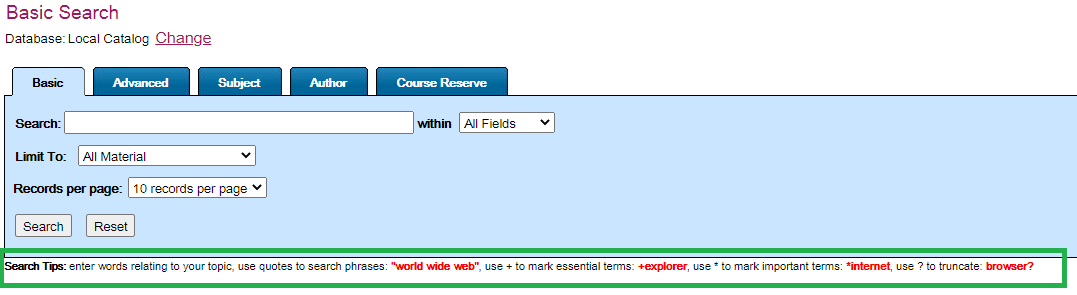
Answer
The text for the "Search Tips" can be found in this "skin" file: userTextConfigs/pageProperties.xml
To locate the text, scroll down to the " <!-- ## Start Search Tips ## --> " stanza.
Always back up your file before making changes, and test the changes in multiple browsers.
<page name="page.searchBasic" position="belowContent">
<div class="searchTip">
<span class="label">Search Tips: </span>
enter words relating to your topic, use quotes to search phrases: <span class="example">"world wide web"</span>,
use + to mark essential terms: <span class="example">+explorer</span>,
use * to mark important terms: <span class="example">*internet</span>,
use ? to truncate: <span class="example">browser?</span>
</div>
</page>
Additional Information
The "position=" variable places the Search Tips either "aboveContent" or "belowContent".
- Article last edited: 15-Apr-2021

