OPAC: Edit or remove "Back to Library List" (jumpBar) link in record display
- Product: Voyager
- Product Version: All
- Relevant for Installation Type: Dedicated-Direct; Direct; Local;
Question
Where can the "Back to Library List" link (usually called the jumpBar or Jump Bar) at the bottom of the holdings record in the OPAC be edited or removed?
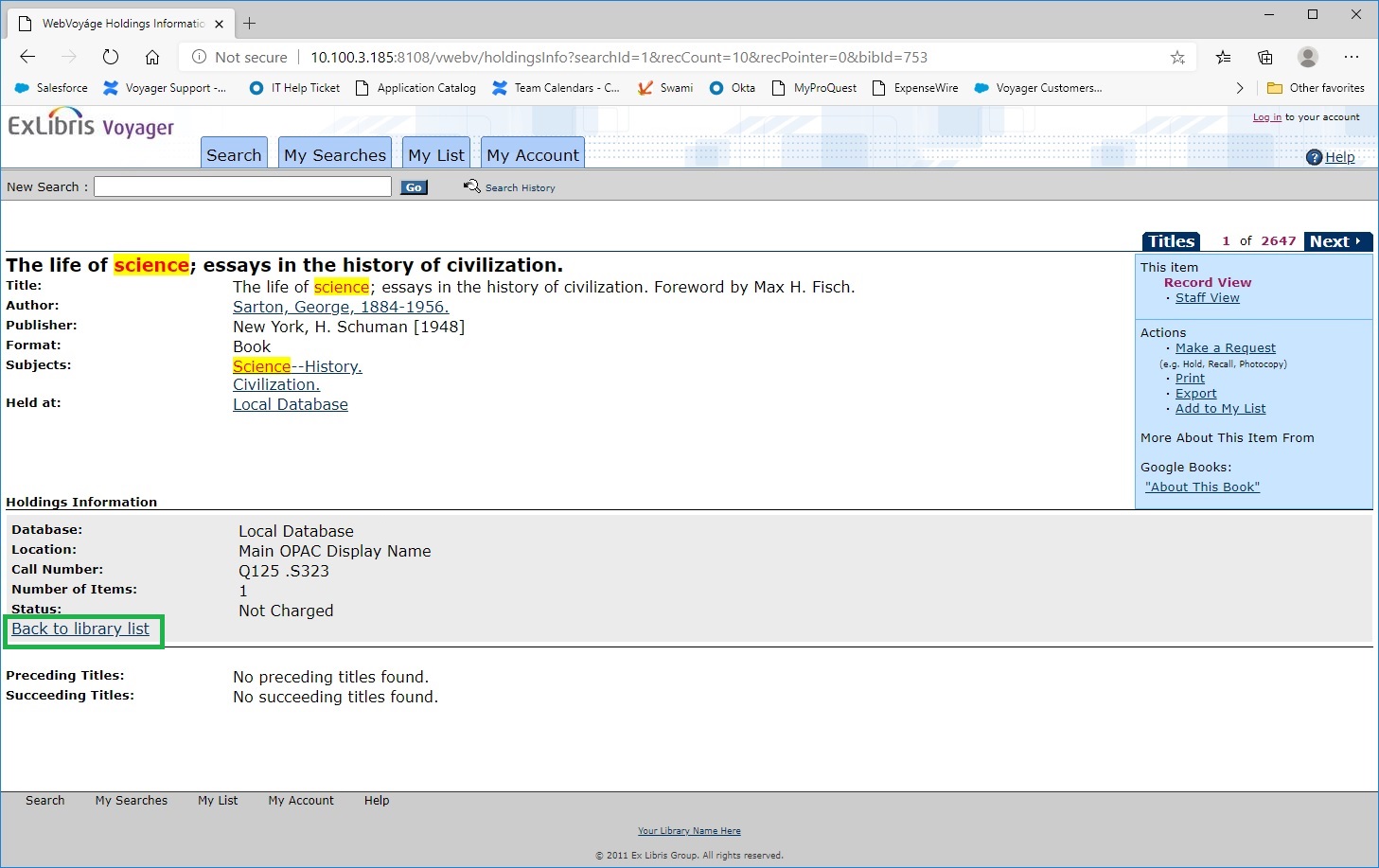
Answer
In the webvoyage.properties, find the settings in this stanza. You can edit the label ("Back to library list" by default), or set the "Y" to "N" to not have the link display.
#========================================================================
# DB Holdings jump bar to allow traverse to the desire section
# of database holdings in a holdings record. This feature only
# activates in a multiple database environment and
# when the holding jump bar = Y
#========================================================================
db.holdings.jumpBar=Y
db.holdings.jumpBar.text=Held at:
db.holdings.jumpBar.back=Back to library list
Additional Information
Note that this functionality brings the user to the top of the list of holdings records, not back to the page of search results. The link can be removed by replacing the "Y" with an "N".
Article last edited: 01-Jul-2017

