Setting printer for Voyager Circulation slips
- Product: Voyager
- Relevant for Installation Type: Multi-Tenant Direct, Dedicated-Direct, Local, TotalCare
Question
How to control which printer Circulation slips are printed on?
Answer
There are a handful of slips that can be printed from Circulation when an action in the client triggers them. Voyager Circulation prints these slips on the Windows' default printer as set in Windows' O.S. settings:
- Discharge Receipt (discharge item)
- Hold Slip (discharge item with hold request)
- Payment Receipt (fine/fee payment)
- Routing Slip (discharge item that needs to be routed to different location)
- Due Date Slip (charge items; can be configured to print per-item or for all charges in session)
Printing of these can be configured in SysAdmin > Circulation > Policy Definitions > {policy} > Locations > {circulation location settings}
Setting the print settings in SysAdmin will apply to all operators who log into that circ location.
Alternately, operators can select these options every time they begin a session in Options > Preferences in the Circulation client.
Additional Information
Your Windows' printer settings can be managed in the Circulation client by selecting File > Print Setup.
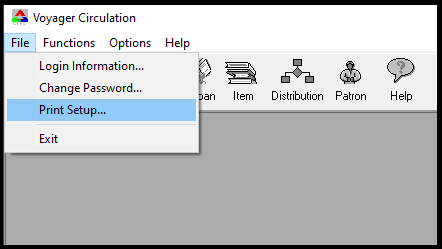
For more information on printer settings, please consult your Windows documentation.
- Article last edited: 22-Mar-2021

