Voyager Global Data Change Window can't be resized
- Product: Voyager
- Relevant for Installation Type: Multi-Tenant Direct, Dedicated-Direct, Local, TotalCare
Question
Global Data Change (GDC) Window can't be resized or maximized, and portions of the Window (such as the far right and/or bottom) are cut off.
Example:
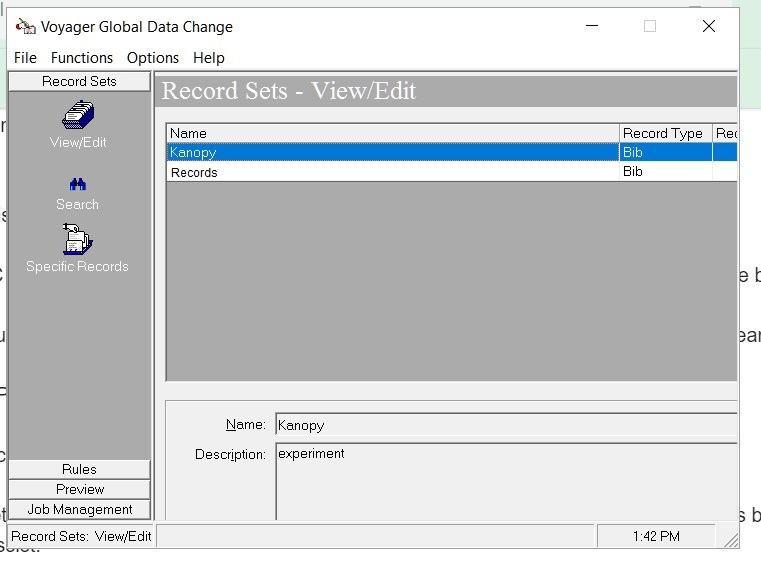
Answer
The GDC module is a fixed size. It’s not possible to maximize or resize it. As you’ll notice, the Maximize button on the GDC window is grayed out.
If you are experiencing problems with the display cutting off portions of the screen, try the following:
- On your PC make sure your font size (DPI) is set to "Smaller (default) 100%"
- Also check your screen resolution. You may need to adjust it and test.
- Article last edited: 14-Nov-2020

