Play Store Data Safety Form Submission
- Product: campusM
- Operating system: Google Play Store Listing
Overview:
As part of Google’s policy to improve Data Safety and clarity around how users’ data is utilized by apps on the Play Store, the console has been updated to include a Privacy statement informing end users of how their data is used by the app. Future app submissions MUST include updated Data Safety information.
Information on the requirement can be found here: https://support.google.com/googlepla...er/10787469?hl
However, we have compiled this short Knowledge Article to provide specific guidance when completing this Data Safety form for your campusM App.
Instruction’s
- Log in to your Google Play Console.
- You will find the Data Safety Form within the App Content page in the Play Console (Policy > App content).
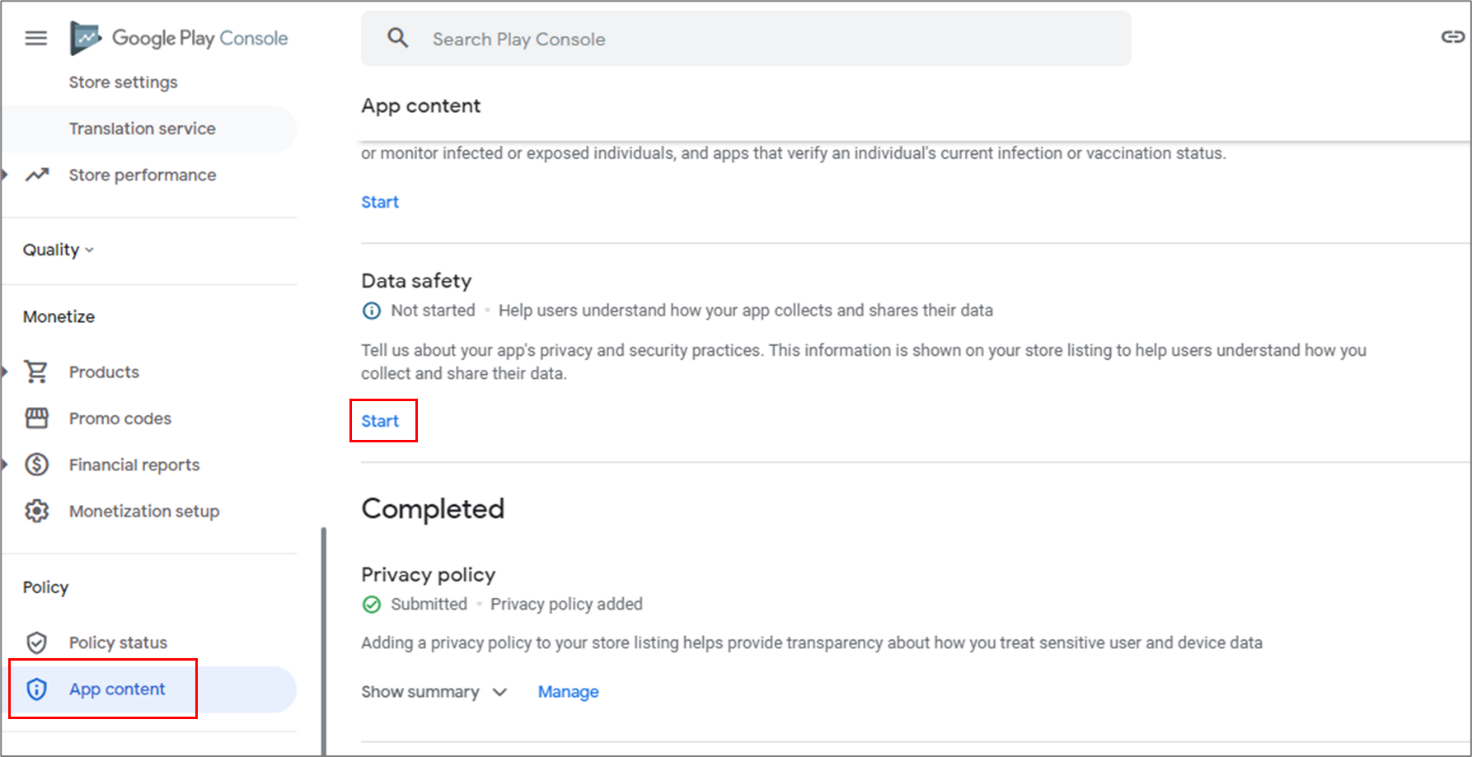
- Click the Start hyperlink in the Data safety section. You will be presented with the initial information screen with the definitions and instructions for completion.
- We have created an import file with the correct configuration depending on whether you have Attendance deployed as part of your app. Download the CSV Files here:
campusM without attendance deployed
campusM with Attendance deployed
- To import the pre-configured answers, click the Import from CSV option.
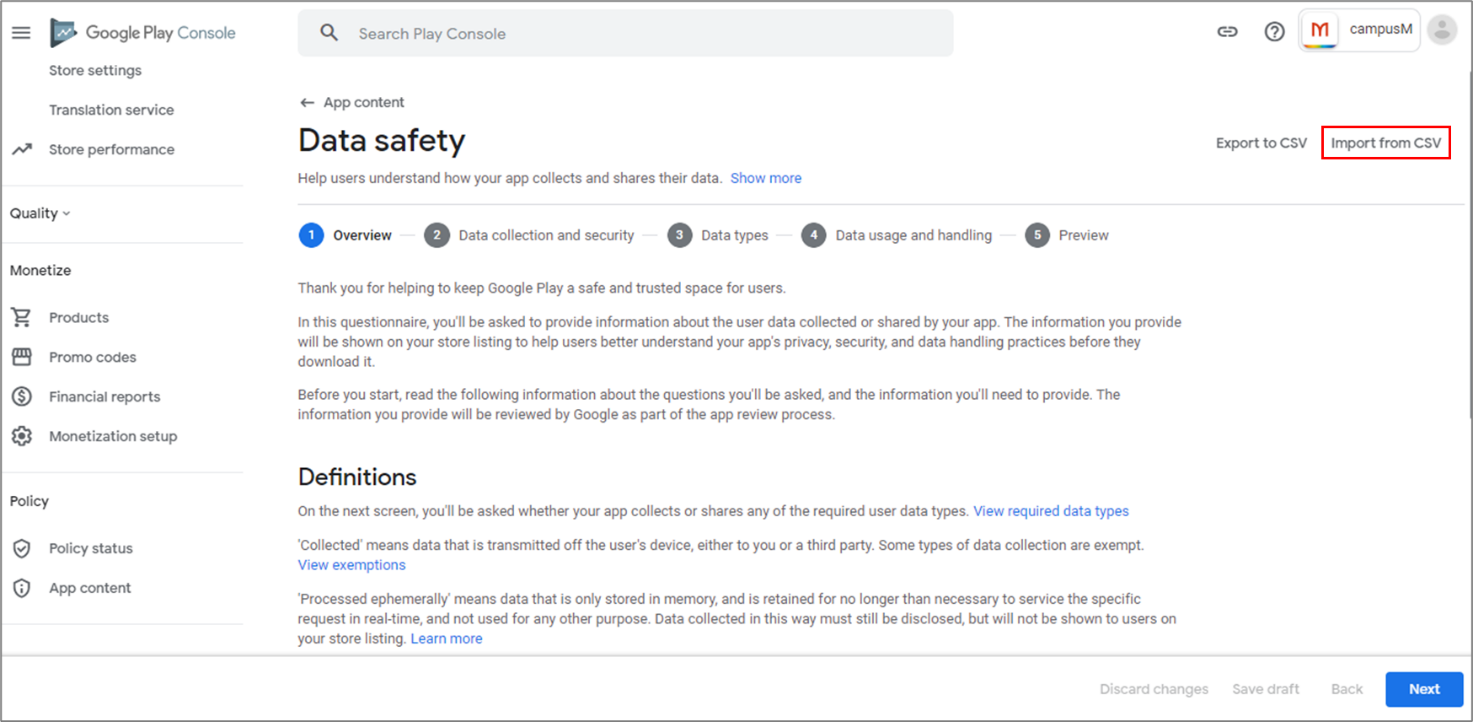
- Browse to the location you saved the pre-configured CSV file (above) and import it into the console.
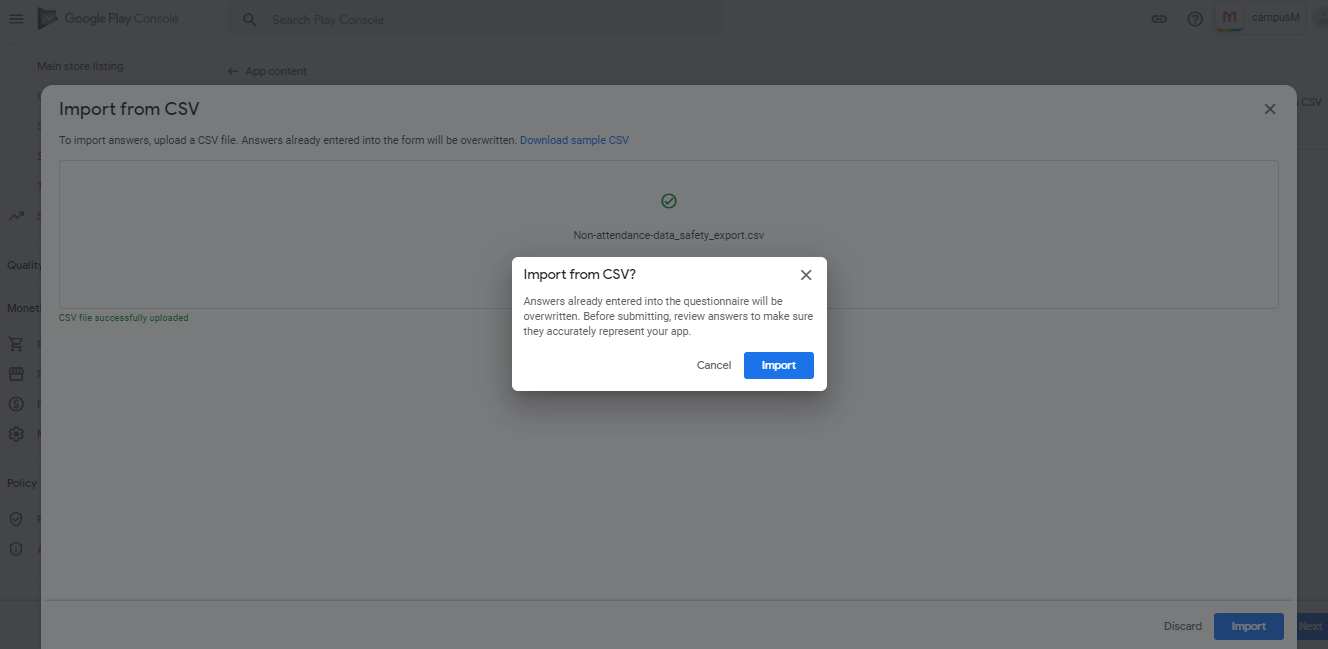
- You can now review the pre-configured responses to the form and save.
- This has completed the submission.
- The Data Safety information provided will be reviewed by Google as part of the app review process.
Summary of Question Responses (Reference)
The following table summaries the data types collected and responses to the questions as contained within the import files above:
|
Data Type |
Collected or Shared |
Question 1 Response (Ephemeral processing) |
Question 2 Response (Data capture requirements) |
Question 3 Response (Reason for collection) |
|---|---|---|---|---|
|
Precise Location |
Collected |
No |
User can choose whether this data is collected |
App functionality |
|
Approximate location |
Collected |
Yes |
User can choose whether this data is collected |
App functionality |
|
Name |
Collected |
No |
Data collection is required |
App functionality, Personalization |
|
Email Address |
Collected |
No |
Data collection is required |
App functionality, Personalization |
|
Crash logs |
Collected |
No |
Data collection is required |
Analytics |
|
Page view and taps in app |
Collected |
No |
Data collection is required |
Analytics |
|
Device or other identifiers |
Collected |
No |
Data collection is required |
App functionality |
- Article last edited: 27-Jan-2022

