August 2019
Developments
iOS Webview Upgrade
We upgraded to WKWebView, the latest version of WebView, that enhances the end user experience and stability of the app generally.
Why Did We Upgrade to WKWebView?
What Did We Change in the App?
- SSO login page
- Authentication login page
- campusM Homescreen
- AEK screens
AEK Native – iBeacon Access
This month sees the introduction of another component of our AEK native development theme, as we expose access to visible iBeacons on the native apps in your AEK projects. The beaconData callback action available in AEK allows you to retrieve the beacon parameters (UUID, Major and Minor, Received Signal Strength Indicator [RSSI]) along with the associated position information (if configured in the app).
AEK Native – Microphone Access Enhancement
Following its initial release in April 2019, this release sees a minor enhancement to the gain and sensitivity of the microphone access, improving the quality of the captured audio. Access to the microphone within AEK projects using the following campusM URL mechanism is available for iOS.
- campusm://micRecStart -- Starts the Microphone recording
- campusm://micRecStop -- Stops the Microphone recording
Profile Screen Interface Alignment
The icons used on the Profile Selection screens for the iOS and Android apps have been made consistent for the various authentication methods.
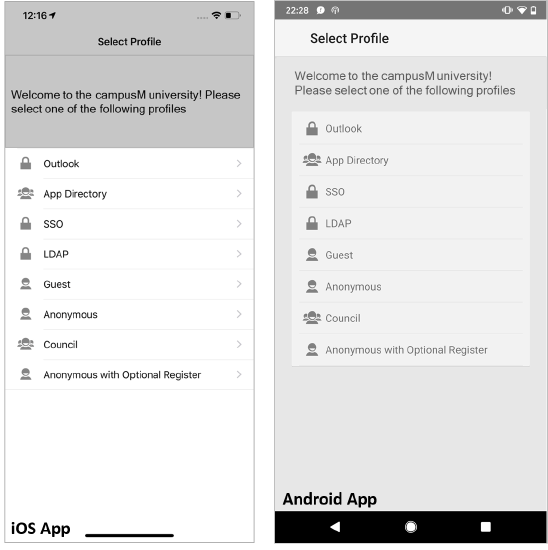
Automated App Submission
Resolved Issues
- August 2019 iOS SF: 00688901
Columns in the timetable do not line up with their respective relevant days in the iPad Pro. - August 2019 Android SF: 00679978
Text labels on menu option tiles were not visible on some devices or for some selected text sizes. - August 2019 Android SF: 00671095 00685354
The app closed if the user pressed the volume up and down buttons. - August 2019 Android
The share to Facebook feature did not post a link to the app when posting to Facebook. - August 2019 iOS SF: 00692234 00693062 00694848 00695748
The user was not taken to the relevant App Store listing when selecting a link to a white listed app not yet installed on the user’s device.

