May 2020
New Features and Enhancements
Security Enhancement – Token-Based Authentication (iOS, Android, Web App)
As noted in the February 2020 release, we are implementing a new authentication pattern for our customers who have yet to migrate to token-based authentication for campusM. By adding an internal campusM authentication token we prevent a broad range of attack vectors. This requires no configuration changes from the customer side while being transparent to end users.
As part of the next stage of the rollout of this important security feature (which is key prerequisite for product integrations), we updated all Sandbox Apps to use this approach as part of the release completed on March 2, 2020.
Following your initial feedback, we have delayed the rollout of this to production and will be adopting a more controlled, gradual mechanism. This will be managed through Salesforce directly with individual customers. In the meantime, if you are trying the product integrations and facing any issues, contact us through Salesforce, and we will work with you to resolve them.
Automatic Whitelisting for Microsoft Teams App and Zoom App from campusM
In response to the current COVID-19 situation and the use of video conferencing apps to facilitate social distancing and distance learning, we have whitelisted both Microsoft Teams and Zoom applications so that these can be deep linked to directly from the app.
To link to these apps, create a basic menu option and use the following Action URLs:
- For Microsoft Teams (Please note that for Android the app will open new chat screen):
campusm://launchapp?app_name=Teams&ios_app_url=msteams%3A%2F%2F&android_app_url=msteams%3A%2F%2Fteams.microsoft.com%2Fl%2Fchat%2F0&ios_store_url=https%3A%2F%2Fapps.apple.com%2Fgb%2Fapp%2Fmicrosoft-teams%2Fid1113153706&android_store_url=https%3A%2F%2Fplay.google.com%2Fstore%2Fapps%2Fdetails%3Fid%3Dcom.microsoft.teams%26hl%3Den_GB&prompt=Y
- For Zoom:
campusm://launchapp?app_name=Zoom&ios_app_url=zoomus%3A%2F%2F&android_app_url=zoomus%3A%2F%2F&ios_store_url=https%3A%2F%2Fapps.apple.com%2Fus%2Fapp%2Fzoom-cloud-meetings%2Fid546505307&android_store_url=https%3A%2F%2Fplay.google.com%2Fstore%2Fapps%2Fdetails%3Fid%3Dus.zoom.videomeetings%26hl%3Den_GB&prompt=Y
New Product Integration – Weather Live Tile (iOS, Android, Web App)
We are introducing a new Product Integration providing a Live Tile with real time Weather updates in your campusM App homepage that can be implemented and configured through the App Manager.
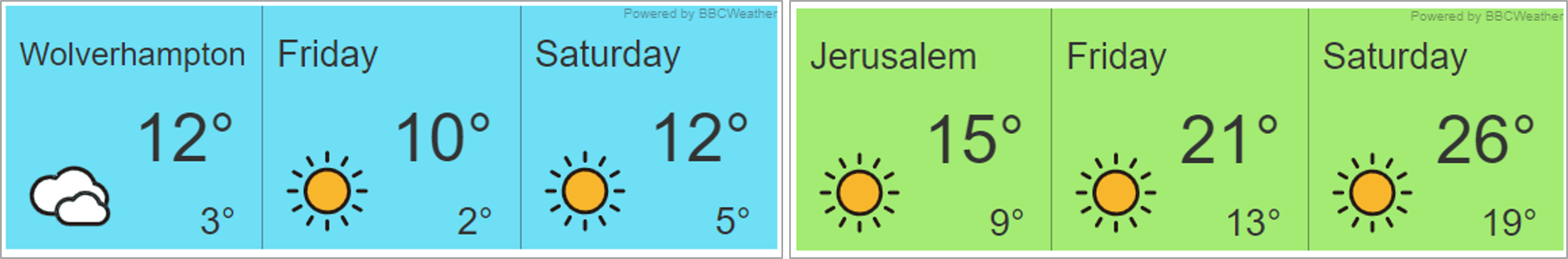
The Weather product integration provides a real time summary of the weather for the current and coming two days for the location defined within the product Integration Configuration page. As with all product integrations, you can configure many elements of the experience. You can also use the menu option properties within the App Builder to customize the color of the tile (Background Color) and text on the tile (Text Color).
The weather data is currently provided by the free BBC Weather Service.
Note that you must specify a tile width of three when deploying the Weather product integration menu option.
For more information concerning the Weather Product Integration including user experience, configuration, and prerequisite see Weather.
To find out more about setting up and configuring product integrations, see Managing Product Integrations.
New Product Integration – Greeting Live Tile (iOS, Android, Web App)
We are introducing the new Greeting live tile product integration that provides a configurable welcome message to your users on the campusM app homepage that can be configured according to the time of day and is implemented and configured through the App Manager.
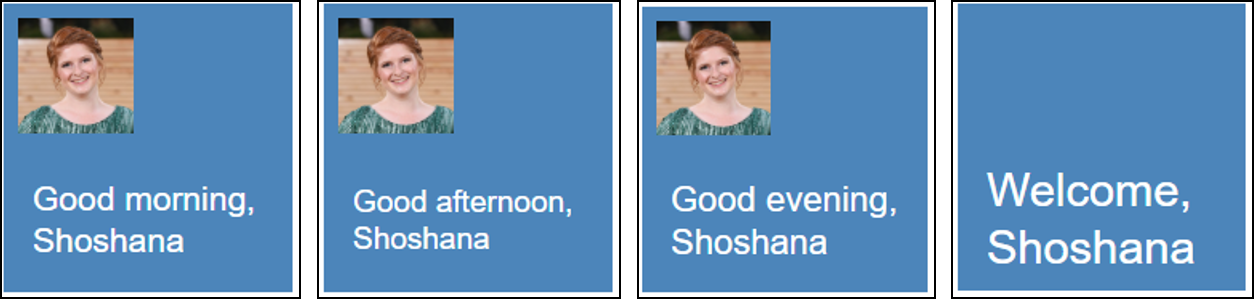
The Greeting Product Integration displays a configurable welcome message for the end user within a Live Tile on their homepage and can include their name and image. The message displayed can be further modified according to the time of day. As with all product integrations, you can configure many elements of the experience. You can also use the Menu Option properties within App builder to customize the size (Tile Width and Height), the color of the tile (Background Colour) and the color of the text on the tile (Text Color).
The image to be used within the tile is provided through a Restful API data.
For more information concerning the Greeting Product Integration including user experience, configuration, and prerequisite details, see Greeting.
To find out more about setting up and configuring product integrations, see Managing Product Integrations.
New Product Integration – Account Information (Ellucian Banner (XE) Vendor) (iOS, Android, Web App)
The Account Information product integration allows students to view information related to their university account, for example, their account balance.

Only Ellucian BannerXE is supported currently (the numbered release is Banner 9). As with all product integrations, you can configure many elements of the experience.
For more information concerning the Account Information Product Integration including user experience, configuration, and prerequisite details, see Account Information.
To find out more about setting up and configuring product integrations, see Managing Product Integrations.
New Product Integration – Registration Status (Ellucian Banner (XE) Vendor) (iOS, Android, Web App)
The Registration Status product integration allows students to view their registration status for a particular term.
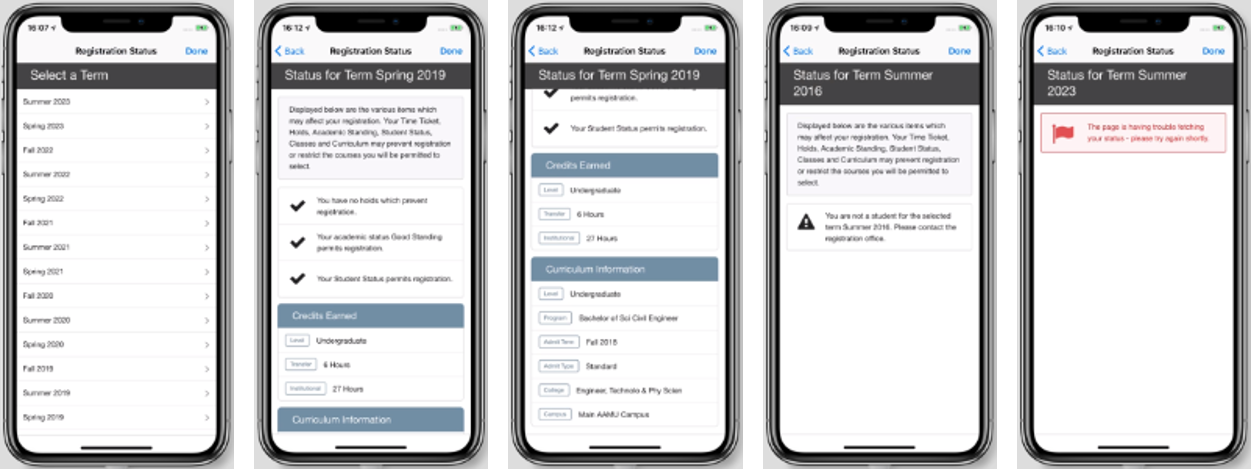
Only Ellucian BannerXE is supported currently (the numbered release is Banner 9). As with all product integrations, you can configure many elements of the experience.
For more information concerning the Registration product integration including user experience, configuration, and prerequisite details, see Registration Status.
To find out more about setting up and configuring product integrations, see Managing Product Integrations.
Product Integration Enhancement – Primo VE (iOS, Android, Web App)
Following feedback from customers, we have modified the user experience to convert the menu options (Library Search, Library Card, My Favorites, Search History) to icons located at the top right side of the page. This improves the available space and improves the experience, especially if you have also configured the Alma links menu.
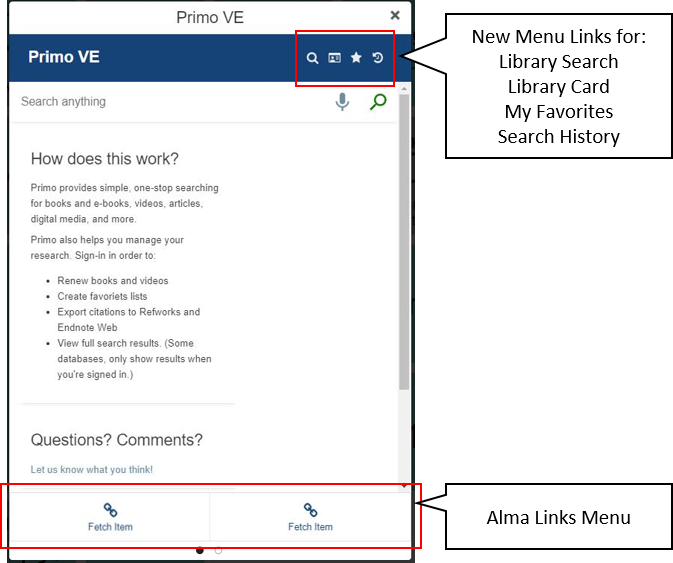
We have also enabled customers to select which page is shown by default on the Primo VE Product Integration homepage:
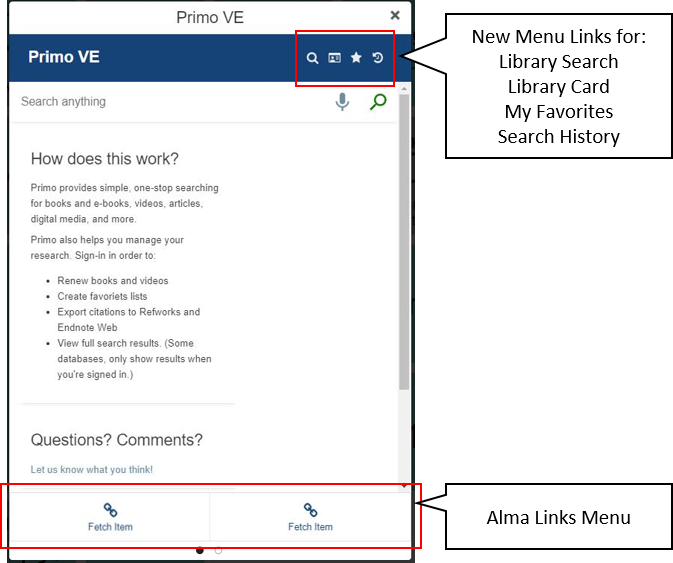
For more information concerning the Primo Product Integration including user experience, configuration, and prerequisite details, see Primo VE.
To find out more about setting up and configuring product integrations, see Managing Product Integrations.
Additional Product Integration Vendor Support (iOS, Android, Web App)
As part of our ongoing commitment to enhancing coverage of the product integrations, we have a number of new vendors to add to a number of our existing product integrations. This will enable more third-party products to integrate directly and configurable through campusM using Product Integrations functionality.
The following vendors were added this month:
| Product Integration | New Vendor / Provider |
|---|---|
| Timetable | Ellucian Colleague
iCal |
| Print Credits | PaperCut |
campusM Attendance – Enforcing Multifactor Validation Technologies (iOS, Android)
Following feedback from customers, we modified the enforcement behavior when selecting both Crowdsource and Geolocation as validation mechanisms. Previously, on iOS and Android apps, if students enabled one of the supporting technologies (Bluetooth and GPS respectively) they could complete their check-in. This modification means that students needsto enable both technologies when the customer selected both Crowdsource and Geolocation as validation mechanisms.
To support this enforcement change, we improved the message when Bluetooth is not enabled to align it with the message when GPS is not enabled.
Resolved Issues
- May 2020 iOS App SF: 00812523
Attendance: Resolved an issue with the app crashing when clicking an attendance notification from the notification center to action a class that had already been checked in to. - May 2020 Android App SF: 00811630
Attendance: Resolved an issue where a user with both a student and lecturer roles (with access to both student and lecturer check-in pages) can see the One Time Codes for the classes in the course timetable as well as the classes in their staff timetable. - May 2020 iOS App / Android App / Web App
Attendance: Resolved an issue that the latest check in status for the student was not displayed in the student and lecturer check-in pages. We now ensure that lecturer check-ins take precedence over student check-ins, and then the latest check-in transaction outcome available. - May 2020 iOS App SF: 00807727
Attendance: Resolved an issue for the iOS app where attendance reminder notifications were not displaying for students who may have more than 64 events in their two week calendar or where multiple attendance notifications were configured that took the total number of notifications that would be displayed over 64. - May 2020 iOS App SF: 00797196
Resolved an issue that created multiple instances of a Menu Option to open if it was tapped multiple times while waiting for the page to load. - May 2020 Web App SF: 00788690
Resolved an issue that the Full-Screen AEK option in the Tile Config section of the App Builder did not work. - May 2020 iOS App / Android App SF: 00705029
Improved the feedback message on the timetable pages when calendar endpoints were not returning data (timeout). Now, a warning message is displayed on the Calendar Selection page with the following message: Calendar service is unavailable. - May 2020 iOS App SF: 00705012
Resolved an issue with popup notifications or drop-down menus rendering incorrectly on iPad devices when in landscape mode. - May 2020 iOS App SF: 00718176
Resolved an issue with extra space being displayed at the top of the Terms of Use page on iPads. - May 2020 iOS App / Android App / Web App SF: 00718155
Resolved an issue that caused feedback options in App Suggestions to fail to post feedback if the feedback text contained special characters, for example $.

