360 Core: Adding a Public Note to a Journal Authority Record
- Product: 360 Core Client Center
How can I add a note to a journal authority record?
This is part of a broader document about what public notes and location notes are, and how they can be used.
Adding a note at the journal level is slightly different from doing so at the holding, database, or provider level because the only current way to get to the journal authority record is to use the e-Catalog to find the journal first.
- The e-Catalog is found at the top of every page in the Client Center. To access a journal authority record, enter the journal name or ISSN into the e-Catalog search form, and click the green arrow button.
- Find the exact title that matches your request from the journal search results and click on the journal name. You'll see the Title Details screen for that journal, with the list of all databases that contain that journal:
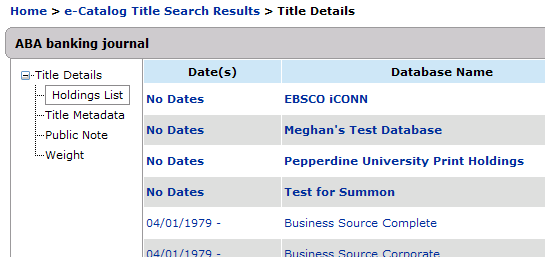
- Click Public Note in the left-hand navigation tree:
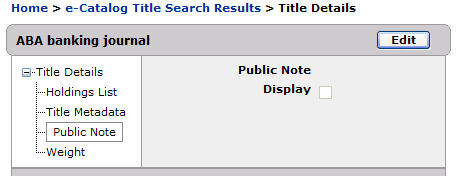
- Click Edit on the right side of the header:
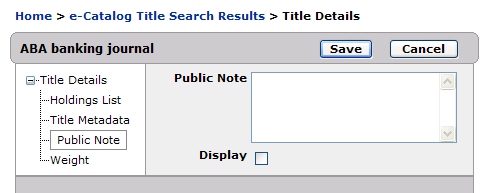
- Enter your public note into the field provided.
- Check the Display box to make your note viewable to patrons. Please keep in mind that this is not selected by default.
- Click Save.
For more information, visit the Public Notes FAQ
- Date Created: 9-Feb-2014
- Last Edited Date: 21-Feb-2014
- Old Article Number: 7042

