360 Link: How to Identify if your Library Uses 360 Link with Index-Enhanced Direct Linking
I am not sure if my library uses 360 Link with Index-Enhanced Direct Linking (IEDL), or is my library still using the legacy interface?
A quick way to tell if your library is using the improved 360 Link interface with Index-Enhanced Direct Linking (IEDL) is to check your 360 Link Administration Console:
1. Access the 360 Link Administration Console
From the Intota or Client Center home page, click on 360 Link Administration Console.
1. Access the 360 Link Administration Console
From the Intota or Client Center home page, click on 360 Link Administration Console.
View of Intota:
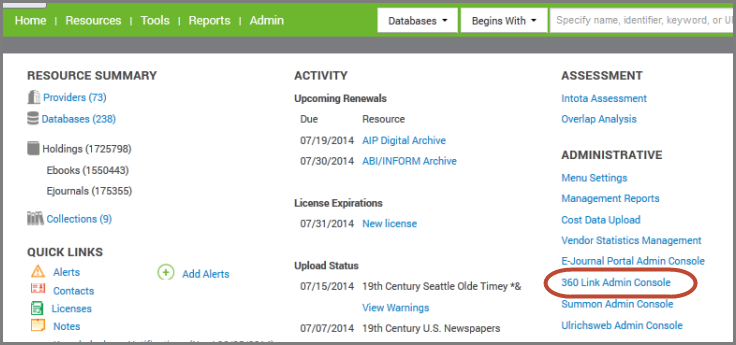
View of Client Center:
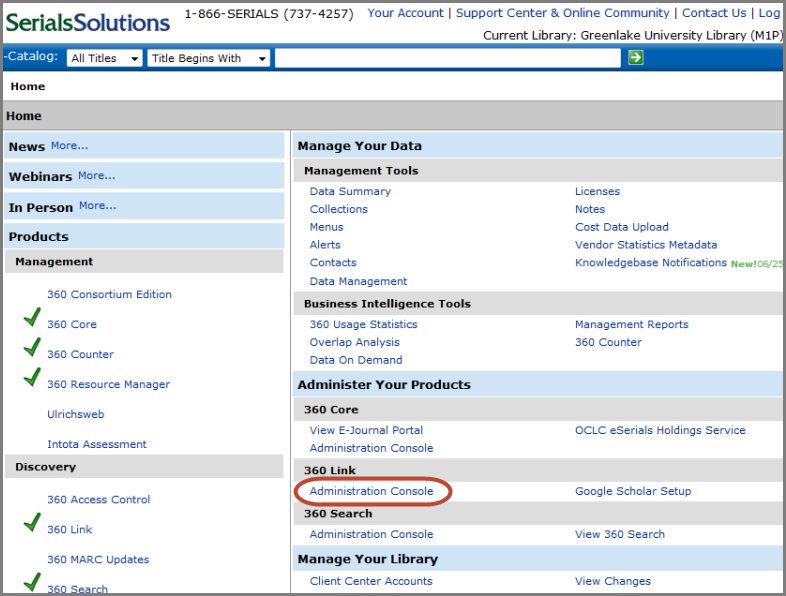
Note that if you do not see a 360 Link Administration Console link, your account likely needs its permissions for 360 Link Customization. Depending on your current permissions you may be able to edit permissions yourself: Intota users click here, Client Center users click here.
2. View the Link 2.0 tab in the 360 Link Administration Console
If your library is using 360 Link with Index-Enhanced Direct Linking, the Activate Link 2.0 checkbox will be selected.

The Activate Link 2.0 checkbox must be selected in order for 360 Link with Index-Enhanced Direct Linking (IEDL) to be ON. If the checkbox is not selected, your library is still providing legacy 360 Link.
To learn more about the improved 360 Link interface with Index-Enhanced Direct Linking, see the overview support center document.
To learn more about the improved 360 Link interface with Index-Enhanced Direct Linking, see the overview support center document.
- Date Created: 16-Jul-2014
- Last Edited Date: 21-Mar-2015
- Old Article Number: 11023

