SFX to Alma Migration Guide
High Level Migration Scope
Ex Libris must have ssh access to your SFX instance and an SFX minimum version of SFX 4.1.2 (Nov 2012 version of SFX or later). If migrating CDI resources, then SFX must be at version 4.10.15 or later.
Inventory
- Globally managed, active entities (these will automatically be linked to the Central Knowledge Base within the Alma Community Zone):
- Targets
- Target Services (Full Text, Selected Full Text). For more information, see the Other SFX Services section on page 13.
- Object Portfolios/Objects (serials, monographs)
- Locally managed, active/inactive entities (these will be locally managed institutional level electronic inventory resources):
- Targets
- Target Services
- Object Portfolios/Objects
Very large amounts of activations (like 3.5 million) may not be able to be exported. If there are very large group activations which can be activated in Alma later, such as Ebook collections, and the export is failing, it may help to de-activate extremely large collections in SFX and activate again in Alma.
Overview of SFX to Alma Migration
- An Overview of the scope and terms related to migrating SFX to Alma
- The input or information that you will need to supply to Ex Libris regarding SFX migration to Alma.
- The rules and assumptions that will be applied to the SFX data upon migration to Alma
| SFX | Alma |
|---|---|
| Targets | Packages |
| Target Services | Package/Portfolio Services |
| Object Portfolios | Portfolios |
| Objects | Bibliographic records (Global objects will be linked to the KB/CZ Bibliographic record and Local objects will become locally managed Bibliographic records) |
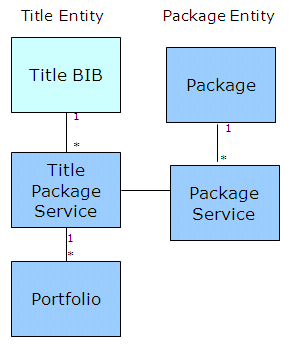
- CKB/CZ – Central Knowledge Base of E-resources. Managed by Ex Libris in the CZ and includes info on the different e-offerings available from data providers including linking and coverage information as well as bibliographic enhanced CONSER records Journal titles. E-books being considered.
- E-Titles (Inventory) – An electronic resource (e.g. e-journal =Science, e-book=Harry Potter and the Deathly Hallows). Titles include a link to the e-inventory (portfolio or stand-alone – see below) and to the Bibliographic record (in CZ for CZ/Global portfolios or to local Bib for local portfolios and stand-alones).
- Package (Inventory) – A collection of electronic portfolios from a specific data provider - includes provider name, package name, services supported by the package and admin/access info. Can be local or global. Global bibliographic records are harvested as suppressed and are not published unless you unsuppress them. Types: Aggregator and Selective. Analogous to SFX target.
- Package Service – The particular services a package offers in any of its portfolios (e.g. full text, etc.). Analogous to SFX Target service.
- Title Package Service – The service a particular individual title instance offers within a package.
- Portfolio (Inventory) – The specific coverage, services and link information relevant for a particular title within a package. May include admin/access info. May be local or global. Analogous to SFX Object Portfolio.
- Stand-alone (Inventory) – A local electronic resource not part of a package that is purchased alone and has its own specific linking info and is currently not managed from the Community Zone - often just a URL.
Institutes, Default Institute, and Available For Groups
Available For Groups are assigned in Alma at the service level.
The number of multiple institutes that can be loaded separately (AF groups) to Alma is limited. If you are loading multiple institutes into a single Alma institution, check with your Ex Libris representative, who will check with the migration team.
Considerations for Multiple Institutions
Combine activations (Yes/No) - When Combine Activations is set to Yes, if there are multiple E-Resource sources, then activations in the second input form will be combined with the existing activations in Alma. This options works even when the previously loaded activations are from a different e-resource system, such as 360. For more information on this, see Multiple E-Resource Input.
Deduplicate Portfolios (Yes/No) - when Combine Activations = Yes, then if both activations are Selective (BY_TITLE), then portfolios in the packages will be deduplicated. Please note that if the multiple portfolios have different date ranges, only the date range from the first portfolio will be used.
Deduplicate Local Data (Yes/No) - When there are multiple inputs from SFX and all of the inputs come from the same shared SFX, you can choose to deduplicate data based on the incoming local SFX ID. This is relevant only when the inputs were in a shared SFX and the different institutions activated the same local packages. Those shared local packages, when loaded to Alma, can be combined into a single activation.
AF Group Overrides Default (Yes/No) - For use when Combine Activations is Yes. If the existing activation has no AF group (available for everyone), and the incoming activation has an AF group, then setting this flag to 'Yes' will give the combined activation the AF group. The final activation has an AF group, and is therefore not available to everyone.
Default Overrides AF Group (Yes/No) - For use when Combine Activations is Yes. If the existing activation has an AF group (limited access), and the incoming activation has no AF group (available to everyone), then setting this flag to 'Yes' will remove the AF group from the existing activation. The final activation has no AF group, and is therefore available to everyone.
AF groups and Network Zone (NZ)
Ebook Central
Packages for Ebook Central are not included in the migration from SFX. Ebook Central resources are automatically updated by synchronizing directly with the Ebook activation system. For more information, see PQIS and Ebook Central Activations in the Electronic Resources migration guide.
Proxy
For each institute loaded to an IZ, you can decide if the proxy is enabled or not. This will be true for all resources in the loaded institute. The proxy is set to Enabled, but the proxy itself is not set; customers must set the proxy post-load. This can be done by using the job 'Update Category - Change Electronic Collection Information'. Under 'Change Service Linking Information', update the 'Proxy Selected' parameter.
CDI Resources
Resources which are activated in SFX as CDI are transferred to Alma with the same activation options. The activation options are:
- CDI-only full text activation - Y/N
- CDI Search activation - Y/N
- Selective activation - Y/N
Further, if AF groups are used, they are transferred to the Alma CDI activation.
Migration from CDI includes zero title collections, so while this is not usually allowed in SFX, it is allowed if migrating CDI resource.
Special rare case: usually, 'CDI-only full text activation' is only set to Y when the Full Text Linking in CDI parameter is 'Link in record' (not 'Linkresolver'). However, if the collection is migrated to Alma with no full-text service, the 'CDI-only full text activation' flag is set to Y so that the customer will not lose full-text access. In order to correct this, remove the flag and add a full-text service from Alma. You may also need to add a 'Level URL' in order to enable the collection.
In order to migrate CDI information to Alma, SFX must be updated to version 4.10.15 or above.
SFX Data Elements
TARGET > PACKAGE
- Target internal name
- Global public name
- Local public name
- Global threshold
- Local threshold
- Indication of which threshold is active
- Character Set
- Aggregator
- Authentication note
- General note
- Internal note
- Indication if the target is a local target
- Institute information- public name
TARGET SERVICE > PACKAGE SERVICE
- Service
- Global public name
- Local public name
- Site down
- Site down date
- Site down reason
- Is free
- Global parser
- Local parser
- Global parse param
- Local parse param
- Linking param
- Linking value
- Autoactive
- Autoupdate
- Use proxy
- Crossref supported
- crossref disabled
- Linking param
- Linking value
- Authentication_note
- General_note
- Internal_note
- Indication if the target service is a local target service
- Institute information- Public name, Auto active, Proxy, Local threshold, Linking parameters, Linking values
OBJECT PORTFOLIO > PORTFOLIO
- Object
- Global parser
- Local parser
- Global threshold
- Local threshold
- Indication of which threshold is active
- Global parse param
- Local parse param
- Linking param
- Linking value
- Proxy
- Authentication_note
- General_note
- Internal_note
- Indication if the portfolio is a local portfolio
- Inactive Portfolios are not exported
LOCAL OBJECT > BIBLIOGRAPHIC
- Type
- Language
- Identifiers
- Titles
- Authors
- Publisher information (date, place, name)
- Indication if it is a local object
- Institute information- Proxy, Local threshold, Linking parameters, Linking values, Site down
CZ Activation and SFX Local Resources
When an e-resource is activated in the SFX KB, the corresponding e-resource is activated in the Alma CZ. In this case, the bibliographic record associated with the record in the Alma CZ is used. Nothing from the SFX bibliographic record is kept, not even local tags.
For locally activated e-resources in SFX, when they are activated in Alma, a minimal bibliographic record is generated from the SFX Object information. Not everything is moved to the newly created bibliographic record - only the items listed above in 'LOCAL OBJECT > BIBLIOGRAPHIC'.
Areas/Fields Not In Scope
- Active Target services which are TOC/Abstract
- Inactive Global Targets/Target Services/Portfolios/Objects
- Local target parsers
- Local e-inventory material type
- Multiple proxies per institution
Providing feedback on the mapping process
The SFX to Alma KB map is managed by the Data Content team, who also manages both KBs. Since both KBs are updated constantly, the map is constantly updated as well. The following situations may be reported via Salesforce case to the Data Content team.
- Missing portfolios in the Alma KB for a Selective Activation or an Activate All e-collection.
- Incorrect mapping: provide the incoming SFX collection information, the mapped e-collection, and the e-collection you think it should map to
- Missing mapping: provide the incoming SFX collection information and the e-collection you think it should map to. If there is no relevant e-collection in Alma yet, you can request that one be added.
In some cases, the mapping may be corrected between test and production loads, but in many cases the added/corrected KB entries will be available after go-live. Customers may localize the new CZ/KB entries when they appear.
Other SFX Services
| Service Type | Leveraged in Alma/Primo | Details |
|---|---|---|
| Full text / Selected Full text | Alma | Migrated and leveraged by Alma, similar to SFX resolution. |
| A-Z list (e-journals) | Primo |
A-Z list in Classic primo: for more information, refer to Journal Search In Primo VE, use Journal Search: see Configuring Journal Search in Primo VE |
| Document Delivery | Alma | Document delivery is offered as part of U-resolver services and is based on fulfillment policy. For more information, refer to the Alma online documentation. |
| Search/link to external provider targets (e.g. Google Scholar, Amazon book review) | Primo | Part of core Primo configuration options. For more information, refer to the Primo Back Office Guide. |
| Availability to Primo Central / Google Scholar | Alma | Part of the Alma publishing processes. |
| Citation / End Note / Ref works | Primo | Part of the core Primo configuration options. For more information, refer to the Primo Back Office Guide. |
| DOI resolution | Alma | U-resolver services offer DOI resolution. For more information, refer to the Alma online documentation. |
| Citation link builder service | Primo | Part of the core Primo configuration options. For more information, refer to the Primo Back Office Guide. |
| All non-full text/TOC/abstract/document delivery services | Alma | Alma general electronic services allow generic linking.
Primo configuration also has various external linking options.
|
| Data Loader/Export tools | Alma | |
| Collection tool | Alma | Allows the library to determine the level of overlap in packages to which it subscribes. |
| Statistics | Alma | As part of Alma Analytics |
Special Parameters
Many SFX special parameters do not migrate to Alma. You may wish to use a worksheet to gather information about special parameters which is available on the Migration Guides page, under 'Overview and P2E', and also here: https://knowledge.exlibrisgroup.com/...lsm?revision=1

