Checking Failed Users in "Loans - Overdue and Lost Item" Job
Question
How can I find for which users notifications have not been sent by the "Loans - Overdue and Lost Item" job?
Answer
If the job failed to send some overdue notifications (mentioned in the report under the error "Total overdue notifications failed to be sent"), the users for which the notifications were not sent can be found in the following method:
- Go to Admin > Monitor Jobs > History
- Search for the job
- Click on row actions (three dots) > Events:
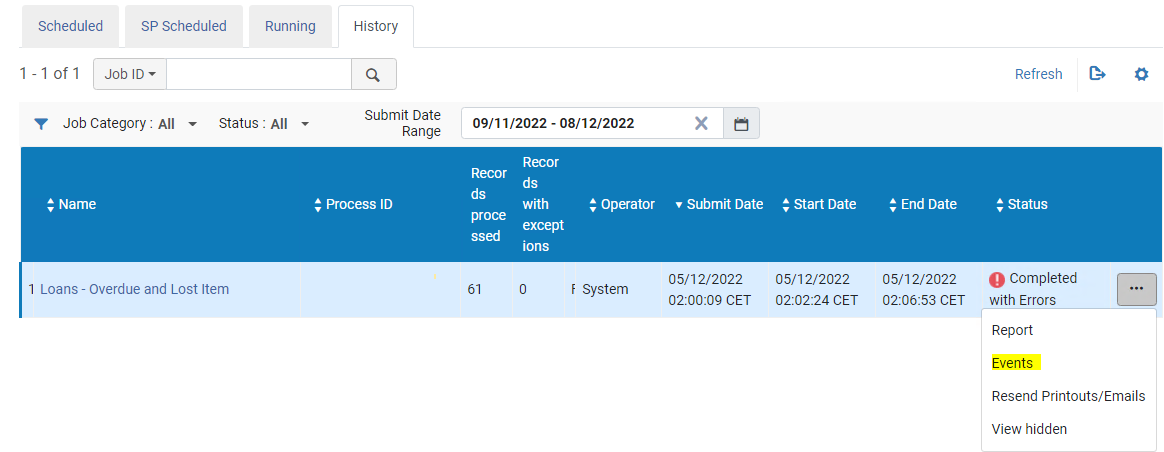
- Filter for "Errors and Warnings" -
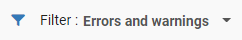
- You can see here the failed events, for example: "Failed to send overdue notification{PROFILE_ID=XXXX, MESSAGE=Failed to..."
- To see the full event description, export the list via the Export button at the top right side of the table

- Once exported, you will see both the user's Primary ID (USER_NAME field) and the barcode of the item for which the notification was supposed to be sent (BARCODE field)
- Article last edited: 08-Dec-2022

