Importing bibs to create holdings - how is the 852 first indicator populated?
- Product: Alma
- Product Version: June 2018 Release
Description
When importing bibs via a repository import, how is the holding record 852 first indicator populated?
Resolution
Currently it is not possible to populate the holding 852 first indicator with the first indicator from the bib 852.
If customer parameter use_marc_record_holdings_template = true then the default template set for holding records will be consulted and whatever the 852 first indicator is in the template will be used.
If use_marc_record_holdings_template = false, or the template does not have a 852 first indicator set, Alma looks at the call number type configured for the physical location where the holding is being created. (Go to configuration menu and select the correct library then General > Locations > Physical Locations) See in the below example, LC is selected so the 852 will have first indicator '0'.
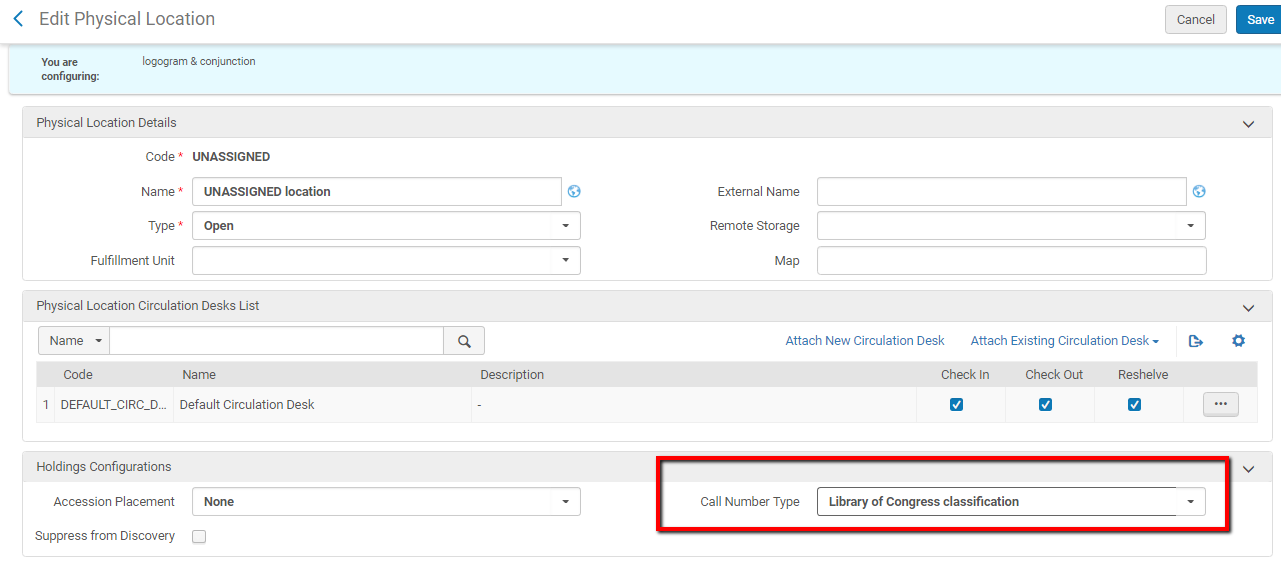
If the call number type is not configured at the physical location the value from the customer parameter call_number_type is used.
Note that for the call number mapping table to be used the created holding 852 first indicator should be in the 852 1st Ind column
For example, in the image below an 852 holding with a first indicator 8 will copy the 852 subfields i,k,h regardless of the bib's 852 first indicator since the Bib Field to Copy has a wildcard (?) for the indicators.
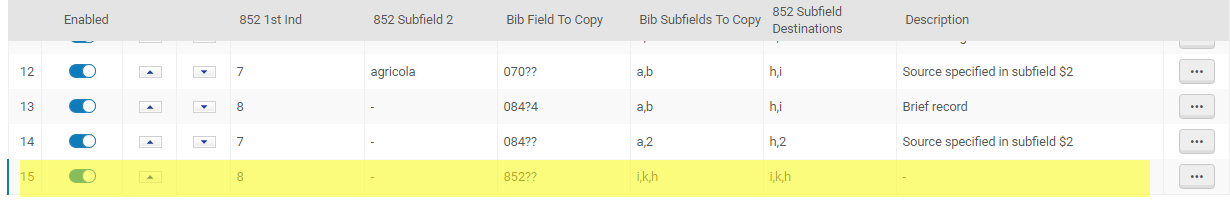
For more information see Mapping Call Numbers to Holdings
Note: If use_space_as_call_number_type = true then Alma believes that the 1st indicator can be empty and does not move on to checking the call number configuration for the physical location or what is set in the call_number_type parameter.
- Article last edited: 27-Jun-2018

