User Expiry Date - how to update or remove in bulk (via job)?
- Product: Alma
Question
How to clear or update User's expiration date?
Answer
1. Create a User Set.
2. Run this set through the Job "Update/Notify Users" and select the new expiration date. Alternatively, do not choose a date so that no Expiry Date is defined (the date is removed from the User's record).
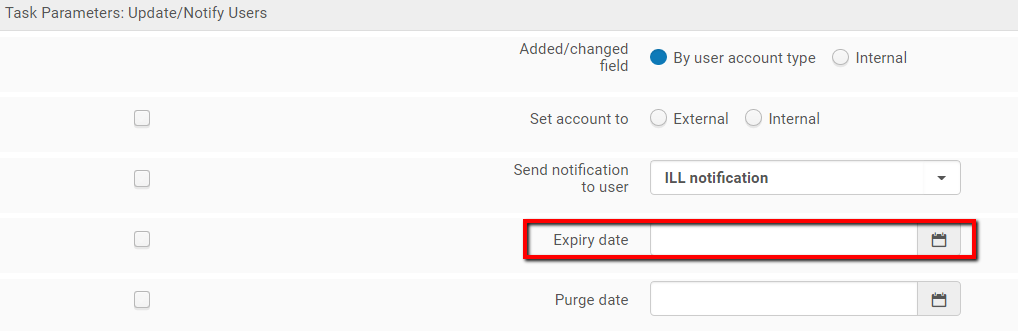
Additional Information
Click here for a detailed article explaining how to create an itemized Users set based on Analytics.
Updating the Patron Role is discussed separately in "Patron Role has expiry date in the past. Why and how to fix this?".
- Article last edited: 25-Jul-2018

