Patron Role has expiry date in the past. Why and how to fix this?
- Product: Alma
Question
Patron Role's expiry date can impact some fulfillment privileges such as the loan's due date.
What is the setup which impacts Patron Role expiry, and how to fix it?
Answer
How is Patron expiry Role determined?
External Users have their Patron Role defined per the following tables: Configuration > User Management > Profiles, Role Assignment Rules, and User Registration Rules. If no expiration date is added to the Patron Role in the "Profiles" table, a new user that receives a Patron role will have an open date as Expiry Date.
Internal registration: The setting is defined in: Configuration > Fulfillment > Terms of Use and Policies > Filter by Type: User Registration. The "Patron Role Renewal Period" defines the amount of time by which the role of Patron for this user is renewed.(or initially defined). Internal users are not imported into Alma from other systems, so Alma assumes that the any profiles or role assignments are manually entered at the time of user registration.
For all users, the “Patron Role Renewal Period” will be used when the patron role is renewed, for example when loaning an item and receiving the message “User does not have a patron role or the role has expired”:
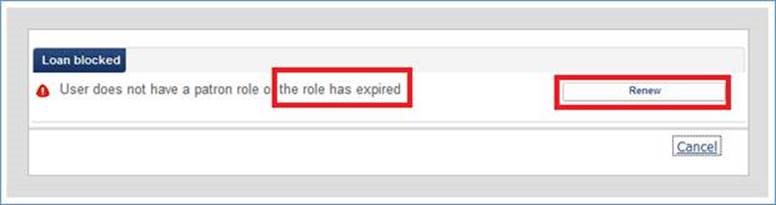
Additional Information
- Roles are not managed by the SIS "Users Integration Profile" directly. When creating new users via the SIS job, the Role Assignment Rules are used to set Patron roles, optionally with expiry dates (mentioned above).
- To update or empty the *User* expiry date, please use the Job: Update/Notify Users. Feel free to consult the Article "User Expiry Date - how to update or remove in bulk (via job)?".
- The *Patron* Role expiration date can be emptied (not updated) by creating a set and using the Update/Notify Users job. First remove the Patron Role, then add it back. This will add an activated patron user role to the user record with a blank expiration date field. It is not possible to add a specific Expiry Date for the Patron Role when using this job.
For the Online Help regarding Role Profiles and Role Assignment Rules click here: "Roles and Registration Configuration".
How to create a User Set? See: Create an itemized Users set based on Analytics.
- Article last edited: 27-MAR-2024

