Configuring Invoice Line Types
The following roles can configure which additional charges are available to add manually to invoices:
- Acquisitions Administrator
- General System Administrator
Out of the box, in addition to the Regular line, the standard additional invoice-line types Shipment, Insurance, Overhead, Discount, and Other are automatically enabled for each invoice.
You can enable additional line types in the Invoice Line Types code table (Configuration Menu > Acquisitions > Invoices > Invoice Line Types). You can also disable the standard additional line types in this table. The Invoice Line Types option only appears in the menu when the customer parameter invoice_split_additional_charges is set to true (see Configuring Other Settings). Enabled additional line types are available for users to select manually in invoices. For more information about code tables, see Code Tables.
The settings in the Invoice Line Types code table only affect manually created invoices. For EDI invoices, if the invoice type is Discount, it shows as a separate line. All other invoice line types show as overhead. Any additional charges in automatically created invoices that do not match any of the types in the code table are added to an invoice line called "Overhead." See Configuring Other Settings, Creating Invoices.
- Each invoice can contain only up to five types of invoice lines.
- For invoice lines with type REGULAR and OTHER , information from the PO Line is populated in the invoice line details (Title, PO Line price, PO Line subscription date range). Other invoices line types do not have this behavior.
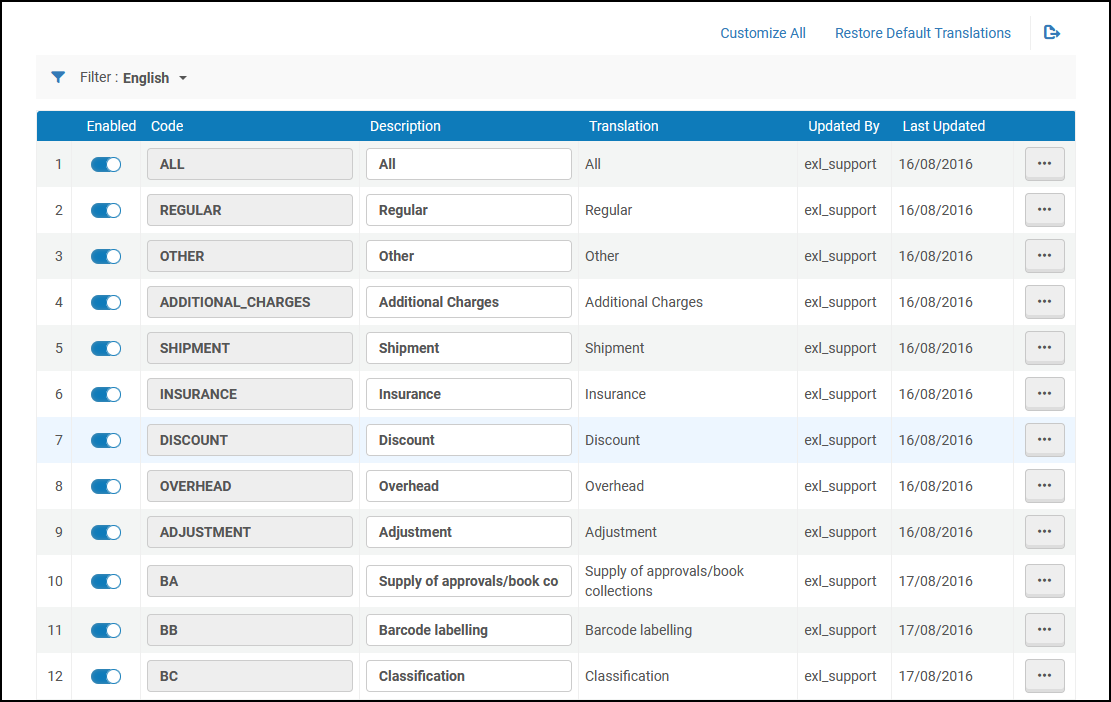
Invoice Line Types Code Table
The lines that can be made available for invoices include:
- All
- Regular
- Other
- Additional Charges
- Shipment
- Insurance
- Discount
- Overhead
- Adjustment - This line type is used when Expended for Fund is not selected for the invoice; see Creating an Invoice From a PO or Manually.
- Supply of approvals/book collections
- Barcode labelling
- Classification
- General servicing by library bookseller
- Binding
- Sleeving
- Data communication
- Miscellaneous servicing
- Audio/CD-ROM packaging
- Security fitting
- Cataloguing services
- Commission
- Delivery
- Exchange rate guarantee charge
- Handling charge
- Small order surcharge
- Insurance charge
- Posting charge
- Packing charge
- Postage and packing charge
- Special handling
- Miscellaneous credit adjustment
- Miscellaneous charge
After you enable a line type, you can add it as an invoice line to the invoice in the Add Invoice Line dialog box. Alternately, you can specify its value as a pro rata Additional Charge if, on the Summary tab of the Invoice Details page, under Additional Charges, you select Use Pro Rata. For more information, see Creating Invoices.
When using invoice_split_additional_charges, the following Invoice line types cannot be used for manually created invoices, and are for system use only:
- All
- Adjustment
- Additional Charges

