Configuring Other Settings (Acquisitions)
To configure other settings, you must have the following role:
- Acquisitions Administrator
- General System Administrator
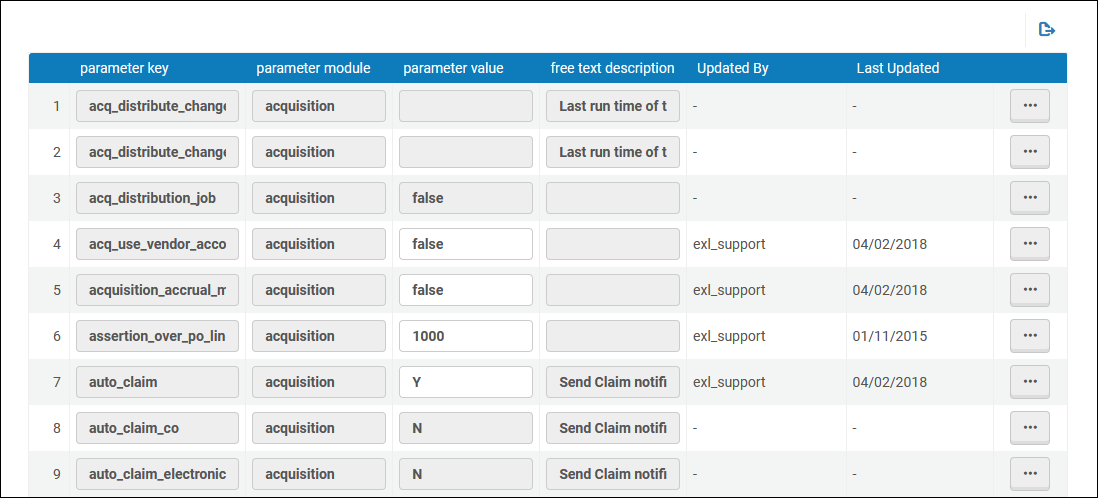
| Parameter | Description |
|---|---|
| acq_activate_portfolio_from_API |
This parameter configures whether API orders sent from OASIS/GOBI for portfolios that are matched to Alma Community Zone will set the portfolio as 'available' (parameter=True) or 'not available' (parameter=False)" in case the parameter was set to true and the resource did not have a Community Zone match, the portfolio will not be set as "Available" and an electronic activation task list will be created (as the local – non CZ linked portfolio – has no URL information). See more information in January release notes and in the Real-Time Ordering page. |
| acq_distribute_changes_last_run | The last date that the Distribute Network Acquisition Changes to Members job ran to distribute vendor information. The job copies all vendors that have been added to the Network Zone since this date. For more information, see Sharing Vendor Information in a Network Zone.
The format is YYYYMMDD (or YYYYMMDD_hhmmss).
|
| acq_distribute_changes_last_run_license | The last date that the Distribute Network Acquisition Changes to Members job ran to distribute license information. The job copies all centrally managed licenses that have been added to the Network Zone since this date. For more information, see Sharing Vendor Information in a Network Zone.
The format is YYYYMMDD (or YYYYMMDD_hhmmss).
|
| acq_distribution_job | Whether the Distribute Network Acquisition Changes to Members job is active (true) or not (false). For more information, see Sharing Vendor Information in a Network Zone. |
| acq_use_vendor_account_email | Whether to send vendor-related emails to the email defined for the vendor account (true) or for the vendor (false). The default is false.
This parameter is relevant only for emails sent for the following letters: Order List Letter, PO Line Cancellation Letter, PO Line Claim Letter, PO Line Aggregated Claim Letter, PO Line Renewal Letter. It does not affect emails sent using the Communications tab.
|
| acquisition_accrual_mode | Whether the institution can work with accrual accounting (true) or not (false). See Working with Accrual Accounting. |
| allow_edit_closed_invoice_line |
Whether to enable the option to edit fields of invoice lines that are in closed invoices (true) or disable it (false). When this parameter is set to true, the following fields can be edited in closed invoices:
For additional information, see Creating Invoices. |
| auto_claim (for physical one-time PO lines) |
Controls whether a Claim notification is sent to vendor in case the PO Line is set to claim task list. Possible values:
For additional details, see Processing Claims. |
| auto_claim_co (for physical continuous PO lines) | |
| auto_claim_electronic (for electronic one-time and continuous PO lines) | |
| block_mms_creation_multi_thread | The purpose of this parameter is to stop duplicate PO Lines from being created when using the new order API. |
| claim_aggregated_letter |
Controls whether multiple claims for a single vendor are combined into a single claim letter:
For additional details, see Processing Claims. |
| When a claim letter is sent for a given month, and the item is never received, if the following month's item also goes into claim, a claim letter can be sent with details for both months. To enable this option, set the parameter to true. Default is false. See Processing Claims. | |
| conversation_send_from_logged_in_user_address |
Configures that conversation letter emails will go out from the logged in user's email (as addressed "From") or the library's. This is configured by setting the customer parameter: conversation_send_from_logged_in_user_address to be equal to "true". The parameter is relevant only for Alma letter type: ConversationLetter. |
| copy_POL_price_to_item | Whether the list price from the PO line is copied to the inventory price field in the item for physical one time orders, when the PO line price is changed. Set this parameter to true to copy the price. Additionally, when set to true and the PO line is saved, if the currency is not the local currency, the total is recalculated for the item. The parameter defaults to false, which does not copy the price to the item. |
|
currency_exchange_use_explicit_ratio |
When set to true, enables the feature to define explicit exchange rates when creating purchase orders. See Configuring Explicit Exchange Rates. |
| expended_from_fund_default | The default value of whether VAT is expended from the invoice line’s fund (true or false). |
| exportPrepaidInv | Whether the Export to ERP check box is displayed when you select Prepaid on the Invoice Details page (true or false). |
| handle_invoice_payment |
Defines what happens to an invoice after it is approved:
For details, see Invoicing Workflow and Working with Invoices Waiting for Payment. |
| include_library_closing_days_in_digital_lending_grace_period | When set to true, the digital lending grace period includes the closed library days in the grace period. When set to false the closed library days are not included in the grace period. |
| invoice_allow_vat_in_line_level | Whether VAT can be configured for an invoice on the invoice line level (true) or not (false). |
| invoice_export_xml_dates_format | Defines whether the dates format in invoice export xml will be according to the system date format.
The possible values are: True or False. Default value is False. |
| invoice_not_unique | Whether you can save non-unique invoice numbers that have the same vendor in the inventory database (true) or not (false). When true, this enables you to uniquely identify records with the same invoice number and the same vendor. See Creating Invoices. |
| invoice_prefix | Not in use. |
| invoice_skip_erp | Whether the invoice workflow skips the step where the invoice is sent to an external ERP system for payment (true), or the step is performed and invoices are sent to an external ERP system for payment (false).
For details on how this setting affects the invoicing workflow, see Invoicing Workflow. |
| Invoice_split_additional_charges |
Whether it is possible to itemize non-standard additional charges of different types in an invoice. The term "additional charges" refers to all non-tax charges other than the cost of the item itself. Standard additional charges are: Discount, Insurance, Overhead, Shipment, and Other. Supported non-standard additional-charge types are those that appear in the Invoice Line Types code table (Configuration menu > Acquisitions > Invoices > Invoice Line Types), and are available only if they are enabled in that table. Note that this table is only available when this parameter is set to true. For additional information, see Creating Invoices.
For invoices that are generated from EDI, this parameter also defines how additional charges that are added to individual invoice lines are handled by Alma:
|
| invoice_subscription_overlap | Whether the Check subscription date overlap check box is displayed on the Invoice Line Details page (true or false). If this parameter set to true and the check box is selected, Alma checks all invoice lines associated with the PO line to determine whether there is an overlap of invoice dates for continuous subscriptions and if there is, issues an alert to this effect. |
| invoice_use_pro_rata | Whether the Use pro rata setting is selected by default when creating new invoices (true or false). |
| no_e-task_on_close_po_line | Whether a task is created when an electronic PO line is closed (the task reminds the user to deactivate the resource). true indicates that the task is NOT created; false indicates that the task is created. The default is false. |
| orderit_login_new_tab |
How to open the login window when using OrderIt as a guest. The possible values are:
|
| po_line_calc_co_next_step_on_receive | Set to true to calculate a PO line's next step and put the item in transit, if needed, when receiving a continuous PO line for other departments. When false, which is the default, the item will not be put into transit when receiving a continuous PO line for other departments. |
| po_line_hold_item_for_interested_users | Controls whether the "Hold Item" option is selected in the Interested Users tab of the Purchase Order Line Detail page of an automatically generated PO line (i.e., a PO line that is created from a patron Purchase Request, from an EOD process, or from an automated job). The default is False. For additional information about the "Hold Item" option, see Manually Creating a PO Line. |
| po_line_notify_interested_users_upon_cancellation | Controls whether the "Notify upon cancellation" option is selected in the Interested Users tab of the Purchase Order Line Detail page of an automatically generated PO line (i.e., a PO line that is created from a patron Purchase Request, from an EOD process, or from an automated job). The default is True. For additional information about the "Notify upon cancellation" option, see Manually Creating a PO Line. |
| po_line_notify_interested_users_upon_receiving_activation | Controls whether the "Notify user upon receiving/activation" option is selected in the Interested Users tab of the Purchase Order Line Detail page of an automatically generated PO line (i.e., a PO line that is created from a patron Purchase Request, from an EOD process, or from an automated job). The default is True. For additional information about the "Notify user upon receiving/activation" option, see Manually Creating a PO Line. |
| po_line_notify_interested_users_upon_renewal | Controls whether the "Notify upon renewal" option is selected in the Interested Users tab of the Purchase Order Line Detail page of an automatically generated PO line (i.e., a PO line that is created from a patron Purchase Request, from an EOD process, or from an automated job). The default is False. For additional information about the "Notify upon renewal" option, see Manually Creating a PO Line. |
| po_line_prefix | The prefix to be used for all PO lines. The default is POL- . |
| po_line_quantity_updated_with_items_number | Enabled by default when creating new PO lines. This parameter enables the Update Net Price according to item quantity checkbox to be displayed. The checkbox reflects the number of ordered items within the Quantity for pricing field.
When the checkbox is enabled, the Quantity for pricing amount is updated automatically once the user adds/removes items, and as a result, the Net Price field is also updated. |
| po_line_remove_interested_users | Set to true to indicate that all interested users on closed and canceled PO lines should be deleted when the weekly PO Line – Delete interested users job runs. See Manually Creating a PO Line. |
| po_line_send_notification_to_vendor_on_renewal | Whether the PO Line Renewal Letter (see Configuring Alma Letters) should be sent to vendors when a subscription is renewed. Note that the vendor’s preferred email address is used (true or false). For an overview of the renew process see Renewal Workflow. |
| po_packed_by_fund | Whether PO lines are automatically packaged into POs according to funds (true or false). If set to true, institutions working with functional funds are able to locate all the POs associated with a specific fund and manage PO approval more efficiently. For more information, see Packaging PO Lines into a PO. |
| po_prefix | The prefix to use for all POs. The default is PO- . |
| When an electronic resource is created via the regular PO Line creation process, or when manually associated to a PO Line, the Process type of the resource is set to Acquisition. When set to true (default), the process type of the electronic resource is set to Acquisition. If the user does not want the Process type of the resource to be changed, the parameter should be set to false. | |
Defines how an itemless bibliographic record will be handled when a PO line is canceled and, as a result, the item to be ordered and its holdings record are deleted. Possible values are:
These values must be entered into the mapping table in ALL CAPS, as they appear above. For example, MANUAL, not Manual or manual. See Canceling PO Lines. |
|
|
Enables an alert on the Primo Purchase Request form. When set to true, which is the default, if an ISBN or EISBN number is entered on a blank form, the alert displays on the page if the resource is already owned by the library. After entering the identifier, when applicable, a message displays and indicates whether there is a resource for the identifier or not.
This is also relevant for network and multi-campus. This is not applicable to journals. For more information see Configuring Request Forms for Primo VE and Configuring Display Labels for Primo VE. |
|
| purchase_request_import_profile | Stores the name of the import profile to be used for matching purchase requests. Leaving this parameter blank means the purchase request matching process will use the default match of ISBN/ISSN numbers. For more information, see Creating a Purchase Request. |
| recalculate_fund_transaction_with_explicit_exchange_rate |
This is only relevant for institutions that use the "Explicit Exchange Rate" functionality (see Configuring Explicit Exchange Rates). When this parameter is set to "false" (by default), Alma calculates calculates the explicit exchange rate on the fund associated with the PO line , once only, and marks the transaction on the fund as "Explicit exchange rate = Yes". When the Recalculate PO Line Encumbrances Based on Current Exchange Rates job is run (see Scheduled Jobs), Alma does not recalculate the transaction again, according to the explicit exchange rate. This is in order to maintain the exchange rate value of the day it was applied. Note that by default this job is inactive and you need to contact support to activate it. When the recalculate_fund_transaction_with_explicit_exchange_rate customer parameter is set to "true", Alma recalculates the explicit exchange rate on the fund associated with the PO line, every time that the Recalculate PO Line Encumbrances Based on Current Exchange Rates job is run. Alma does this recalculation, even if the transaction on the fund is marked as "Explicit exchange rate = Yes" and the explicit exchange rate was previously applied. The Recalculate PO Line Encumbrances Based on Current Exchange Rates job is inactive by default. Institutions can enable it by accessing Admin->Monitor Jobs -> Scheduled (see Scheduled Jobs). |
| release_remaining_encumbrance_for_edi | Whether encumbrances are released for continuous order PO lines in invoices that are created using EDI (true or false). |
| replacement_cost_calc_update |
Whether to add or reduce the amount to the PO line price being copied to the item's Replacement cost field (see replacement_cost_calc_update). The amount is converted to local currency. To add an amount use a numeric value+A, for example 5A. The numeric range is unlimited. |
| replacement_cost_copied_from_POL |
Whether the PO line price is copied to the Replacement cost field in the item for physical one time orders. The possible values are:
If the PO line currency is not the local currency, the total is recalculated and saved in the item in the institution's defined currency. The Replacement cost field is updated upon creation of a new PO line, when changing the PO line's price and saving the PO line, and when adding/removing items and saving the PO line. See also Replacement Cost. |
| temp_calculate_fund_balance_at_end_job |
Whether to calculate the fund balance at the end of the job. The possible values are:
|
| temp_debug_log_for_OCLC_client | Print to the debug log in OCLC client code. |
| temp_po_by_index_xml | |
| trial_notification_before_start_date | Not in use. See the job Trials – Start and Notify Participants in Viewing Scheduled Jobs. |
| po_line_description_update_upon_bib_change |
Controls whether the PO line description and the PO line "Bib Description" section are updated when changes occur in the bibliographic record. The possible values are: false (default) - The PO line is not updated when the related bibliographic record is updated. true - All of the PO line description fields and the "Bib Description" section are updated when the bibliographic record is updated. When set to true, any changes to relevant fields in the bibliographic record will update all bibliographic description fields in the PO line. For the list of relevant fields, see Bib Description. If changes are made only to fields that are not listed as relevant, the PO line description is not updated when the related bibliographic record changes. |
| vat_percent_default | The default percentage of VAT in the institution. The default is initially 0. |
| view_holding_in_receiving | Whether holdings information is displayed when viewing receiving items (true or false). |

