Viewing User-Created License Terms that Appear in Primo
The Discovery Interface Labels Custom code table (Configuration Menu > Acquisitions > Licenses > Discovery Interface Labels Customized) displays all customer-added license terms. For more information about code tables, see Code Tables.
This partial read-only table enables you to conveniently view, in one place, the labels for display in Primo of all the customer-added licenses. This table only holds the Label - the Display To Public setting (Configuration Menu > Acquisitions > Licenses > Manage License Terms) in the license term that controls if the specific term will be displayed in the View It tab or not. For more information, see Managing License Terms.
- You cannot change anything in the code table except the translation to other languages.
- For deleting an entry from the Discovery Interface Labels Custom code table, you need to delete the license term from the Manage License Terms page.
- For updating the description in the Discovery Interface Labels Custom code table, you need to change the name of the license term in the Manage License Terms page.
- At the top of the Discovery Interface Labels Custom code table, there is a button “Customize All”. For each row, there is Actions > Restore. Both options are not functional for this specific code table.
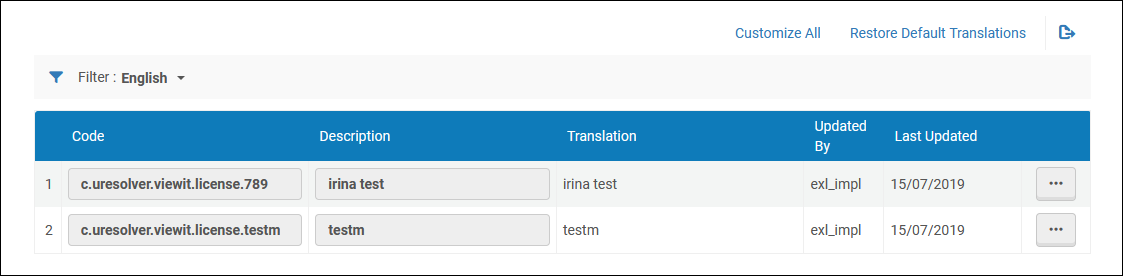
Discovery Interface Labels Custom Code Table
See Managing License Terms for how to add or remove these terms; this page cannot be edited. For other labels that appear in Primo, see Configuring Service Labels in the Discovery Interface.

