Configuring Currencies
To configure currencies, you must have the following role:
- Acquisitions Administrator
- General System Administrator
You can configure the currencies supported by the institution on the Currency Subset mapping table (Configuration Menu > Acquisitions > General > Currency Subset). For more information about mapping tables, see Mapping Tables.
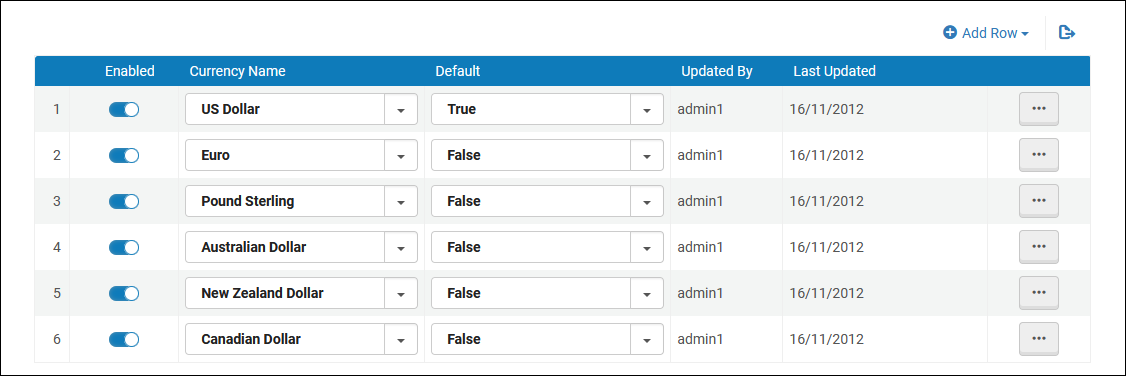
Currency Subset Mapping Table Page
You cannot enable or disable currencies on this page; all defined currencies appear in the relevant locations in Alma. You can add, edit, or delete currencies. When you add a currency, you must select one from the pre-defined list known to Alma. To select a default currency, select True for one currency and False for all other currencies.

