Configuring Receiving Departmental Validations
To configure receiving departmental validations, you must have the following role:
- Acquisitions Administrator
- General System Administrator
You can activate validation checks for barcodes and brief bibliographic records of physical items. These checks are processed when a user exits the Received Items List. When activated, a dialog box with a warning message appears if a barcode is missing or a record is brief. See Receiving Physical Material. (For more information regarding brief records, see Working with Brief Record Levels.)
You activate receiving department validation checks on the Receiving Department Validations mapping table (Configuration Menu > Acquisitions > General > Receiving Department Validations). For more information about mapping tables, see Mapping Tables.
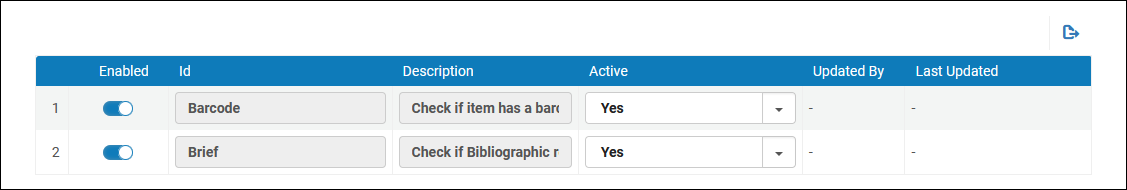
Receiving Department Validations Mapping Table
To activate or deactivate a validation, select No or Yes in the Active column and select Save. The sliderin the Enabled column has no effect. The validation options are:
- Barcode - Validate if the resource has a barcode.
- Brief - Validate if the resource's bibliographic record is not brief.

