Managing Call Number Duplication
With the appropriate configuration, Alma can check for duplicate call numbers when you are working with bibliographic records in the MD Editor. Specifically, when you enter call numbers in local call number fields such as 905 $s, 090 $a, and 090 $b in CNMARC, or 09X (any subfield) in MARC 21, validation tasks can be configured to alert you to a duplicate call number.
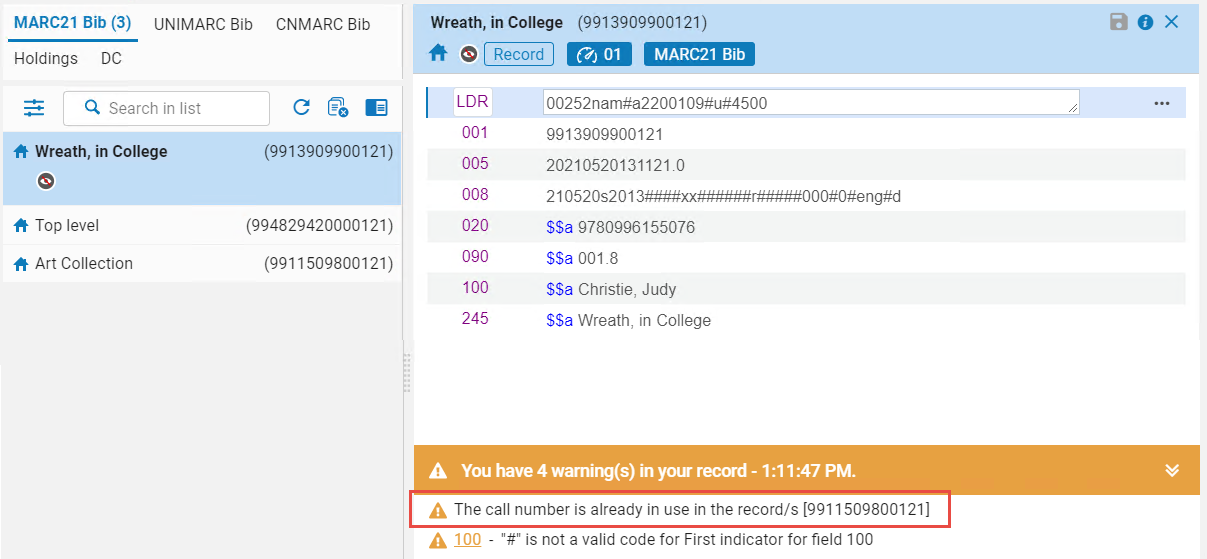
When configured, the following message appears in the MD Editor when duplicate call numbers are encountered: The call number is already in use in the record/s [...]. See Working with Validation Exception Profiles for more information.
The configuration for this capability is handled by a Validation Processes task in the MARC 21 Bibliographic and CNMARC Bibliographic Metadata Configuration profiles (Configuration > Resources > Cataloging > Metadata Configuration). For configuration instructions, see Validation Task Configuration.
This capability uses the local call numbers index for MARC 21 and CNMARC. See the Search Indexes page for the fields/subfields that are indexed for local call numbers.
Validation Task Configuration
For Alma to check for duplicate call numbers and prompt with an alert message in the MD Editor, you need to configure a validation task.
This task can be used in any validation process and is not limited to being used with a Validation on Save process.
-
Open the MARC 21 Bibliographic or CNMARC Bibliographic Metadata configuration profiles (Configuration > Resources > Cataloging > Metadata Configuration > Active Profiles).
- Select Edit in the row actions list.
- On the Validation Processes tab, edit the Marc21 Bib validation on save (or Cnmarc Bib validation on save) process. For details, see Editing Validation Processes.
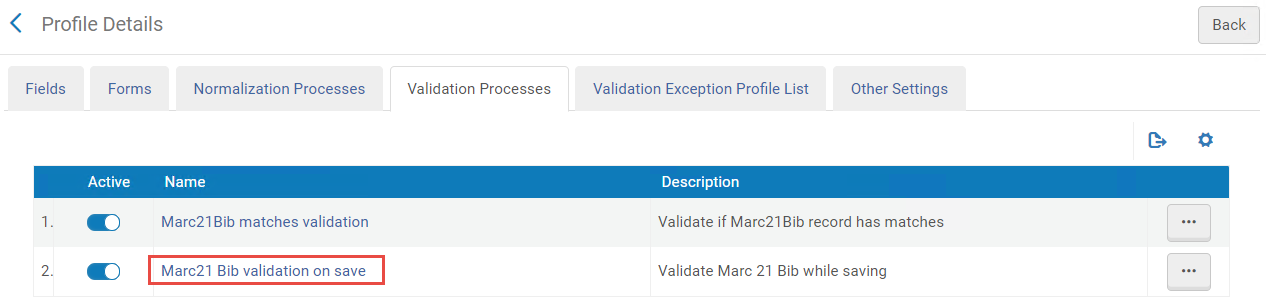
-
On the Task List tab, select Add Tasks, select the "Validate Local Call Number Uniqueness MARC21" task. Then select Add and Close.
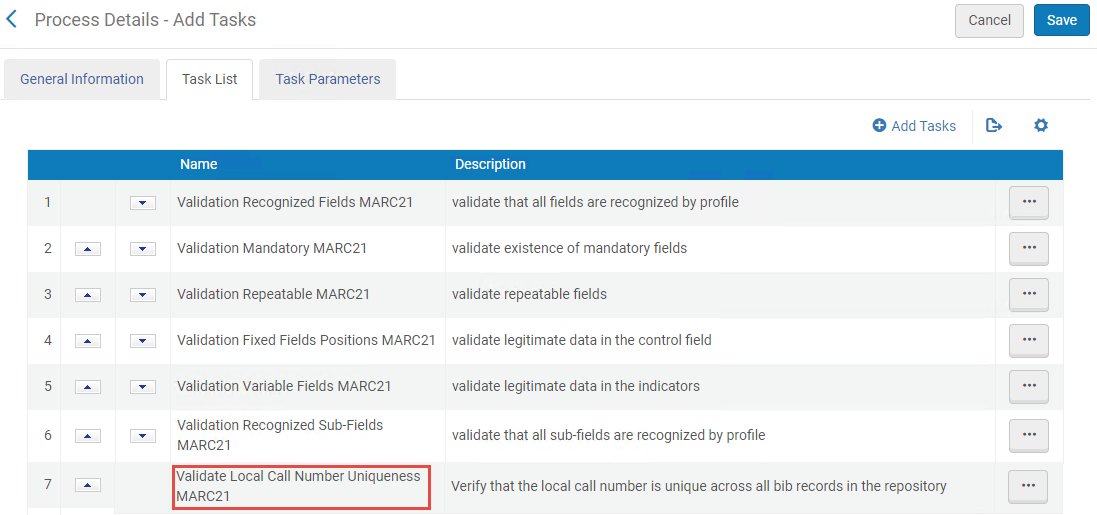
-
Save the task list.
-
Return to the MARC 21 Bibliographic or CNMARC Bibliographic Metadata configuration profile and select Deploy for the profile that you modified.
.

