Export and Publishing
Export and publishing
What export options are available?
What options are available for exporting sets of records?
Alma supports workflows for exporting sets of records.
Export jobs are supported for the following:
- Physical Items
- Physical Items for Labels
- Inventory Records
- Electronic Portfolios
- Bibliographic Records
- Authority Records
- URLs
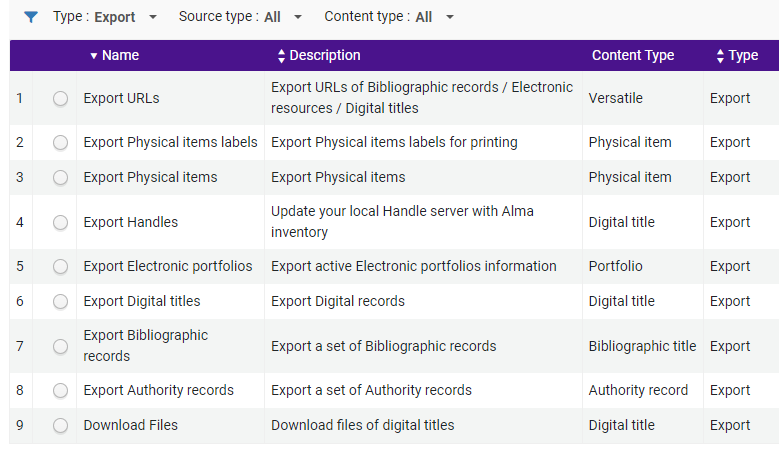
The job wizard provides the possibility to set parameters, including the format, depending on the resource type:
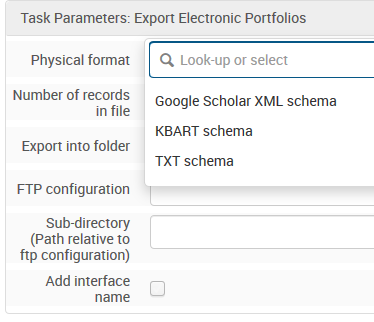
In addition to the export jobs described above, Alma menus that contain lists have a Tools button which enables staff users to export lists to Excel spreadsheets. You can therefore download to excel a list of portfolios linked to a collection. Note the option to download current - i.e. the list on the screen - or extended - i.e. the full result list:
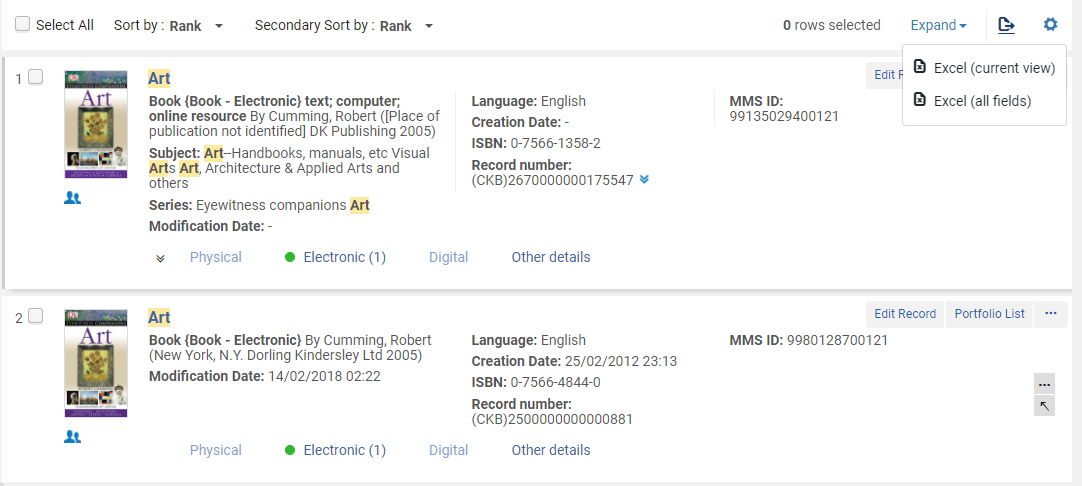
What record formats are supported for exporting records?
Alma enables libraries to publish records to third-party systems in a variety of formats:
- Marc 21
- Dublin Core
- BIBFRAME
- RDA/RDF
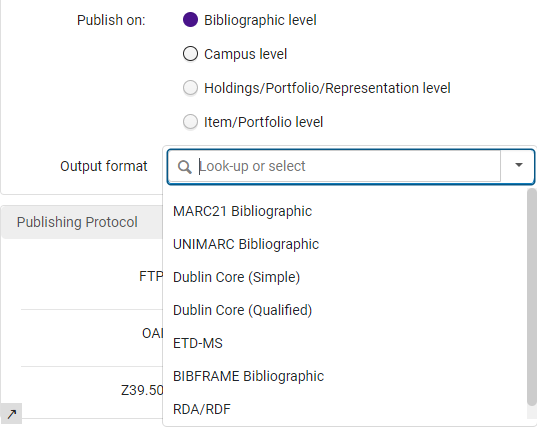
How often can records be published or exported?
Parameters in the publishing profile allow for defining how often publishing to a third-party system (e.g. discovery systems) will be run:
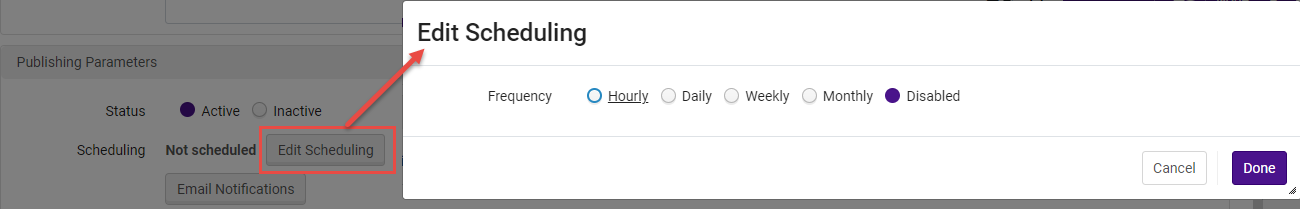
Can groups of records, or sets of records, be exported - e.g. to OCLC?
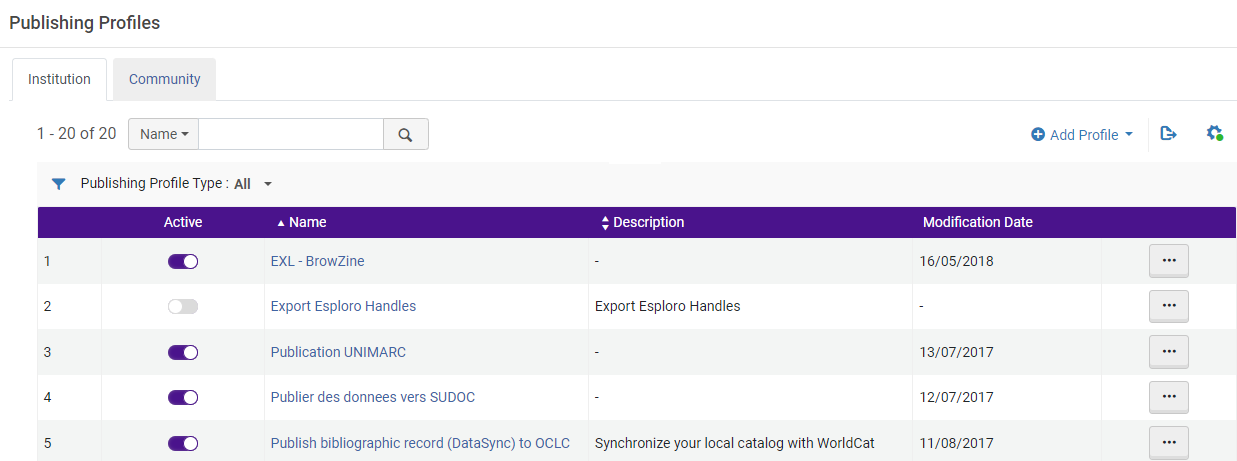
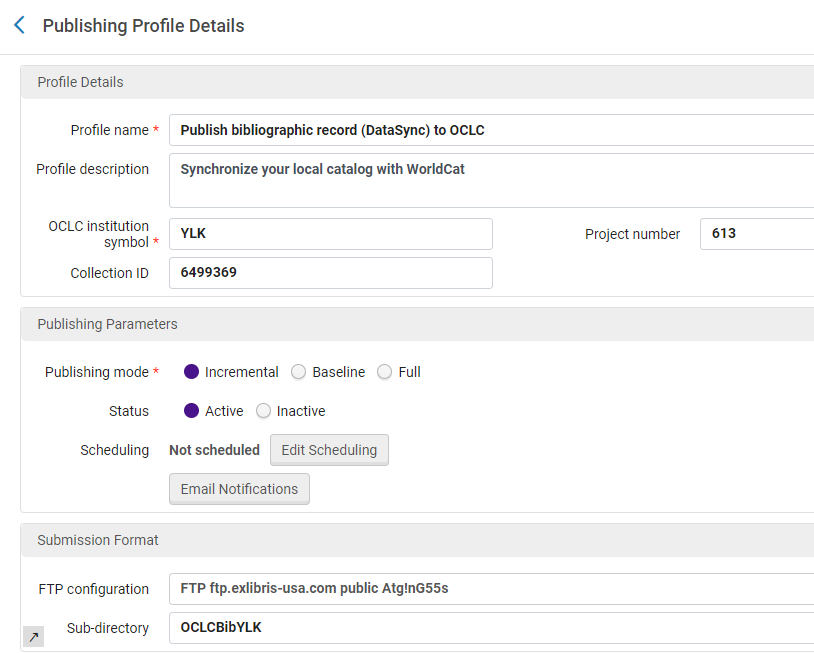
Can bound-with records be published to OCLC?
The Alma publishing to OCLC process supports handling related records when the Publish bibliographic record (DataSync) to OCLC and the Publish your Local Holdings Records (LHRs) to OCLC publishing profiles are run. Holdings information for bibliographic records that are part of a bound-with relationship can be published to provide an accurate representation of the inventory at the holdings library.
Can export profiles be shared with the Community?
Institutions may spend many hours creating publishing profiles to publish bibliographic and authority records to third-party systems. In order to help save time and effort librarians can contribute publishing profiles to the Community Zone and copy and use publishing profiles that other institutions have contributed in a like manner.
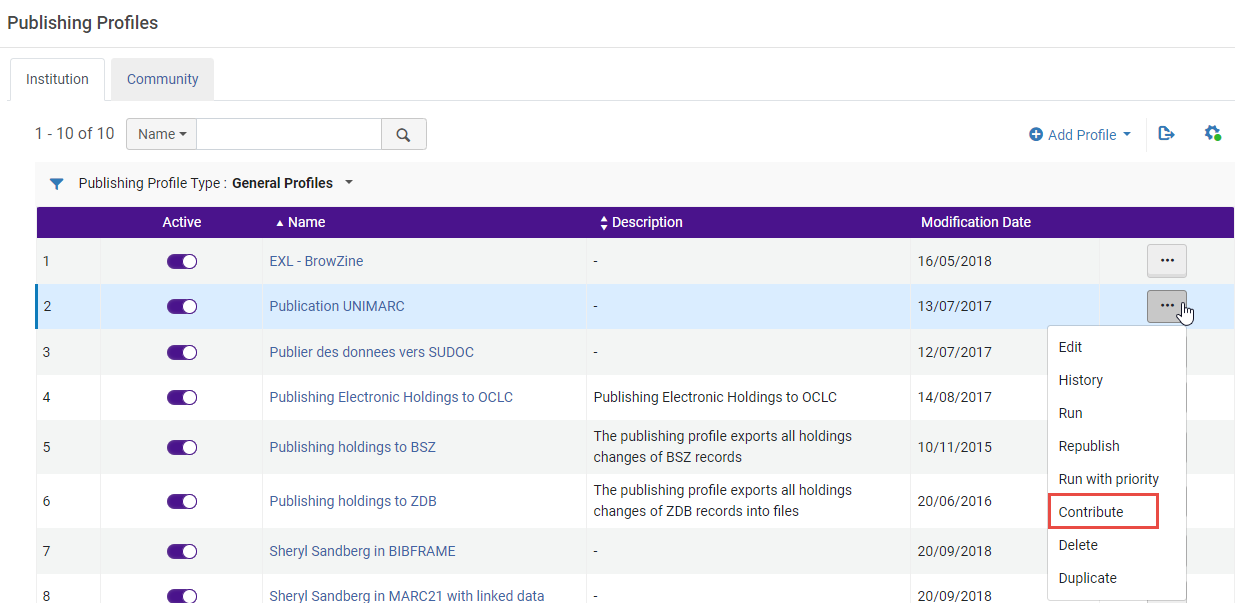
Contributed publishing profiles will appear in the Community tab on the Publishing Profiles page:
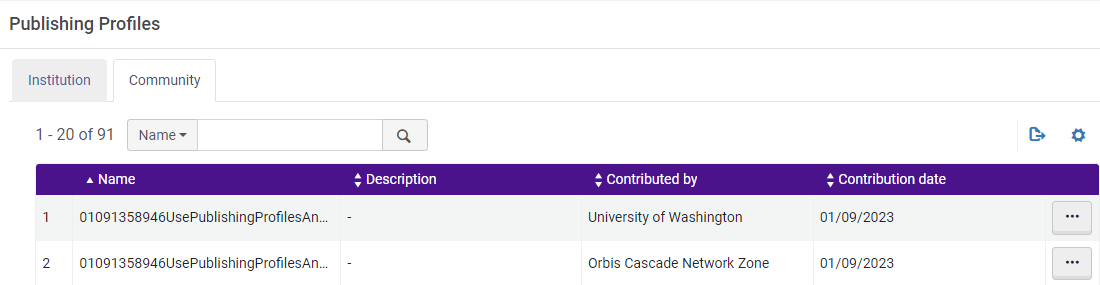
Total views:
3447
