Publishing Profiles
For a video on setting up a publishing profile, watch Publishing Profiles (5 minutes).
With publishing profiles (Resources > Publishing > Publishing Profiles), you can export (publish) records using several methods.
You can create your own general or RSS publishing profiles or edit the built-in publishing profiles that are provided with Alma. Alma provides out-of-the-box publishing profiles for OCLC, Primo Central, Google Scholar, and so forth. These are the profiles that appear when you select the Built-in Profiles option from the Publishing Profile Type drop-down list.
To run publishing profiles, you need to configure them as active and select a scheduling option that identifies when you want the system to run your job. For all publishing jobs, except the following, you may also manually run a job by selecting Run from the list of actions:
- Publish bibliographic records to Primo
- Publish electronic records to Central Discovery Index
- Publish bibliographic records to Summon
- Publish electronic records to Summon
- Publish electronic records to Google Scholar
- Publish bibliographic record (DataSync) to OCLC
- Publish your Local Holdings Records (LHRs) to OCLC
- Publish electronic records to Central Discovery Index
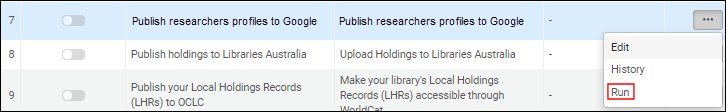
Run a Publishing Job
For more information, see the following sections:
- Publishing and Inventory Enrichment (General Publishing) – This section describes how to add and configure general publishing profiles.
- Publishing Research Assets – If Esploro is enabled for your institution, you can publish your research assets.
- Resource Management – This section provides links to the configuration instructions for out-of-the-box publishing profiles.
- RSS Publishing – This section describes configuring an RSS feed publishing profile.
- Excluding Resources with Specific Process Types from Publishing – This section describes how to exclude records with specific process types from being published.
For information regarding the data that was published using certain publishing profiles, see Publishing Information.

