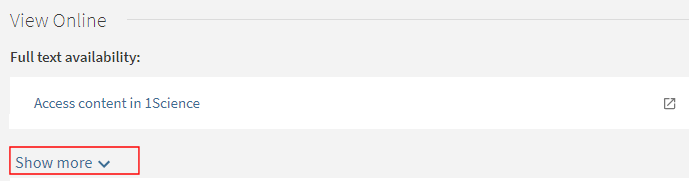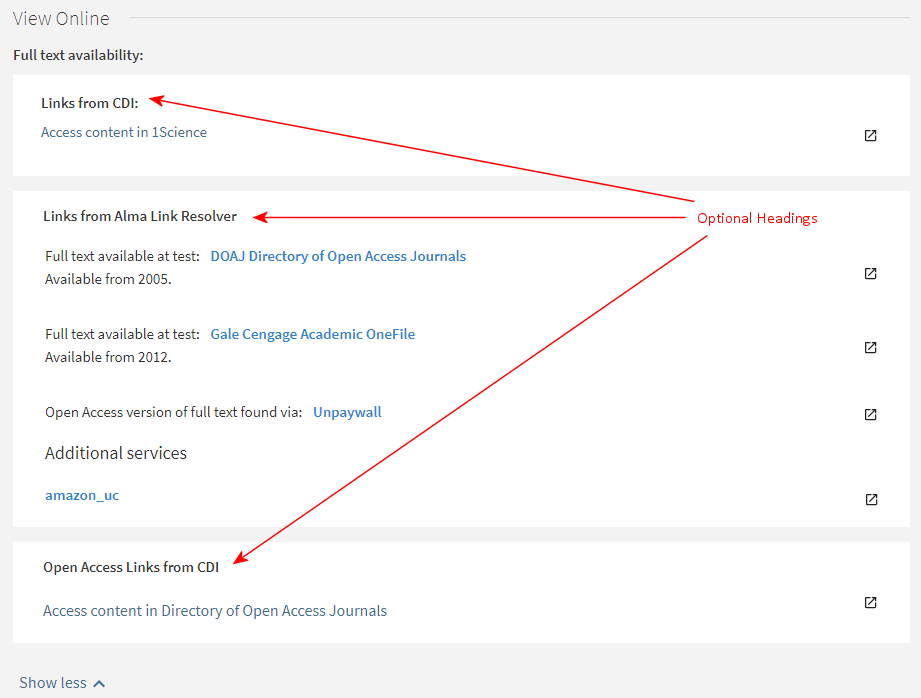Display All Links in Full Display for CDI
Configuration Options
This functionality is disabled by default. For information on how to enable this functionality and configure related settings, see the following table.
| Configuration Page | Description |
|---|---|
|
View Configuration (Configuration Menu > Discovery > Display Configuration > Configure Views) |
When selected, the Display all links in View Online section option instructs CDI to return all available full text links so that they are selectable in a record's full display. If disabled, CDI returns only the preferred link. |
|
GetIT! Tab1 Labels code table (Configuration Menu > Discovery > Display Configuration > Labels) |
The following codes define the labels for showing more or less links at a time:
The following codes allow you to add a section heading for each type of link:
|
|
Aria labels code table (Configuration Menu > Discovery > Display Configuration > Labels) |
The following codes are used for accessibility:
|
|
Calculated Availability Text Labels code table (Configuration Menu > Discovery > Display Configuration > Labels) |
The following code defines the text label for calculated availability:
|