Using Journal Search
Journal Search (which is managed by Alma) is an enhanced user experience with auto-complete functionality that is generated from the journals held by the library as per the activation of the journals in Alma. In contrast to other link resolvers, Journal Search generates a full journal list that includes both electronic and physical journals held by the library. This allows users to limit results to electronic or physical results with the Availability facet.
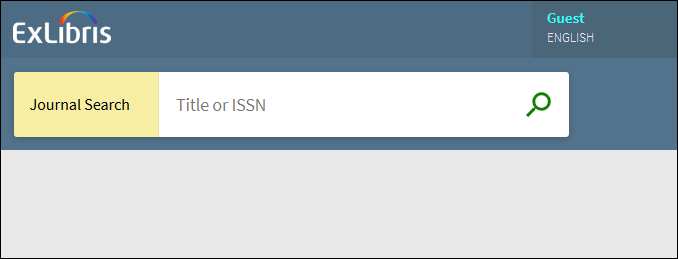
The maximum number of results per page is 10 (not configurable), and each result contains the following information: resource type, thumbnail, title, creator, date, availability, and actions (such as Citation and Email). Users can sort the results by either relevance (ranking of indexed records) or alphabetically by title.
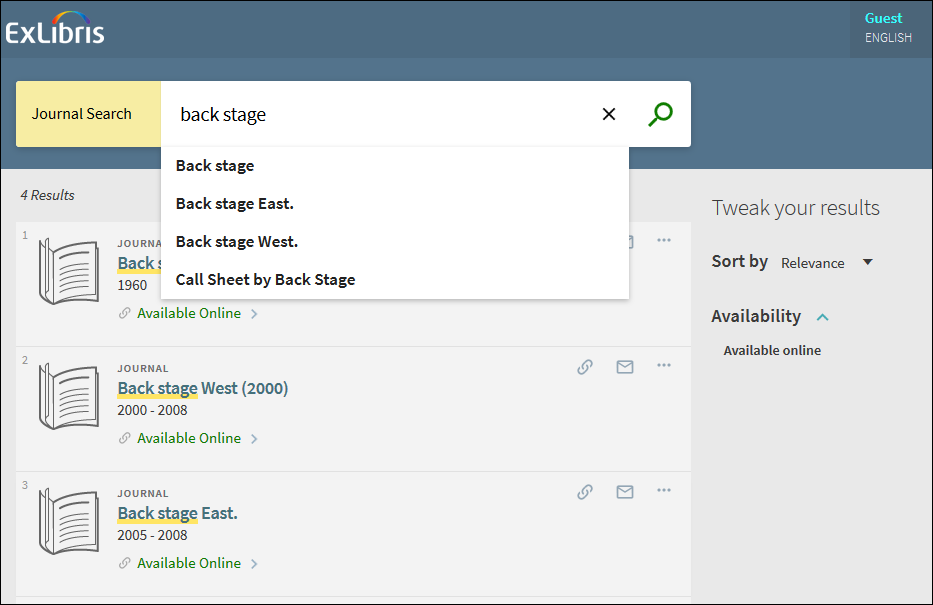
The following enrichments are included in Alma CZ records and displayed in Journal Search:
-
Journal open access indicator - The relevant Alma CZ records for journals have been enriched with an open access indicator, which is based on Ulrich's (506 0_ $f Unrestricted online access $2 star) setting.
-
Journal peer review indicator - The relevant Alma CZ records for journals have been enriched with a peer review indicator, which is based on Ulrich's (500 $a Refereed/Peer-reviewed) setting.
Searching within Journals
The Search Inside section displays on the Services page when the journal has an ISSN. If enabled, this service allows users to search for articles within the journal.
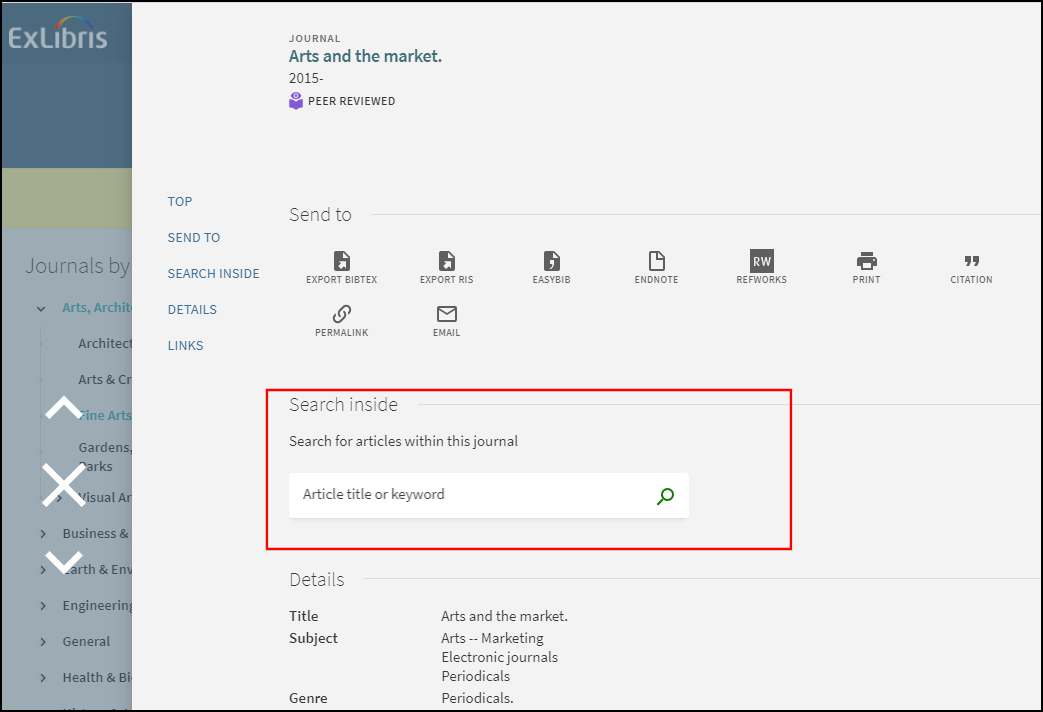
After the user enters search terms, the system performs a search in Summon and returns all matching articles within the journal.
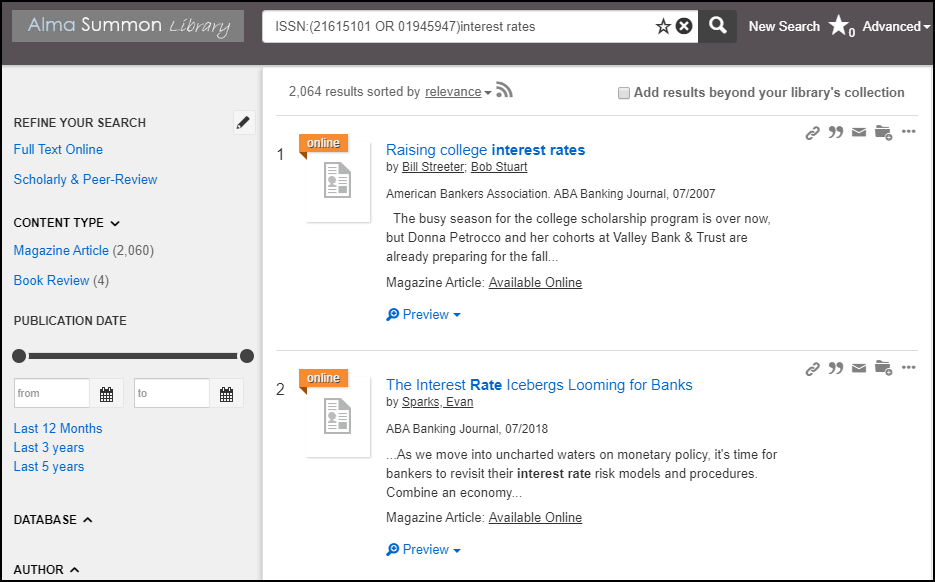
Browsing Journals by Category
Users can browse for journals by selecting specific categories and subcategories listed in the Journals by Category section of the Journal Search page. The categories are populated using the mapping of the journal LCC numbers to a three-level hierarchy adapted from Columbia's Hierarchical Interface to LC Classification (HILCC).
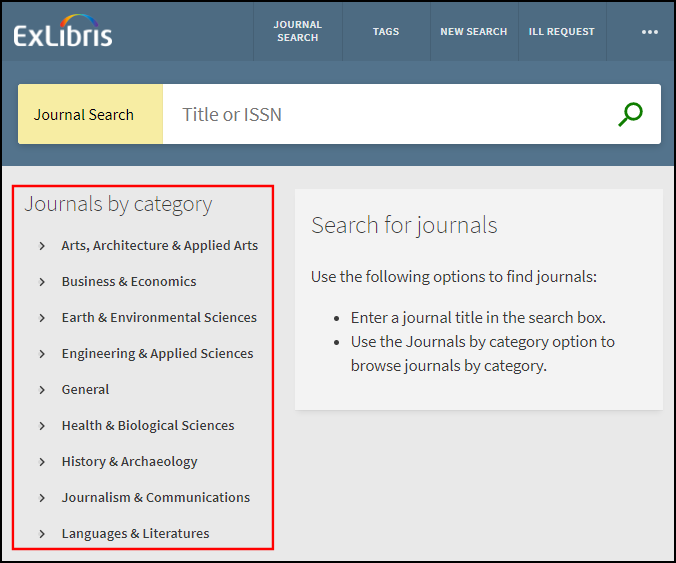
The following example returns 13 journals under the Business Education subcategory:
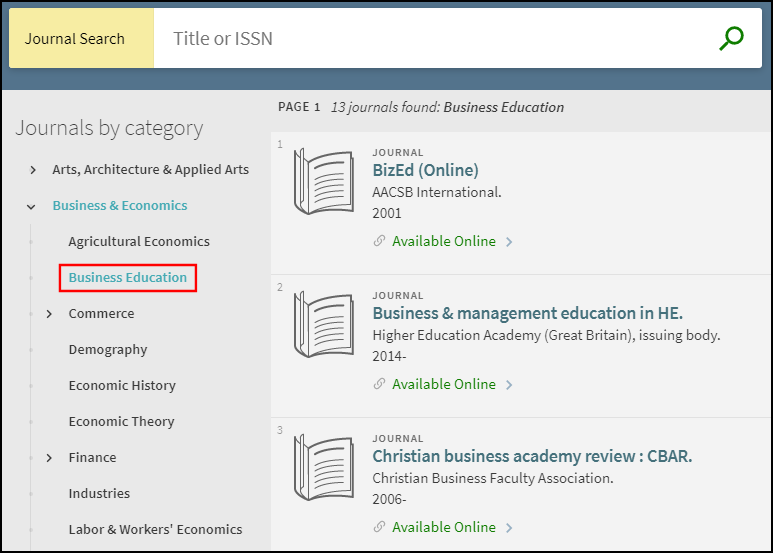
Configuration Options
The following table describes the Alma Discovery settings that support this functionality.
| Element | Description |
|---|---|
|
Full Record Services tab on the View Configuration page (Configuration Menu > Discovery > Display Configuration > Configure Views) |
The searchWithinJournal code enables the Search inside section on the Services page when a journal has an ISSN. This allows users to perform article searches within a journal in Summon. No configuration is necessary to enable this functionality. |
|
Journal Search Labels code table (Configuration Menu > Discovery > Display Configuration > Labels) |
The following codes support the display labels associated with the Journal Search search box:
|
|
Journal Search Category Labels code table (Configuration Menu > Discovery > Display Configuration > Labels) |
This table allows you to customize and translate the display labels for the categories/subcategories in Journal Search. For example, the following code defines the label for the Microbiology & Immunology third-level subcategory: nui.journalsearch.category.lvl3.Microbiology_Immunology: Microbiology & Immunology
|
|
Monitor Jobs > Scheduled (Admin Menu > Manage Jobs and Sets > Monitor Jobs) |
The Creates Journal Categories File job runs once daily to create/update the categories/subcategories that appear in Journal Search. The system creates a maximum of three category levels. For all journals that have an LCC number in the MARC21 050 $a field, this job creates the categories/subcategories using Columbia's Hierarchical Interface to LC Classification (HILCC). For more details, see https://www1.columbia.edu/sec/cu/libraries/bts/hilcc/. |

