Configuring Personal Details Settings for Alma-Summon
The Personal Details Configuration mapping table allows you to configure what information (such as additional email addresses) will display on the Personal Details tab in My Library Card.
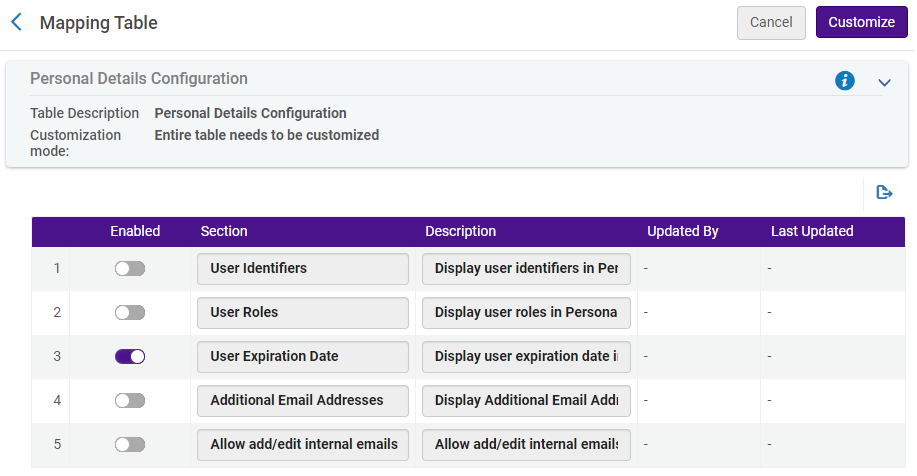
-
Open the Personal Details Configuration Mapping Table (Configuration Menu > Discovery > Library Card Configurations > Personal Details Configuration).
-
Enable the following settings as needed:
-
User Identifiers – When enabled, users will see their identifiers. For more details, see Managing User Identifiers in Alma.
-
User Roles – When enabled, staff users will see their assigned roles. For more details, see Managing User Roles in Alma.
-
User Expiration Date – This option indicates whether users will see their accounts' expiration date. This option is enabled by default.
-
Additional Email Addresses – When enabled, users will see cc email addresses below their preferred email address.
-
Allow add/edit internal emails – When enabled, users will have the ability to add additional email addresses as long as the following fields are configured:
-
Select the Additional Email Addresses option in this table.
-
Set the primo_patron_info_updatable parameter to Y in the Customer Parameters table (Configuration Menu > General > General Configuration > Other Settings) in Alma.
Users must edit their personal details on the My Library Card > Personal Details tab to see this option.
-
-
-
Select Save to save your configuration changes. The first time that you configure this table, you will need to select Customize.

