Integration with NACSIS-ILL
NACSIS-ILL system is a Resource Sharing system used by Japanese customers.
As part of the Alma integration with the NACSIS-ILL system, the Resource Sharing workflows in Alma are aligned with the NACSIS-ILL system. Japanese customers using the ILL service provided by NII can continue working with NACSIS-ILL system, while using Alma as their ILS system. All borrowing and lending actions done in NACSIS-ILL system are reflected in Alma's Resource Sharing Borrowing and Lending Requests pages, and Resource Sharing actions performed in Alma are pushed to NACSIS-ILL.
Alma Integration with NACSIS-ILL - Overview
Alma integration with NACSIS-ILL is comprised of the following processes:
- Create a NACSIS ILL request using the ILL Request section of the NACSIS-CAT/ILL cloud app. For details, see Creation of Borrowing Requests.
- The synchronization job "Import Resource Sharing Requests" retrieves the institution's borrowing and lending requests from NACSIS-ILL into Alma, as follows. For details, see Integration with NACSIS-ILL:
- New borrowing requests that were created directly in NACSIS-ILL (by the librarian using the NACSIS-ILL client) are retrieved and created in Alma. Existing borrowing requests (that were created in Alma or pushed by the discovery system) are updated and enriched.
- New lending requests are created in Alma by retrieving the lenders' requests from NACSIS-ILL.
- Existing borrowing and lending request statuses are updated in Alma to be compliant with the NACSIS-ILL statuses
- Alma resource-sharing actions are pushed to NACSIS-ILL to be compliant with Alma. For details, see Integration with NACSIS-ILL.
"Import Resource Sharing Requests" Synchronization Job
The "Import Resource Sharing Requests" job retrieves the institution's borrowing and lending request statuses from NACSIS-ILL into Alma, as follows:
- New borrowing and lending requests for which a match was not found in Alma are created.
- Existing borrowing and lending request metadata is enriched in Alma by retrieving the request's metadata from NACSIS-ILL.
- Existing borrowing and lending request statuses are updated in Alma to reflect NACSIS-ILL statuses (only for NACSIS statuses that have matching statuses in Alma).
- For filtering purposes, all NACSIS-ILL statuses (in Japanese) are retrieved and placed in the "External System Status" facet.
Requests are imported by this job at the frequency selected in the Schedule section of the NACSIS integration profile (see Schedule).
Borrowing Requests
The synchronization job updates borrowing requests that were created or updated in NACSIS-ILL as follows:
- If the request does not exist in Alma, the request is created automatically by the synchronization job. See below.
- If the request already exists in Alma: The sync job attempts to match the Alma external identifier to the NACSIS request ID. If a match is found, the metadata of the request in Alma is updated with the metadata from the NACSIS-ILL request..
To display the External Identifier field in the Alma request, the NACSIS partner must be defined in your institution's Alma. See NACSIS Partner.
Lending Requests
A new lending request is created in Alma by the synchronization job when a lending request in NACSIS-ILL does not have a match in Alma. The following data is retrieved from NACSIS-ILL to be used for the creation of the lending request:
- The institution/library information. This is to allow the lender to know which borrowing institution/library is requesting the material.
- The requester name (the NACSIS-ILL field "OMLNM").
The "Import Resource Sharing Requests" Job Report
The "Import Resource Sharing Requests" job report provides a detailed report indicating which NACSIS requests (borrowing and lending) were retrieved in each iteration of the job by the NACSIS ID. The report includes the following information:
- Total records Processed.
- Total Borrowing Requests Processed
- Total Lending Requests Processed
- Total Borrowing Requests Succeeded
- Total Borrowing Requests Failed
- Total Lending Requests Succeeded
- Total Lending Requests Failed
The bottom sections, "Import of Borrowing Requests - Details" and "Import of Lending Requests - Details," provide the request IDs of the requests whose creation in Alma failed. Select the relevant link to see the IDs.
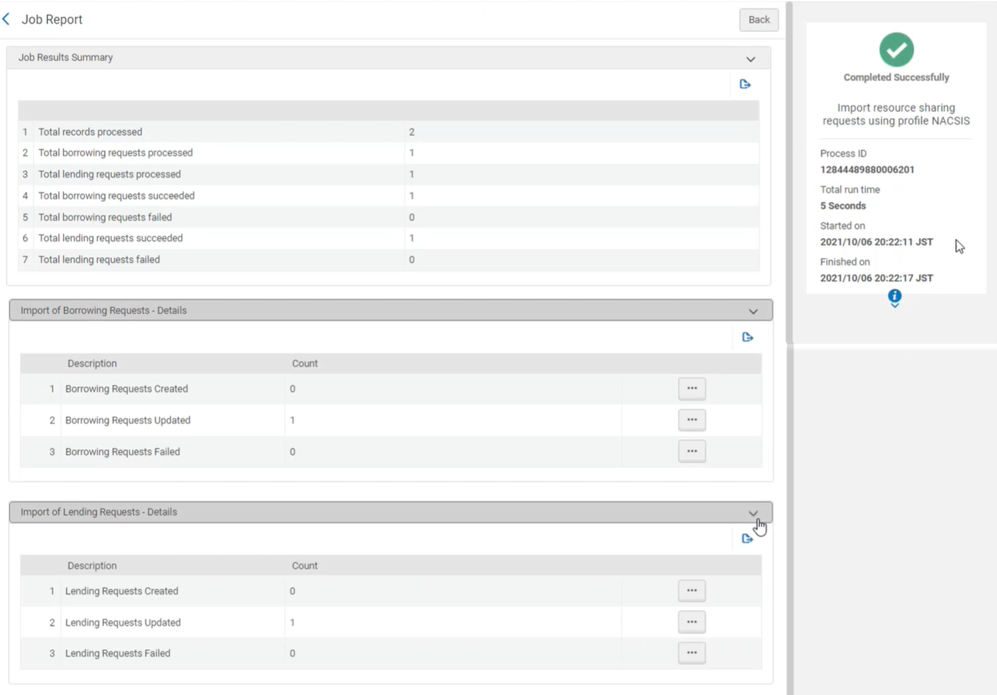
NACSIS-ILL Request Status Available as a Facet in the Request List
All NACSIS-ILL borrowing and lending request statuses (in Japanese) are displayed in Alma in the "External System Status" facet in the Requests list. Select the desired status in this facet to see only requests in this status.
The "External System Status" field (which usually displays the Alma statuses) also displays the NACSIS-ILL statuses.
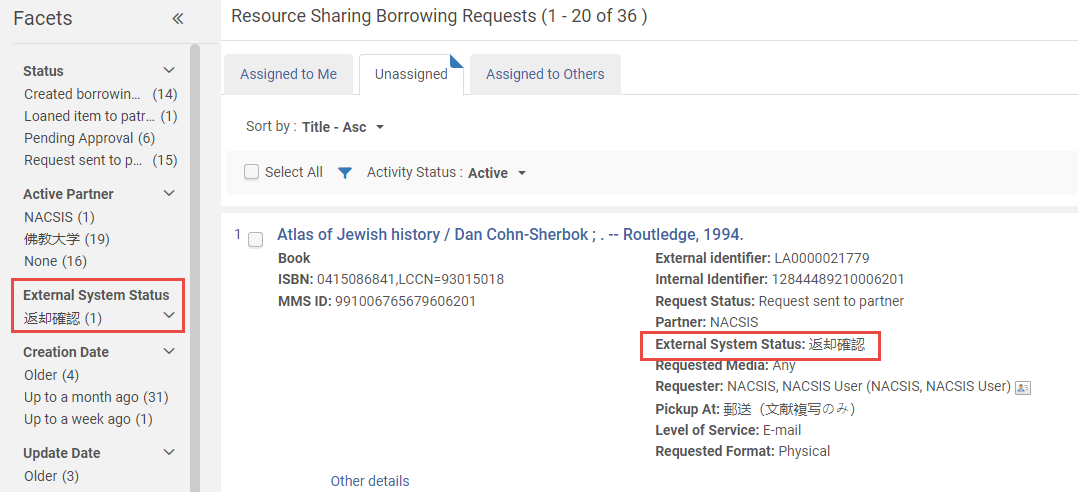
Alma Resource Sharing Actions Pushed to NACSIS-ILL
As part of the Alma integration with the NACSIS-ILL system, Japanese customers perform all Resource Sharing workflows (ILL) in Alma, and Alma automatically pushes the actions to NACSIS-ILL. For example, when a lender selects Ship on a request in Alma, and this request is linked to the NACSIS partner, Alma sends the Ship message to NACSIS-ILL and NACSIS-ILL updates its database with this new information.
The following Alma Resource Sharing actions are automatically pushed to NACSIS-ILL:
- Borrower side: Receive, Return, Cancel, Reactivate, (New for May) Answer, (New for May) Forward, (New for May) Claim, Renew Request, Accept, Callback (for additional information about Alma Resource Sharing borrowing actions, see Managing Borrowing Requests)
- Lender side: Ship, Check In, Reject, Accept, (New for May) Inquiry, Callback (for additional information about Alma Resource Sharing lending actions, see Managing Lending Requests)
Some actions that are available in Alma are not supported at that stage in NACSIS-ILL. When a user selects a Resource Sharing action in Alma that is blocked by NACSIS-ILL for this reason, Alma prevents the user from performing the action and displays the following message:
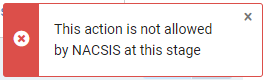
About the Accept Action
The Accept action is only supported in Alma for Resource Sharing requests that are assigned to a NACSIS partner. It indicates an acknowledgement on the part of the borrower or lender of receipt of communication from the partner. This type of acknowledgement is required by NACSIS-ILL at a number of points in the workflow, before the following steps can take place. For example, when the lender selects the Ship action to indicate that the requested resource has been shipped to the borrower, the borrower receives a notification from the NACSIS-ILL system that the item has been shipped. In response, the borrower selects the Accept action to confirm receipt of the information. Only after the borrower has done this can they then select Receive to indicate that the resource that was shipped has actually been received.
About the Callback Action
At many stages in the NACSIS-ILL workflow, the last side to perform an action has the option to revert that action. For example, the borrower may wish to revert the request before the lender acknowledges it, or the lender may wish to revert their agreement to supply the requested item. Reverting one's last action is performed by selecting the Callback action. When a Callback action is selected by a user, both NACSIS-ILL and Alma revert the status of the workflow back to the previous step in the process.

