Centrally Managing Additional Staff Search Fields in a Network Zone
In the Network Zone, you can customize the search results display of the additional local fields for staff search and distribute these customizations to member institutions. For information about customizing the display of additional staff search fields, see Configuring the Display of Additional Staff Search Fields.
Distributing Additional Staff Search Fields Customizations
As described in Centrally Managing Configurations in a Network Zone, you can centrally distribute your additional staff search field customizations.
To distribute additional staff search fields customizations from the Network Zone:
-
On the Additional Fields For Network Zone Search Results mapping table page (Configuration > Resources > Search Configuration > Additional Staff Search Fields), select the ellipsis button for the row/field that you want to distribute; and select Manage in Network.
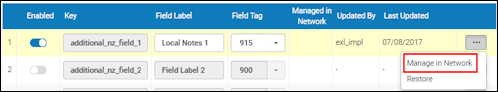 Manage in Network
Manage in Network - Select Save and Distribute.
- From the Confirm pop-up window, select the distribution mode; and select Confirm.

